GW Instek GFG-3015 User Manual
Page 28
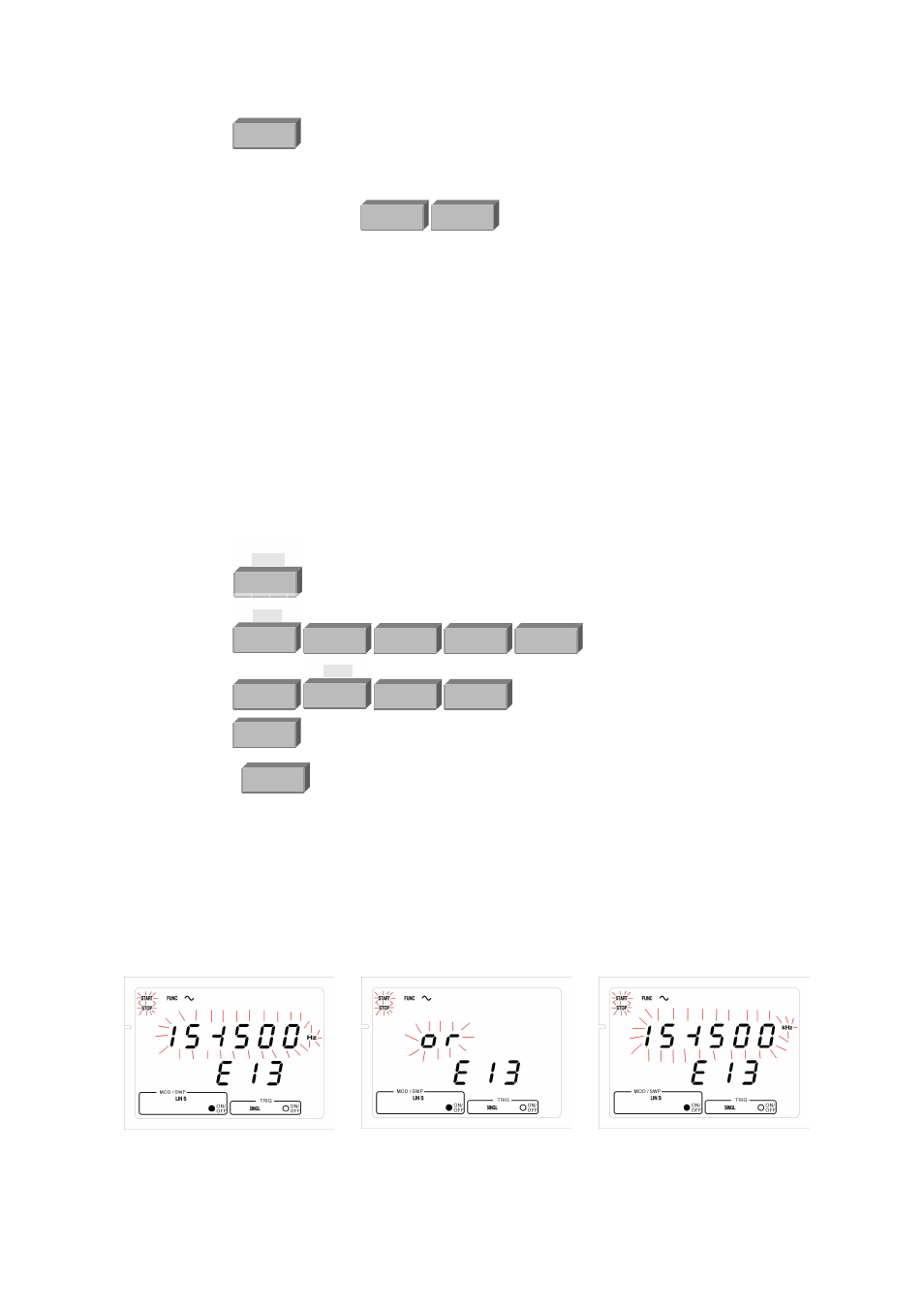
p. 24 GFG-3015
Hz/Vpp
LOG S
LIN S
STOP
START
STOP
START
Press .
The Modulation/Sweep Output BNC will output the 10Hz LOG wave.
In addition, you can use and the Rotate Knob to modify the
value you need.
Error message for Sweep Function
Because all frequency range (0.01Hz ~ 15MHz) of GFG-3015 are composed of 8
frequency ranges, So the Sweep function has specific restriction on the start and
stop frequency. If the value of start and stop frequency not at the same sweep
range, then the instrument will show the message to user.
Basically, The message is a suggestion that remind user of selecting a proper
sweep frequency range and amend the start or stop frequency.
Please refer to the sample below:
To set the following conditions:
Start frequency: 100Hz.
Stop frequency: 1MHz.
Procedure:
Press to select linear sweep mode.
Press in sequence.
Press in sequence.
Press .
When the key is pressed, The Display area will show reminding
message (The detail as below) If the input sweep ranges out of correct range,
The instrument will according to start and stop frequency to suggest possible
sweep range.
In this sample, The message of “15Hz – 1500Hz or 15kHz – 1500kHz” range
will be provided. Because the input start frequency is at 100Hz, so “15Hz –
1.5kHz” can match up the requirement. Besides, the stop frequency is at 1MHz,
so “15kHz – 1.5MHz” is close to range requirement. After show the message,
The Display area will back to original state (Before press the button).
MOD/ON
◄
►
1
SHIFT
1
MOD/ON
0
MHz/dB
0
MOD/ON
