Introduction, What is the avigilon control center client, System requirements – Avigilon ACC Standard Client Version 4.12 User Manual
Page 9
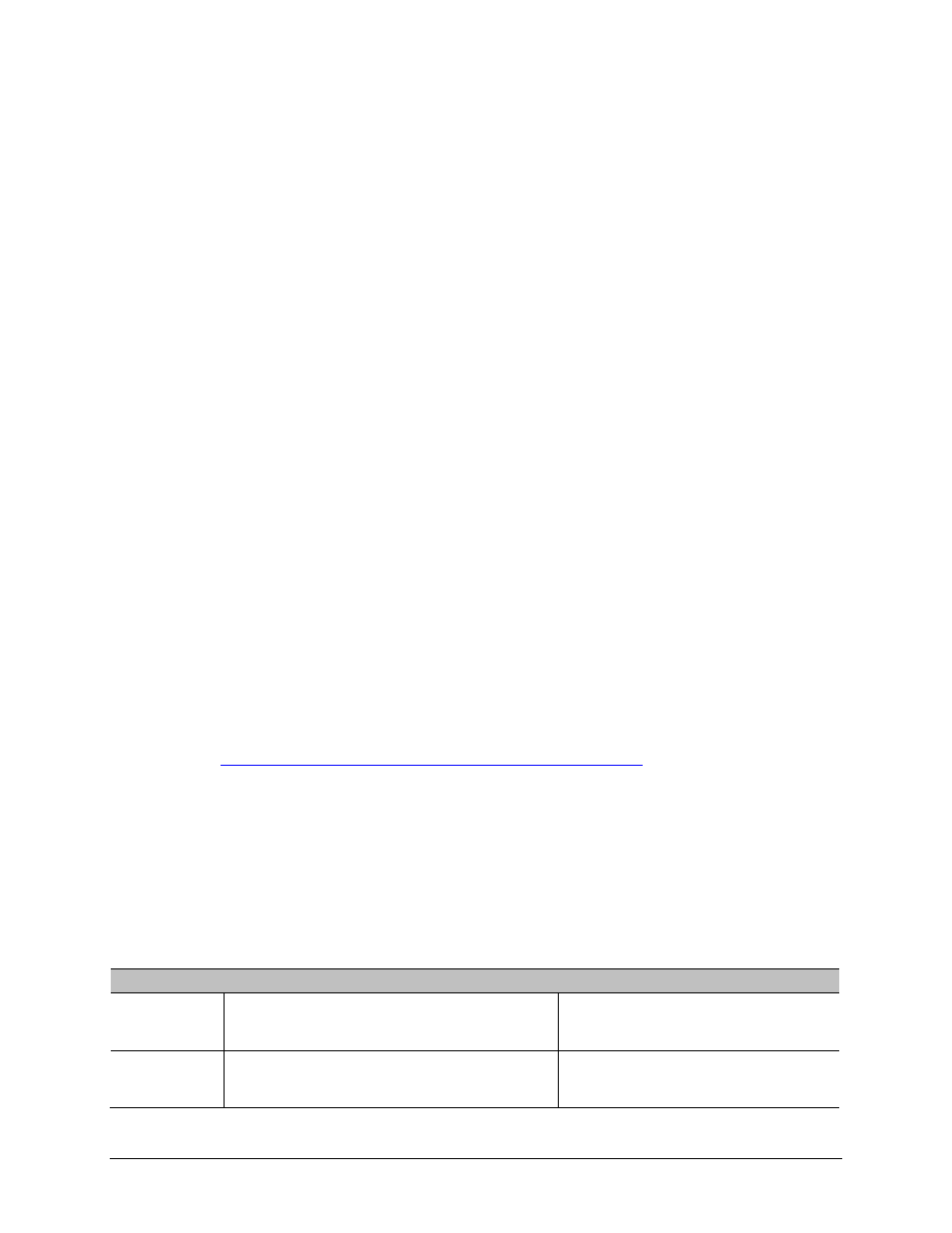
1
Introduction
What is the Avigilon Control Center Client?
The Avigilon Control Center Client software works with the Avigilon Control Center Server software to
give you access and control of your Avigilon High Definition Surveillance System.
The Client software allows you to view live and recorded video, and control user access to the Avigilon
Control Center. The Client software also gives you the ability to configure the server, cameras and other
external devices that are part of your surveillance system.
The Client software can run on the same computer as the Server software, or run on a remote computer
that connects with the Server software through a local area network (LAN) or a wireless area network
(WAN).
What you can do in the Client software depends on the Server software edition. There are three editions
of the Server software available: Core, Standard and Enterprise. Core contains all the essential software
features for monitoring live and recorded video. Standard gives you all the Core features plus access to
the point of sales feature, digital input and output, audio, and expanded search options. The Enterprise
edition gives you access to the full suite of Client software features, including alarms, rules, Site View,
Web Pages, Maps and system backup. Visit the Avigilon website for an overview of the features available
in each edition:
A copy of the Client software can be downloaded from the Avigilon website, or installed with the Server
software.
System Requirements
Minimum requirements
Recommended requirements
Monitor
resolution
1280 x 1024
1280 x 1024
OS
Windows XP with Service Pack (SP) 2 or
later, Windows Vista, or Windows 7
Windows XP with Service Pack (SP)
2 or later, Windows Vista, or
