Getting started, Starting the client software, Shutting down the client software – Avigilon ACC Standard Client Version 4.12 User Manual
Page 12
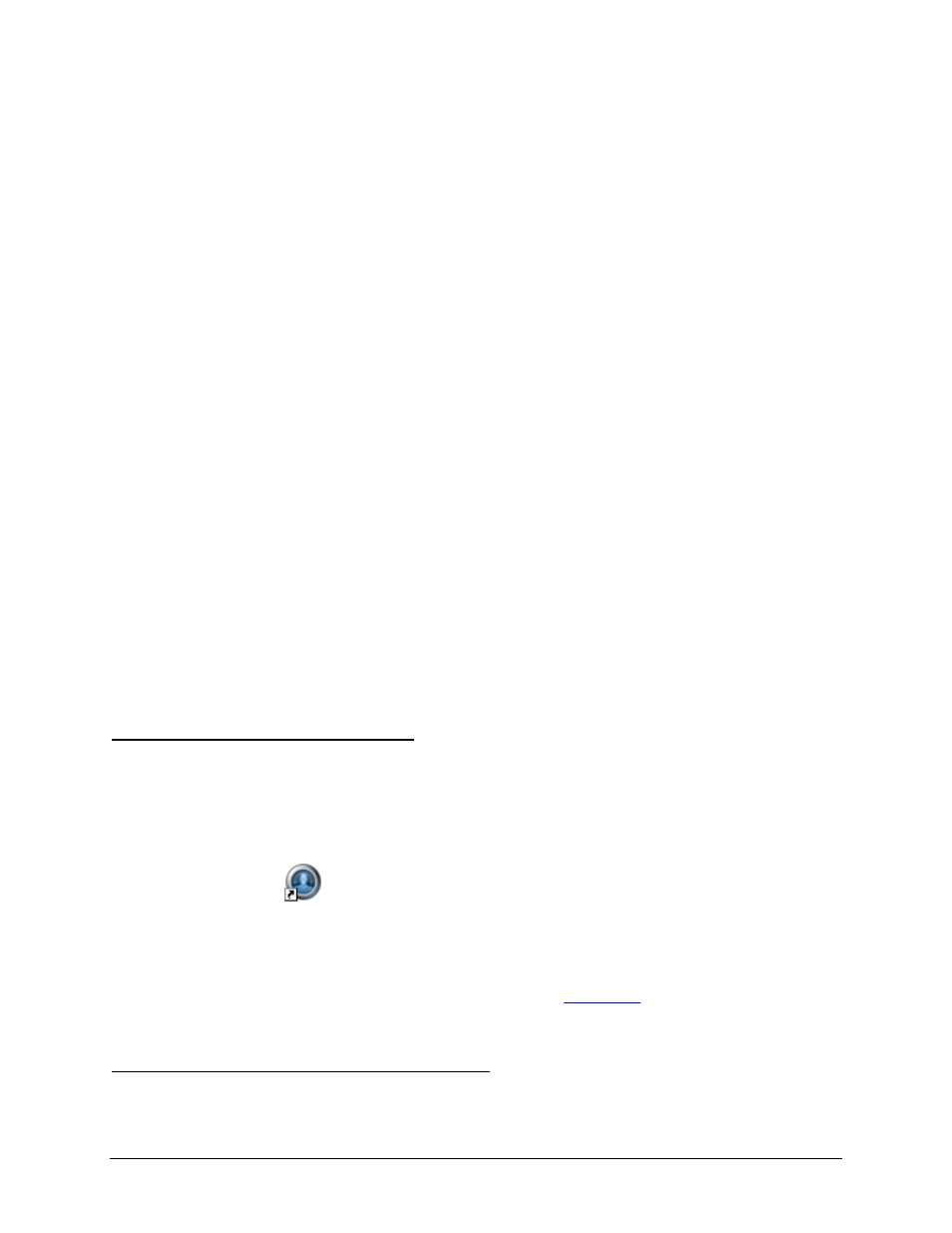
4
Getting Started
Once the Avigilon Control Center Client software has been installed, you can start using the Avigilon High
Definition Surveillance System immediately. Refer to any of the following procedures to help you get
started.
To watch a video overview of the application, see the Introduction to Avigilon Control Center Client and
Viewing Live Video training video in the Avigilon Training Center.
Starting and Shutting Down the Avigilon Control
Center Client
The Avigilon Control Center Client software can be started or shut down at anytime. The Avigilon Control
Center Server software is a Windows service and will continue to run in the background even when the
Client software is shut down.
Starting the Client Software
Perform one of the following:
From the Windows Start menu, select All Programs > Avigilon > Avigilon Control Center
Client > Avigilon Control Center Client.
Double-click the
Avigilon Control Center Client shortcut icon on the desktop.
From the Avigilon Control Center Admin Tool, click Launch Control Center Client. See
the Avigilon Control Center Server User Guide for more information.
Log in to your server(s) when the Log In dialog box appears. See
Shutting Down the Client Software
1. In the Avigilon Control Center Client software, select File > Exit.
