Setup, Managing server connections, Discovering servers – Avigilon ACC Standard Client Version 4.12 User Manual
Page 20
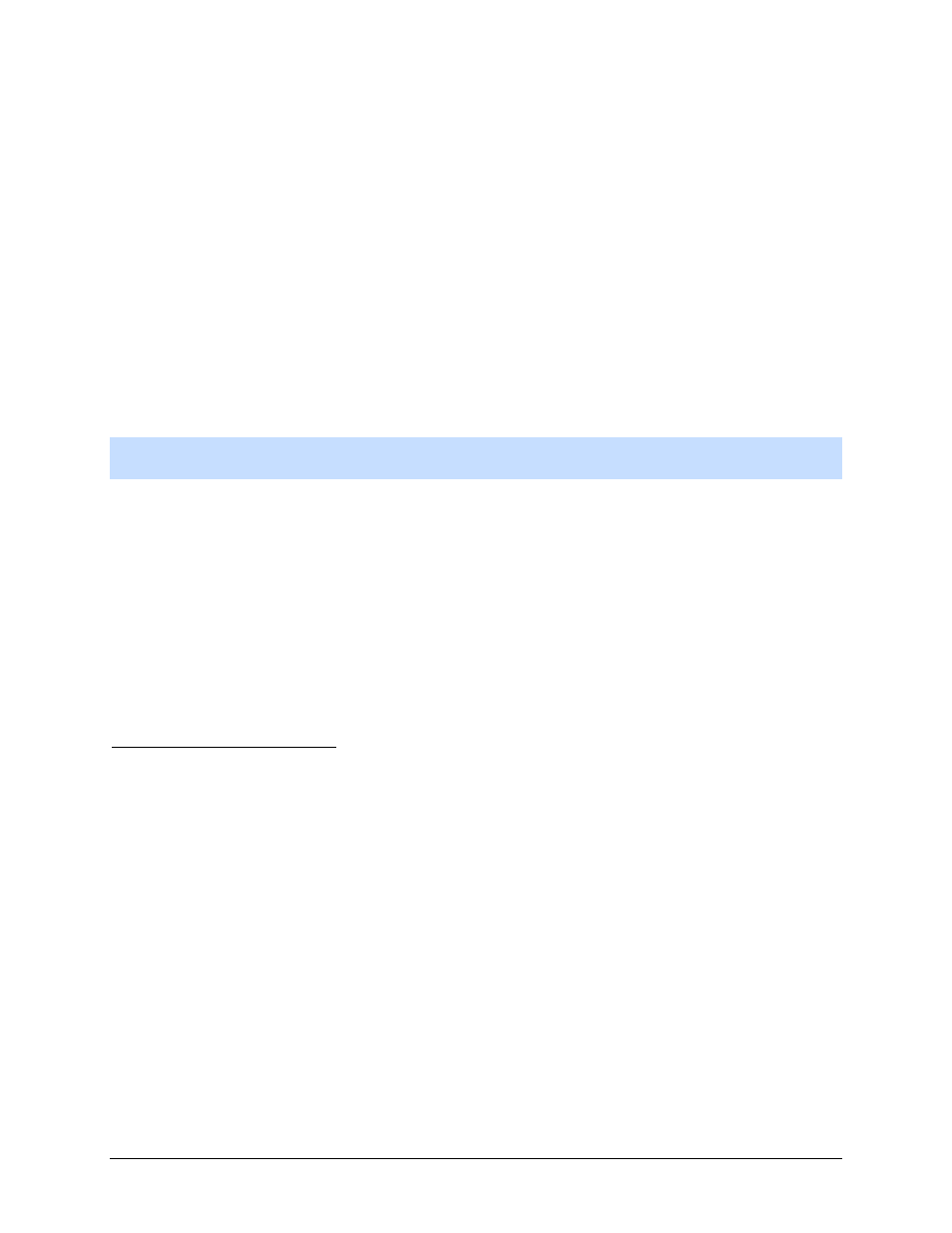
12
Setup
The default settings in the Avigilon Control Center Client software allow you to start working with the
application immediately after installation.
If you have special requirements, refer to the following sections to configure your settings:
Note:
Some features are not displayed if the server does not have the required license, or if you do not
have the required user permissions.
Managing Server Connections
When you start the application, you automatically have access to all the servers connected to your
network. If you need to access a server that is on a different network segment, you need to manually
discover the server.
Once you are connected to a server, you can also change how you connect to the server.
Discovering Servers
The Avigilon Control Center Client software must communicate with the Avigilon Control Center Server
software to access and configure your surveillance system. If the server is on the same network segment
(subnet) as your computer, the server is automatically discovered and appears in the System Explorer on
the left side of the application window.
If the server is on a different subnet, the server must be manually discovered. There is no limit to the
number of servers that can be discovered by the Client software.
1. Open the Find Server dialog box.
o
In the Log In dialog box, click Find Server....
o
In the application window, select File > Manage Server Connections. In the Manage
Servers dialog box, click Find Server...
