Configuring ptz – Avigilon ACC Standard Client Version 4.12 User Manual
Page 59
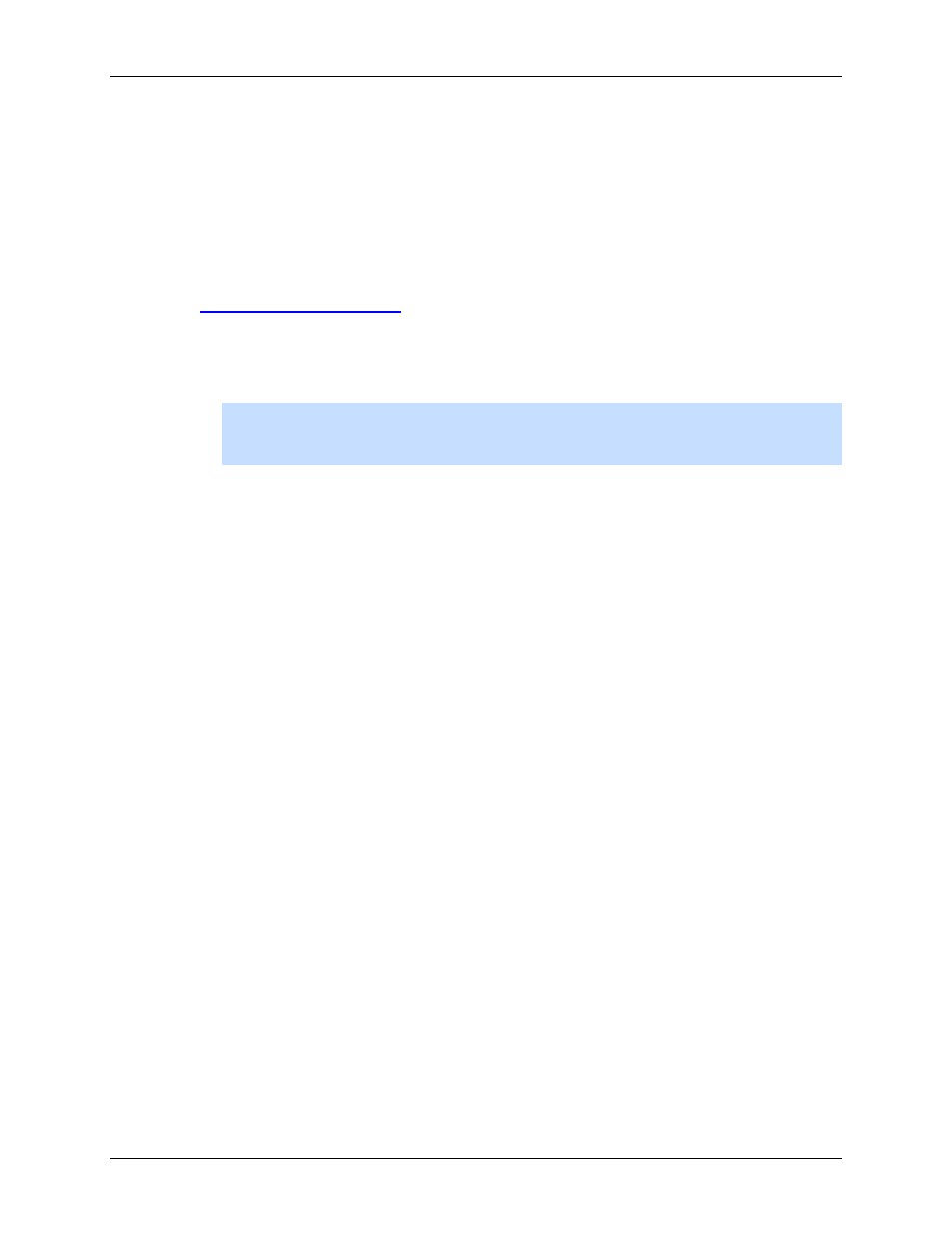
Setup
51
Configuring PTZ
Use the camera General dialog box to enable and configure the pan, tilt, zoom (PTZ) features for Avigilon
cameras. PTZ devices are connected to Avigilon cameras through the RS-485 inputs.
Third party PTZ cameras cannot be configured through the Avigilon Control Center.
1. Right-click the camera in the System Explorer then select Setup to open the camera Setup dialog
box.
See
2. Click General. The General dialog box appears.
3. In the PTZ area, select the Enable PTZ check box.
Note:
If the following options are not displayed, the camera only has a motorized zoom
and focus lens and cannot perform full PTZ. Selecting the Enable PTZ Controls check
box will allow users to control the zoom and focus through the PTZ Controls pane.
4. In the Protocol drop down list, select the appropriate PTZ protocol. The available protocols
include:
o
American Dynamics Sensormatic
o
AXSYS
o
AXSYS DCU
o
Ernitec ERNA
o
Honeywell Diamond
o
Kalatel ASCII
o
Pelco D
o
Pelco P
o
TEB Ligne
o
Vicon extended
o
Vicon normal
o
Videotec Legacy
o
Videotec MACRO
5. Enter the Dip Switch Address, Baud Rate and Parity for the PTZ device.
6. Click OK.
