AccuMac AM8060 User Manual
Page 30
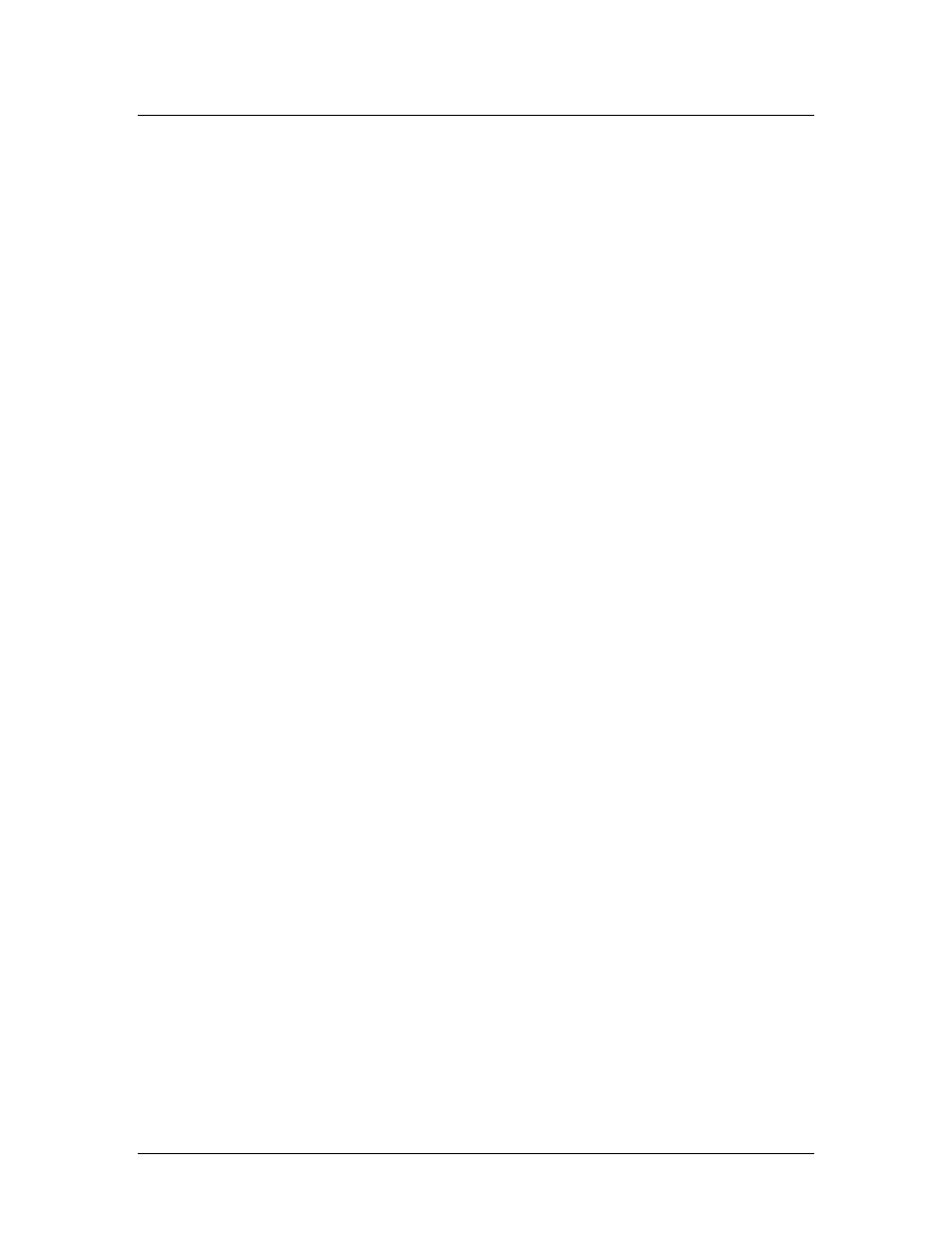
AM8060 Precision Thermometer
User’s Guide
29/43
Time
t1(C)
t2(C) t1-t2(C)
16:23:19 -4.526
-84.456 79.930
16:23:20 -4.526
-84.456 79.930
16:23:21 -4.526
-84.456 79.930
end recording
Time
t1(C)
t2(C) t1-t2(C)
10:48:45 -4.526
-84.456 79.930
10:48:49 -4.526
-84.456 79.930
end recording
The first column indicates the sampling time, which
should be same as the computer time. The second column
lists the Probe 1 temperatures, while the third column lists
the Probe 2 temperatures. The fourth column is the
difference between Probe 1 and Probe 2. Each time
“Stop” is pressed, the data saving will be halted, and the
phrase “end recording” will be added to the file. To
continue data saving, users can click on “REC”, and new
data will be added to the last line of the previous data.
The above example shows data stored with two different
sample periods: the first time with 1 second, the second
time with 4 seconds.
