AccuMac AM8060 User Manual
Page 27
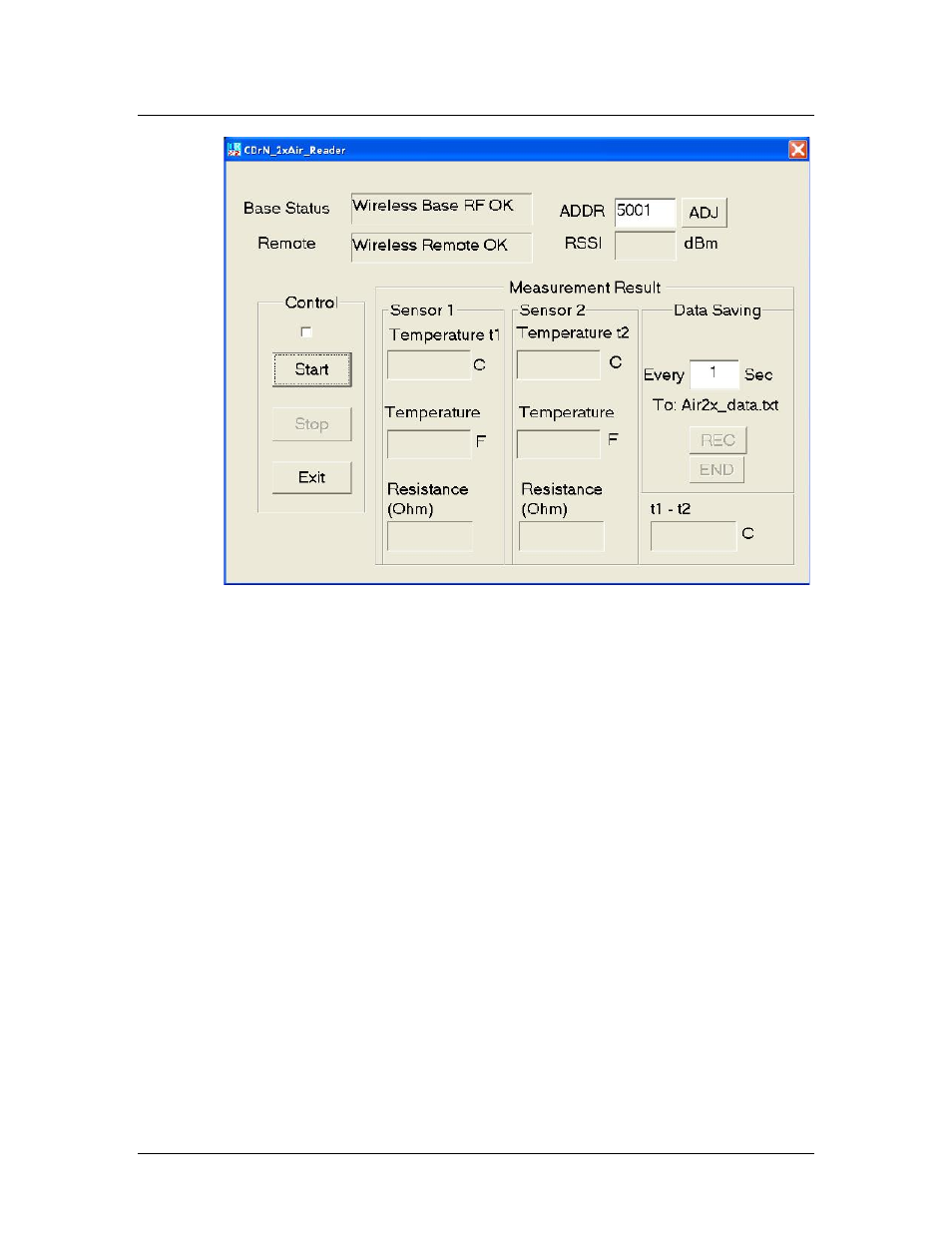
AM8060 Precision Thermometer
User’s Guide
26/43
7) “The Base Status” and “Remote” wil display “Wireless
Base RF OK” and “Wireless Remote OK” to confirm
the wireless connection. The value after “ADDR”
shows the wireless address of the AM8060. The value
after “RSSI” is the wireless signal strength, which will
not display until the user clicks on “Start”. The RSSI
should be greater than -99dBm. Otherwise, the wireless
signal is too weak and the link is not stable. To increase
the strength of the wireless connection, users can move
the AM8060 closer to the computer or increase the
height of the CoolDragon Air Base. If the signal is still
too weak, the environment is not suitable for the
wireless transmission of data.
8) To begin the wireless data acquisition, click on “Start”.
If the wireless signal is good enough, the AM8060
should display “ZB-xx” where “xx” indicates the
wireless signal strength. At the same time,
