AccuMac AM8060 User Manual
Page 29
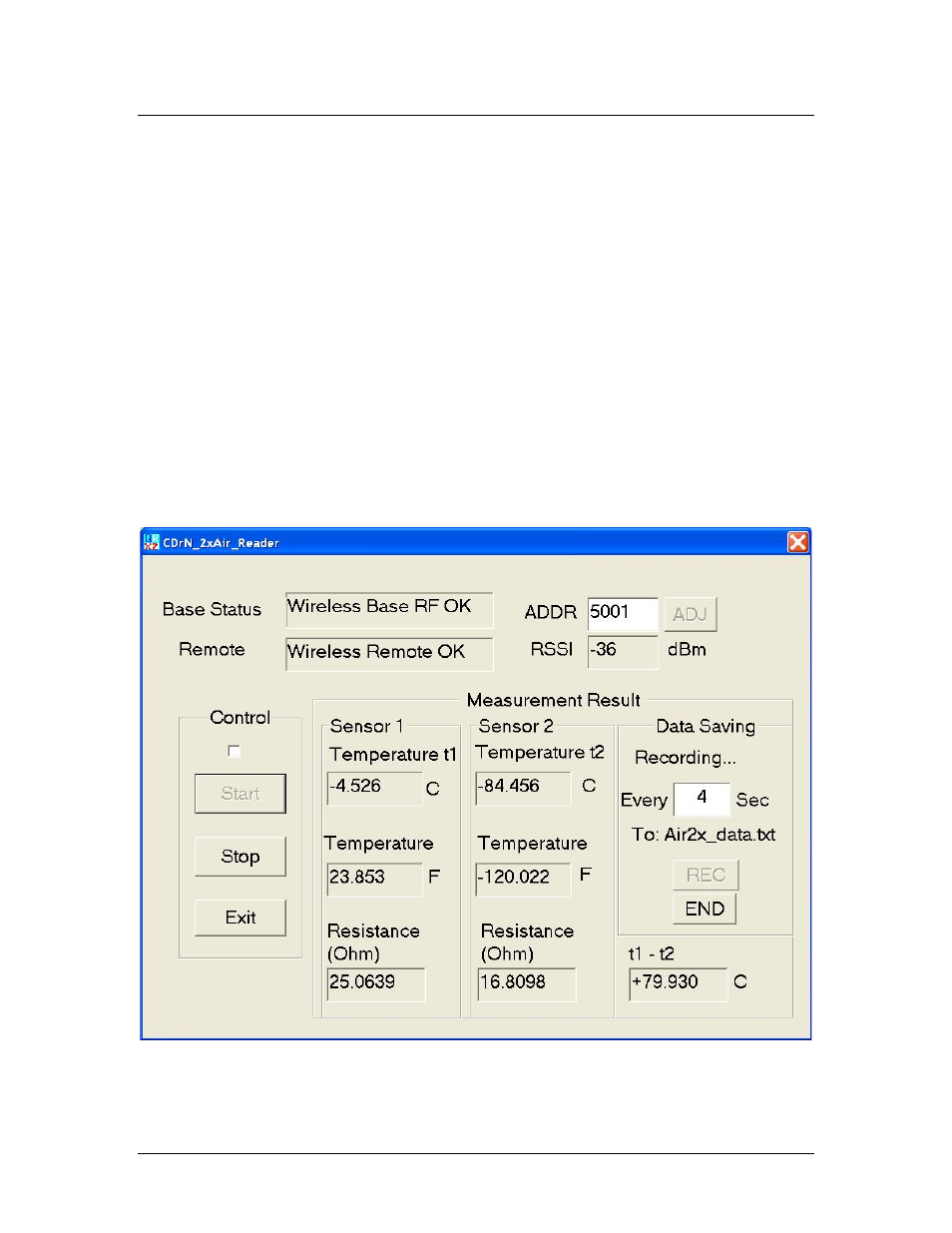
AM8060 Precision Thermometer
User’s Guide
28/43
when the sampling is stopped. The data sampling can
be restarted after the modification.
Users can save data by clicking on “Start”,and then
clicking on the “REC” button. The captured
temperature data is saved into “Air_data.txt”, and the
phrase “Recording…” will appear under “Data Saving”
to indicate the recording process has begun. To stop
data saving, clicking on “END” or “Stop” will cease the
temperature data capture.
The following is an example with a 4 second sample
period:
11) The data saved in the file Air2x_data.txt will be in the
following format:
