AccuMac AM8060 User Manual
Page 24
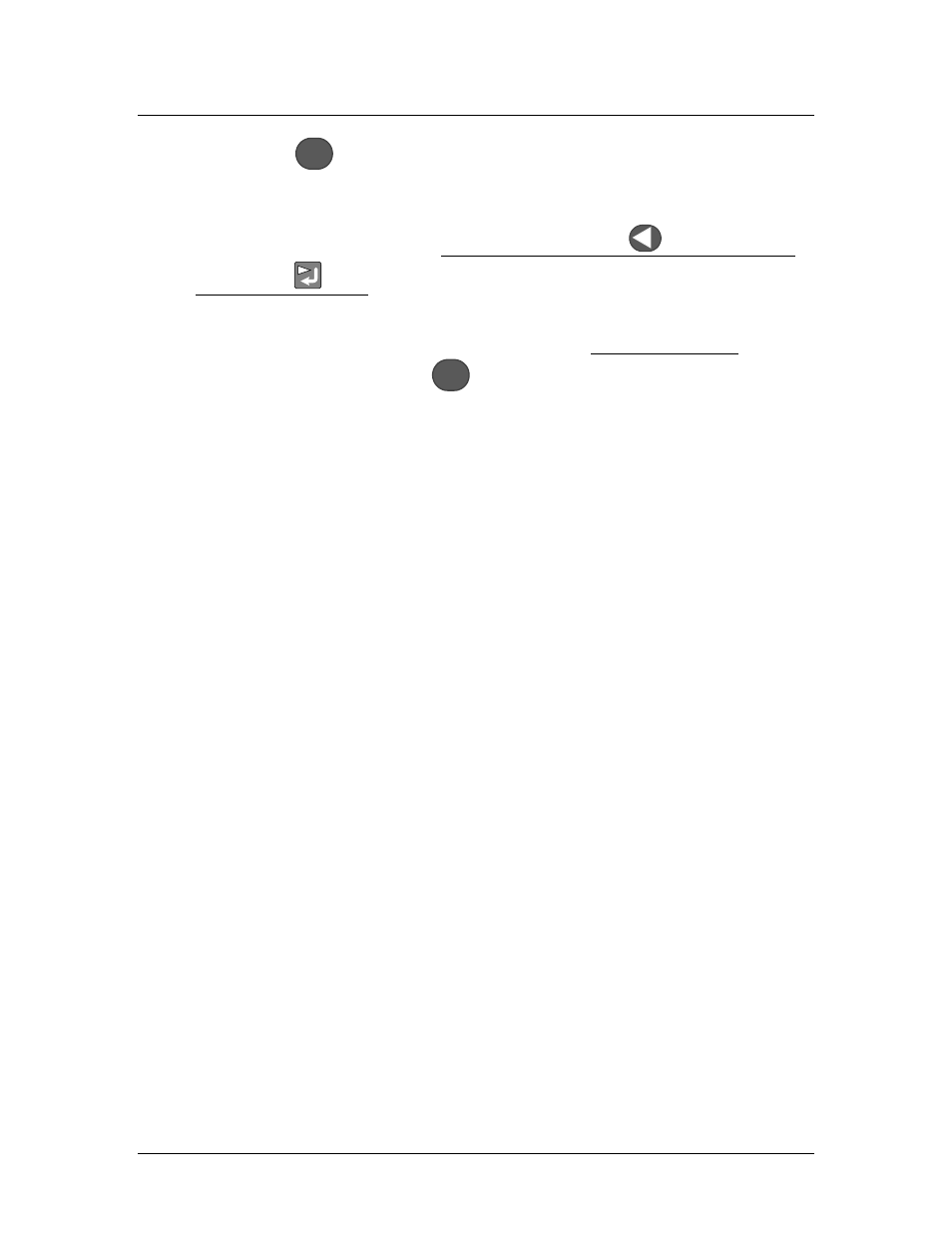
AM8060 Precision Thermometer
User’s Guide
23/43
touch the
MENU
key, and the third line of data will blink to
indicate the option to save.
5.2.8 To save this calibration, press and hold the
key and then
press the
key. This will save the calibration data to the
instrument, and the program will go back to the main menu
(*CALIBRATION MENU*);If users DO NOT want to
save the data, press the
MENU
key will bring the program back
to the main menu ( *CALIBRATION MENU*).
5.3 Reset the measurement/calibration switch after
calibration
5.3.1 After the calibration, turn off the AC power
5.3.2 Set the Measurement/Calibration switch at the rear panel to
the left side (away from “CAL”)
