AccuMac AM8060 User Manual
Page 21
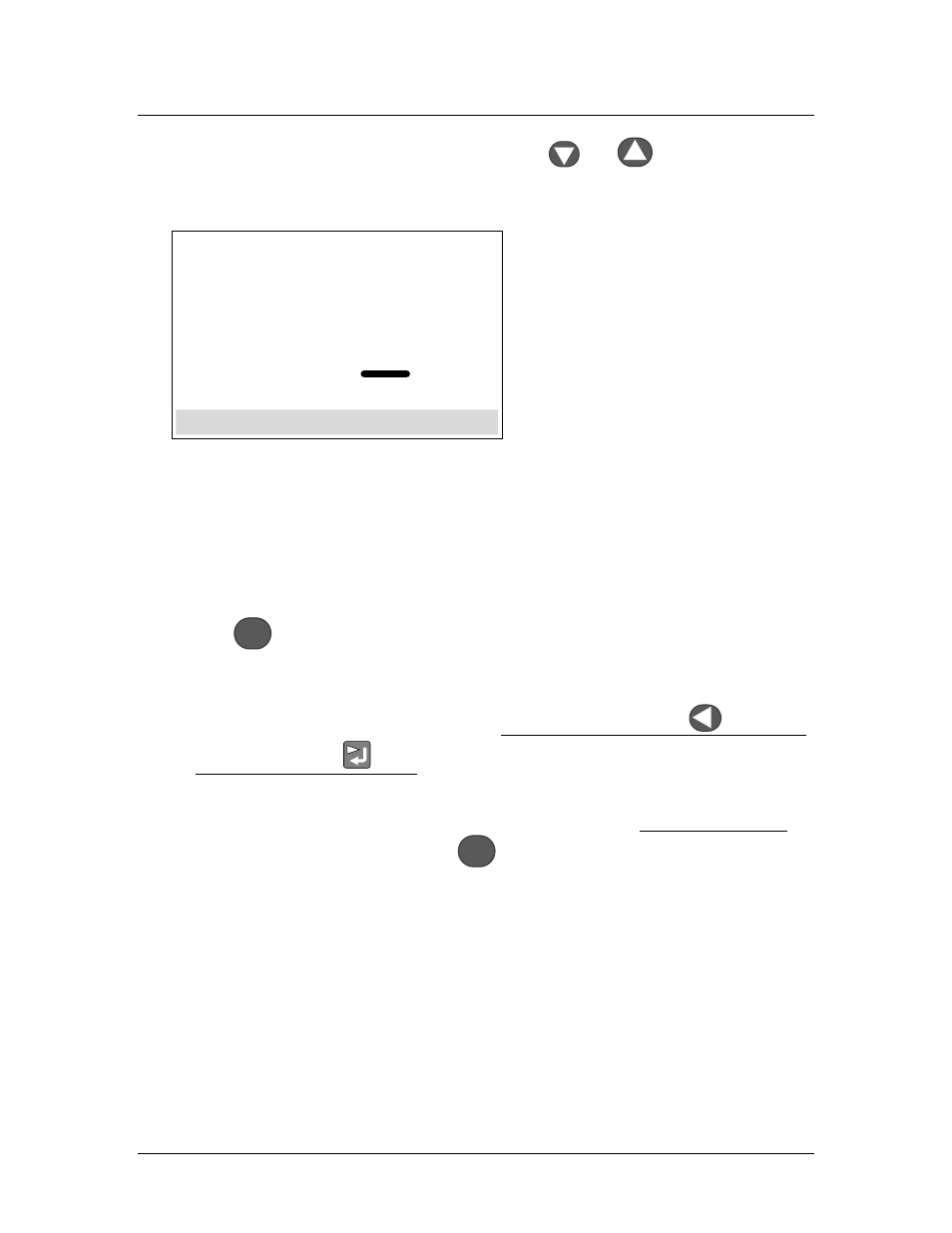
AM8060 Precision Thermometer
User’s Guide
20/43
users can adjust the value by using
and
keys. The
adjusted result will appear like the picture below:
* 100 Ohm CALIBRATION
100.0038
Rt = 100.0038
OHM
Menu= Exit
<^v>=Adj
100R Rs =
OHM
5.1.7 It is required to wait for 10 seconds for the data to be stable.
Each second is shown with a blinking dot at the top left hand
corner of the display. Once this is completed, the next step
involves saving the calibrated data. To save the data, press
the
MENU
key and the third line of data will blink to indicate
the option to save.
5.1.8 To save this calibration value, press and hold the
key and
then press the
key. This will store the calibration data to
the instrument, and the program will go back to the main
menu (*CALIBRATION MENU*). If users DO NOT want
to save the data, press the
MENU
key and bring the program
back to main menu ( *CALIBRATION MENU*).
5.2 25 Ω calibration
5.2.1
The process of
25
Ω calibration is similar
to t
hat of 100 Ω
calibrationn. First, turn off the power of the instrument and
