AccuMac AM8060 User Manual
Page 28
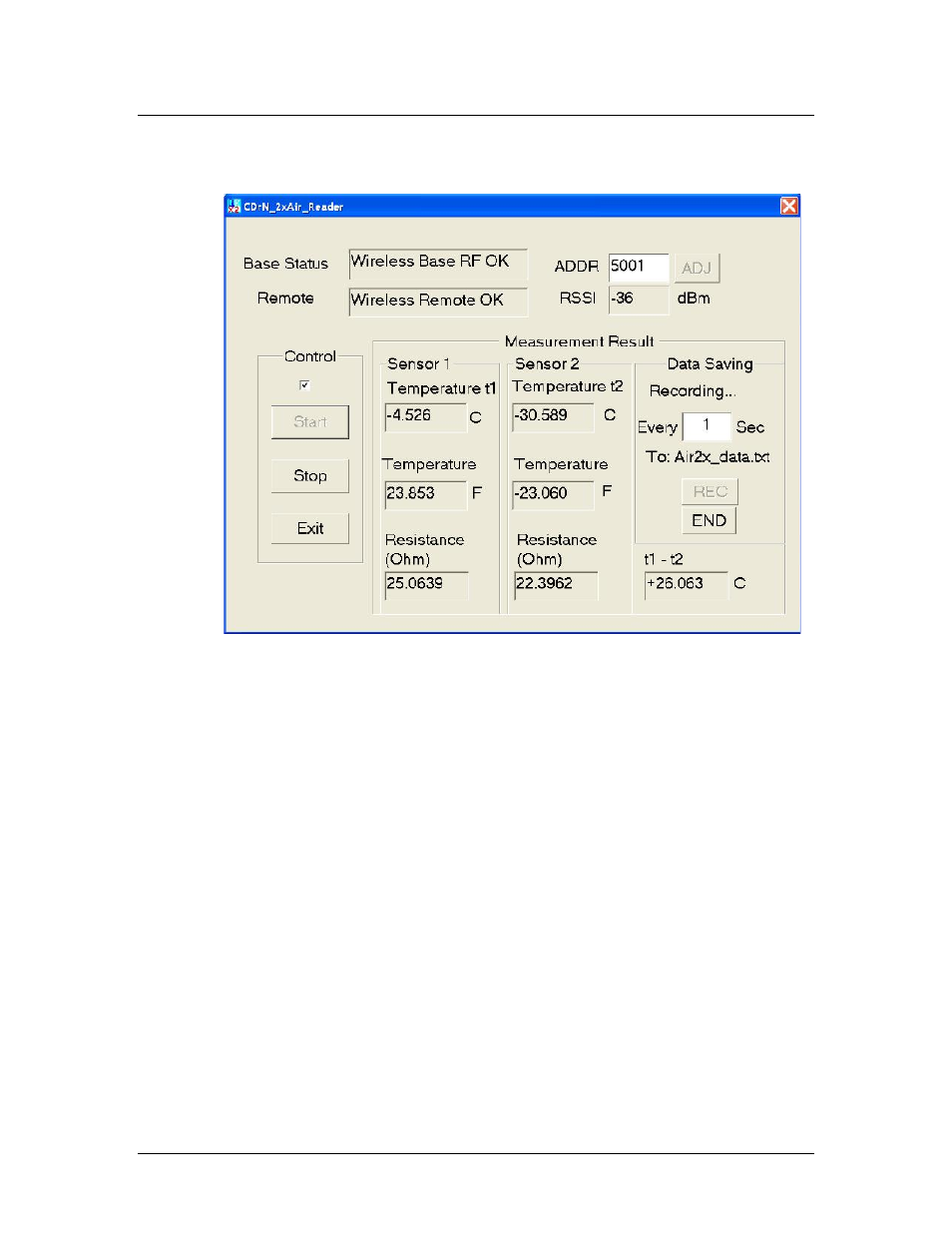
AM8060 Precision Thermometer
User’s Guide
27/43
CDrN_2xAir_Reader should also show the signal
strength, as seen below:
9) The wireless data acquisition can be halted by clicking
on “Stop”, or by clicking on “Exit” to quit the program.
The default setting for a sampling period is 1 second.
The data acquisition process can be restarted by
clicking on “Start”.
10) CDrN_2xAir_Reader can also save the captured data
to a file, entitled “Air_data.txt”. The data sampling rate
can also be adjusted. The minimum sampling period is
1 second.
Users can adjust the data sampling rate by typing in an
integer into the box “Every x Sec” below “Data
Saving”. X indicates the sampling period in the unit of
seconds. The sampling period can be adjusted only
