Seed Hawk AIRCART 2012 User Manual
Page 65
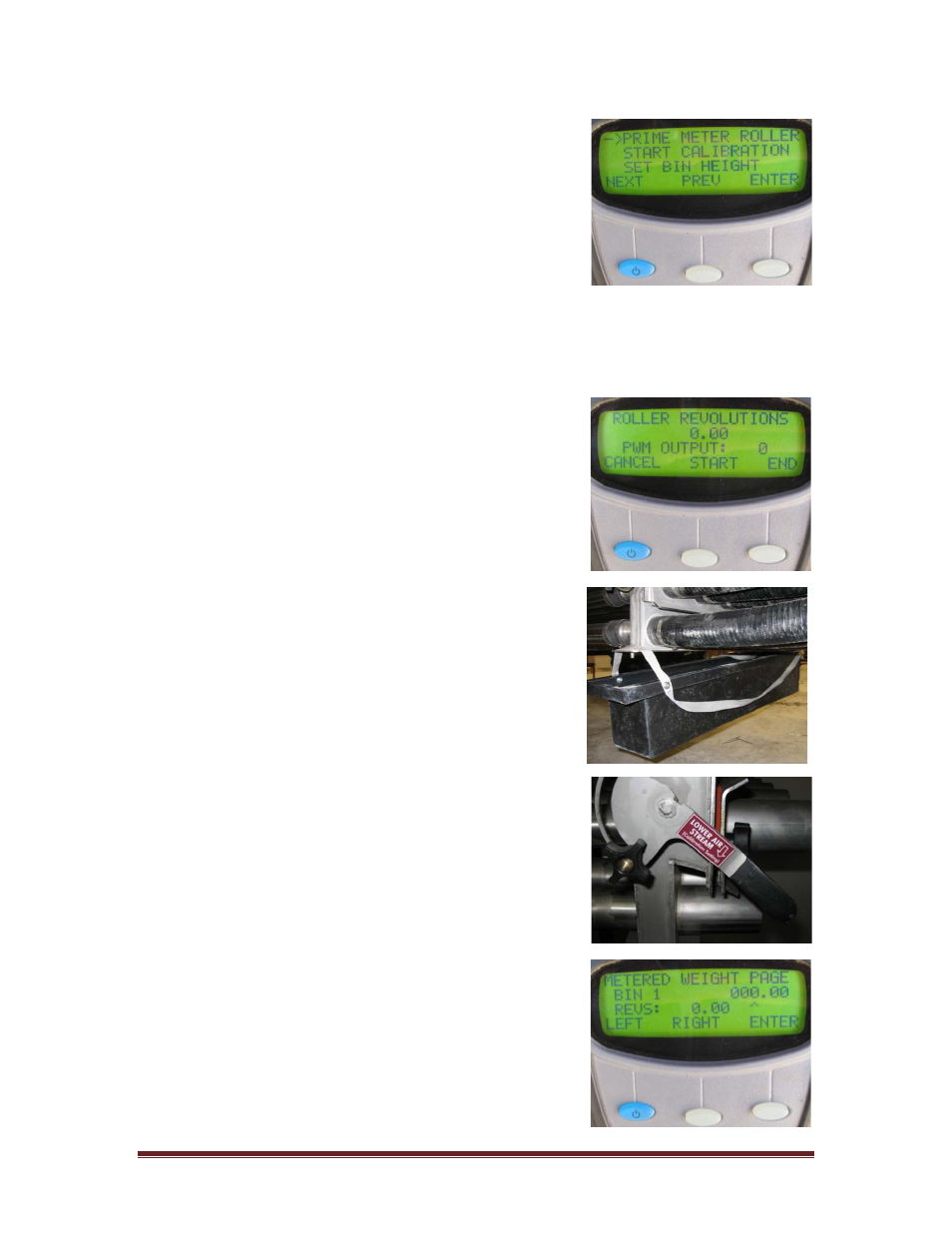
Seed Hawk
®
Manual
Aircart
Page 60
Pressing BEGIN from the calibration screen brings
up this screen. The meter needs to be primed
before calibration begins to ensure full product flow
during calibration. Select prime meter roller to prime
the meter. Do not include the product metered out
during priming in the rest of the calibration
procedure. Select start calibration to continue with
the meter calibration. Selecting set bin height brings
up another screen to specify the bin height for the
bin level sensor.
Selecting start calibration brings up this screen.
Measure and record the weight of the empty
calibration bucket. Remove the plate on the bottom
of the meter and place the calibration bucket under
the meter as shown. Turn the diverter valve to the
lower air stream position for calibration (return to
proper position after calibration is complete). Press
the START button. This will cause the meter to
turn, filling the calibration bucket with product. The
INCREASE and DECREASE buttons can be used to
control roller speed. After an arbitrary amount of
revolutions press the stop button (for lighter grains
use more revolutions). Press the END button.
Enter the weight of the product metered out. Ensure
that the weight of the calibration bucket is not
included in this value. After entering the weight
move the arrow all the way to the right then push
SUBMIT. Repeat the process for the remaining
meters.
