2 remote calibration, Remote calibration – Seed Hawk AIRCART 2012 User Manual
Page 63
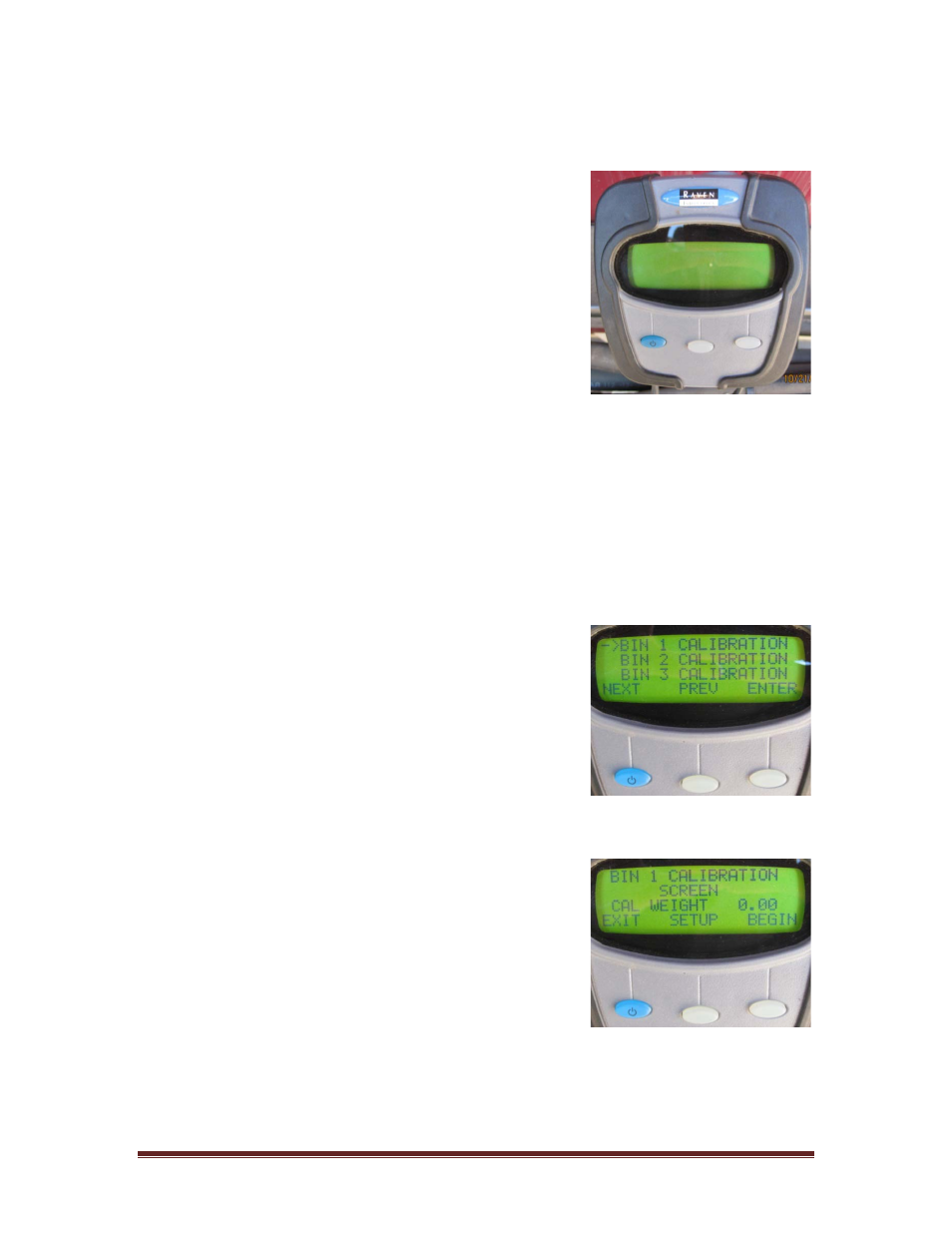
Seed Hawk
®
Manual
Aircart
Page 58
8.2 REMOTE CALIBRATION
When performing calibration with the remote tank
console, power up the Seed Hawk Viper Pro and
select the Display Program list option when
prompted. The Seed Hawk Viper Pro should remain
on the Program Menu Selection screen while using
the remote tank console. To begin the remote
calibration of the meters mount the remote
calibration console on the ram-ball and attach the
electrical connector. Turn the console on using the
blue power button. See Page 181 of your Seed
Hawk Viper Pro Operation Manual for more
information.
After turning on the remote calibration console
displays the bin selection screen. Using the soft
keys select the bin which corresponds to meter to
be calibrated and press enter.
This will bring up the calibration screen for that
particular bin. SETUP brings up an additional menu
with supplementary options. Pressing BEGIN will
start the calibration process.
