6 clear field area, 7 remove all sensors, 4 alarms – Seed Hawk AIRCART 2012 User Manual
Page 58: Clear field area, Remove all sensors, Alarms
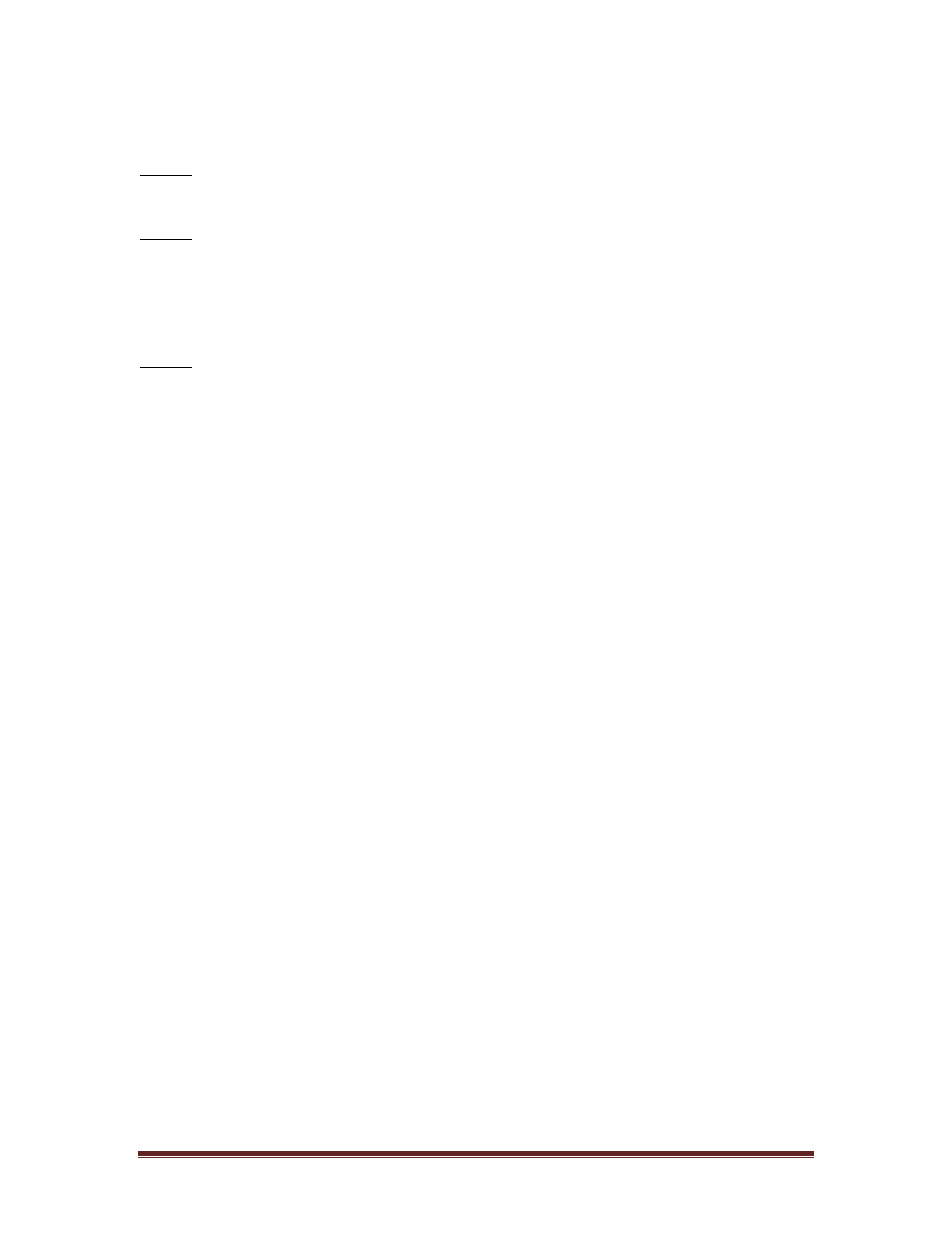
Seed Hawk
®
Manual
Aircart
Page 53
Step 6: Repeat steps 1-5 for each additional meter.
NOTE: It is recommended that the monitor be powered off and on to ensure
that all updated information is saved in the non volatile memory.
NOTE: There is a line on this screen that reads “Cal Rate”. This is the
application rate that will be applied if the gearbox setting is left at
the 100 setting and this value will be reported back by the monitor
while planting if the gearbox setting is not reset to the value
displayed as the proper setting.
NOTE
7.3.6 CLEAR FIELD AREA
: To verify calibration repeat the above procedure.
Highlight the “Clear Field Area” menu selection and press “Enter”. A dialog box
verifying that you want to continue with this process will appear. Press “Enter”
again to reset the field acre accumulation to zero. Once rest the previous acre
accumulation value cannot be retrieved. The total acres are not resettable by the
operator.
7.3.7 REMOVE ALL SENSORS
Remove all sensors is used to clear all sensors from memory when installing a
new system on a monitor unit that has been previously installed.
When selected, a dialog box verifying that you want to remove all sensors will
appear. Pressing “Enter” will remove all sensors from memory and a new system
can be installed.
7.4 ALARMS
The alarm display will become active when any conditions fall below or rise
above the set alarm point. For example: Low Bin level, No Ground Speed, Low or
High Fan Speed and Low Meter Speed are all alarm conditions. All alarms
operate in a similar fashion: An audible alarm will sound and an alarm message
will appear on the display instructing you to press the soft key labeled F1 to
acknowledge the alarm.
Once acknowledged, the audible alarm will cease and an icon of a bell at the top
of the display will flash. Also, an icon associated with the specific alarm will blink.
For example if the bin level alarm for bin #1 becomes active and is
acknowledged, the Bin 1 icon will flash along with the alarm bell icon. If bin 2 then
shows an alarm condition then the audible alarm will sound again. Once
acknowledged, the bin 1 and bin 2 icons will flash along with the alarm bell icon.
