LumaSense Technologies INNOVA 1412i User Manual
Page 83
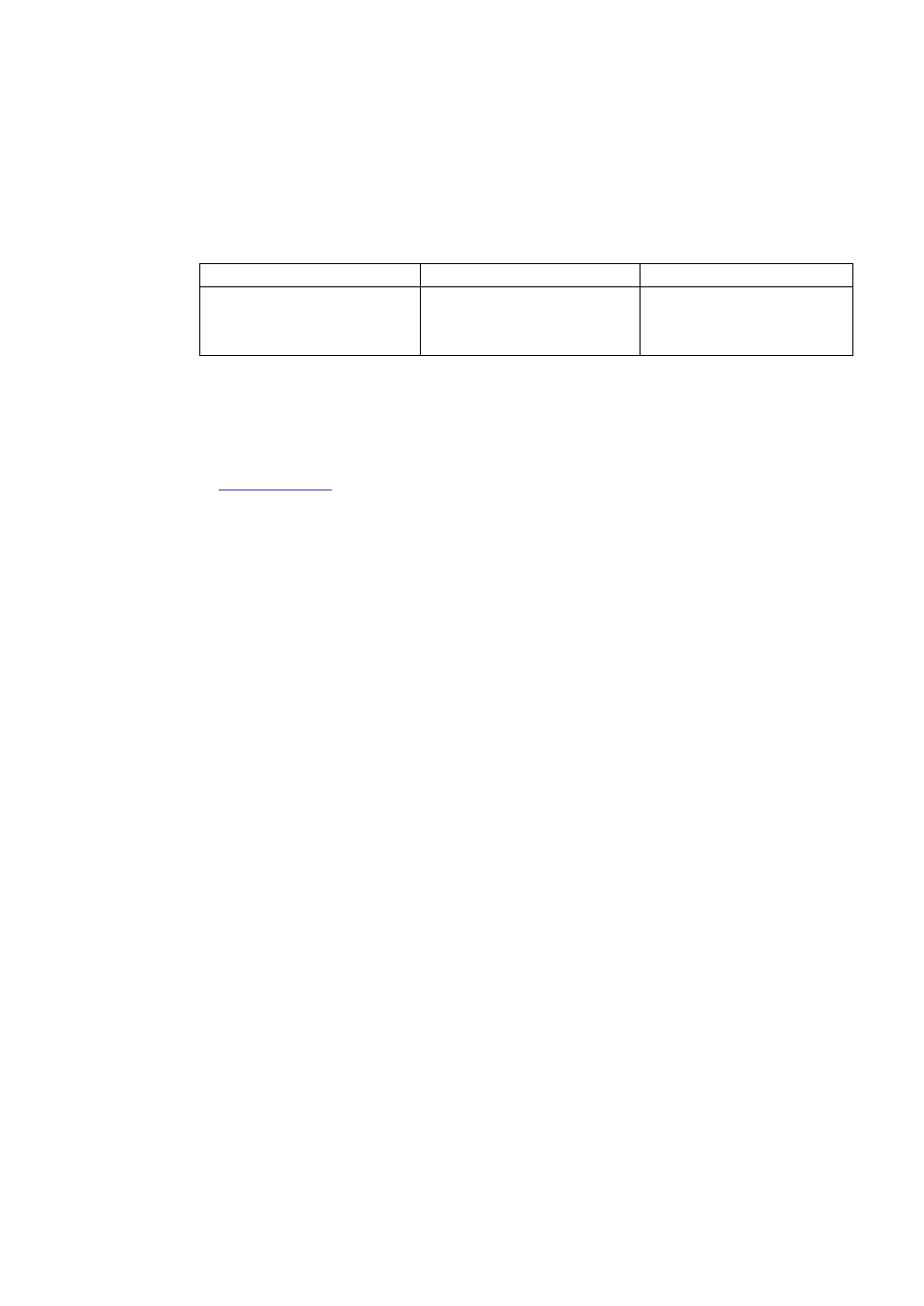
Chapter 7
______________________________________________________________________
_____________________________________________________________________________
BE6025-15
1412i Photoacoustic Gas Monitor
LumaSense Technologies A/S
Page 83 of 202
will then automatically stop monitoring 5 days, 14 hours and 30
minutes after the measurement cycle with this particular set-up
number is started. The range of acceptable values and the default
value of the monitoring period is shown in Table 7.8.
Table 7.8 The range of acceptable values and the default value of the
monitoring period
Display Text
Acceptable Values
Default Value
ENTER MONITORING
PERIOD
days
hours: minutes
0 00:01 to 7 00:00
days
hours: minutes
0 01:00
The Monitor’s Display Memory has finite storage capacity. The
data storage time available depends upon the number of gases
being measured, as well as the frequency with which
measurements are performed (that is, the sampling interval).
provides information about how you can roughly
calculate the length of time the data from a particular monitoring
task can be stored in the Display Memory.
It is important to realise that once the Display Memory has been
filled up by the results of a particular monitoring task, the results
of any further measurements in the same monitoring task will
start to overwrite the data already stored in the memory.
8.
Use the select push-buttons to define if you want to
compensate for water vapour interference.
9.
Use the select push-buttons to define if you want to cross
compensate for interferents.
10. Use the select push-buttons to select the filters/gases you want
to measure. This step can be repeated up to 5 times, if 5 filters
are installed.
11. Use the select push-buttons to define if you want to measure
water vapour.
12. Use the select push-button to define if you want to store the
measurement history.
When step 12 is completed the display returns to the top of the
branch.
