3 enabling/disabling self tests, Section 5.4.3, Table – LumaSense Technologies INNOVA 1412i User Manual
Page 68
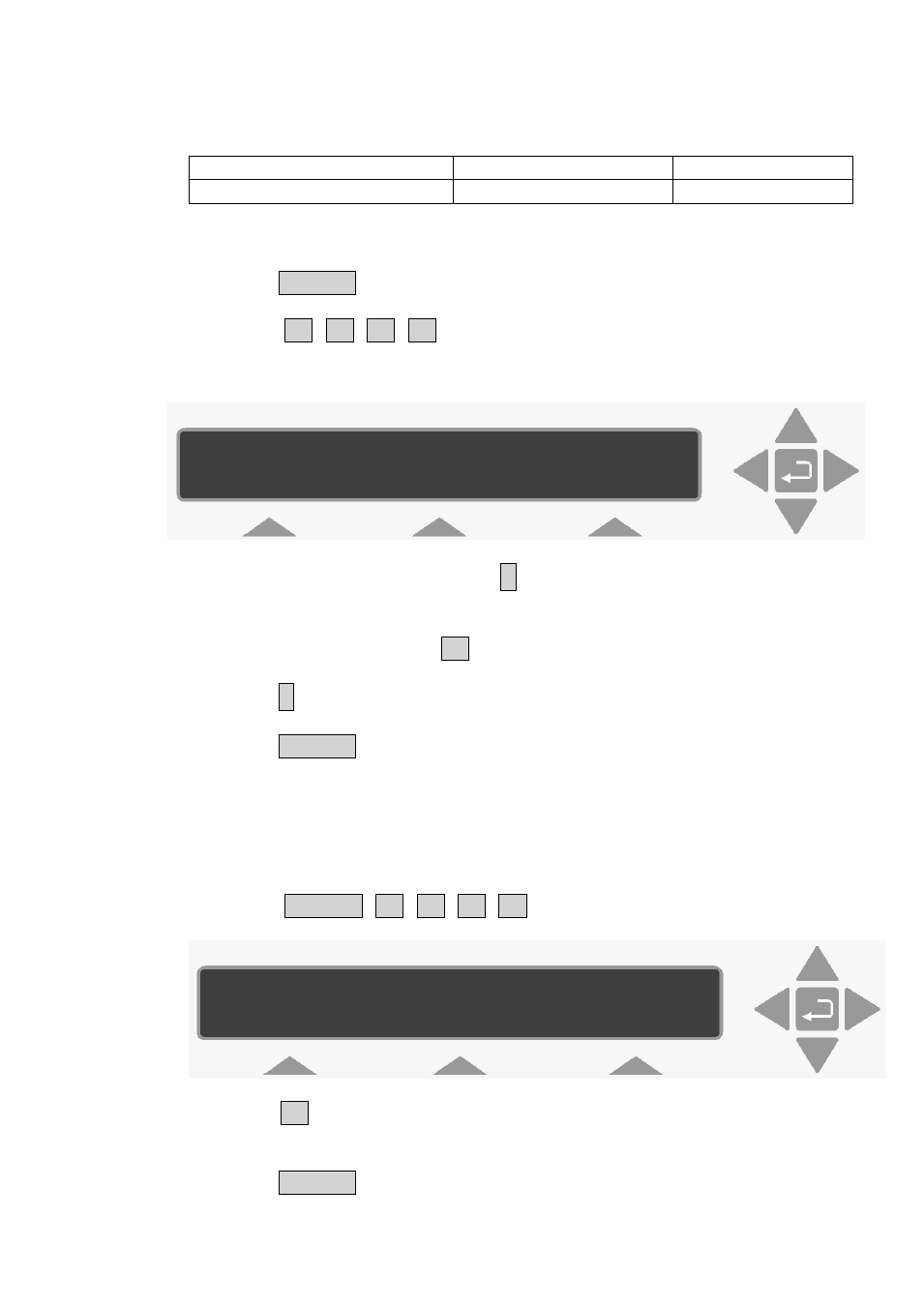
Chapter 5
______________________________________________________________________
_____________________________________________________________________________
BE6025-15
1412i Photoacoustic Gas Monitor
LumaSense Technologies A/S
Page 68 of 202
Table 5.3 The available choices and the default value of the
Monitor’s “beep”
Display Text
Available Choices
Default Value
ENTER SOUND VOLUME 0 0, 1, 2, 3
1
To set the volume:
1. Press SET-UP.
2. Press S3 S1 S1 S2 .
The following screen picture appears:
3. To change the volume, press
¿
.
4. Use the direction push-buttons to enter the correct volume. If you
make a mistake, press S1 to revert back to the original volume.
5. Press
¿
to accept volume.
6. Press SET-UP to exit the set-up function.
5.4.3
Enabling/Disabling Self Tests
If you do not wish the Monitor to perform regular self tests, including
the hardware test on power-up you can disable it.
1. Press SET-UP S3 S1 S1 S3
2. Press S1, the Monitor no longer performs the hardware test as
part of its self-testing procedure during any kind of reset.
3. Press SET-UP to exit the set-up function.
SOUND VOLUME 1
PRESS ENTER TO CHANGE VALUE
REGULAR SELF - TESTS ?
NO YES
