Brocade FastIron GS and GS-STK Hardware Installation Guide User Manual
Page 41
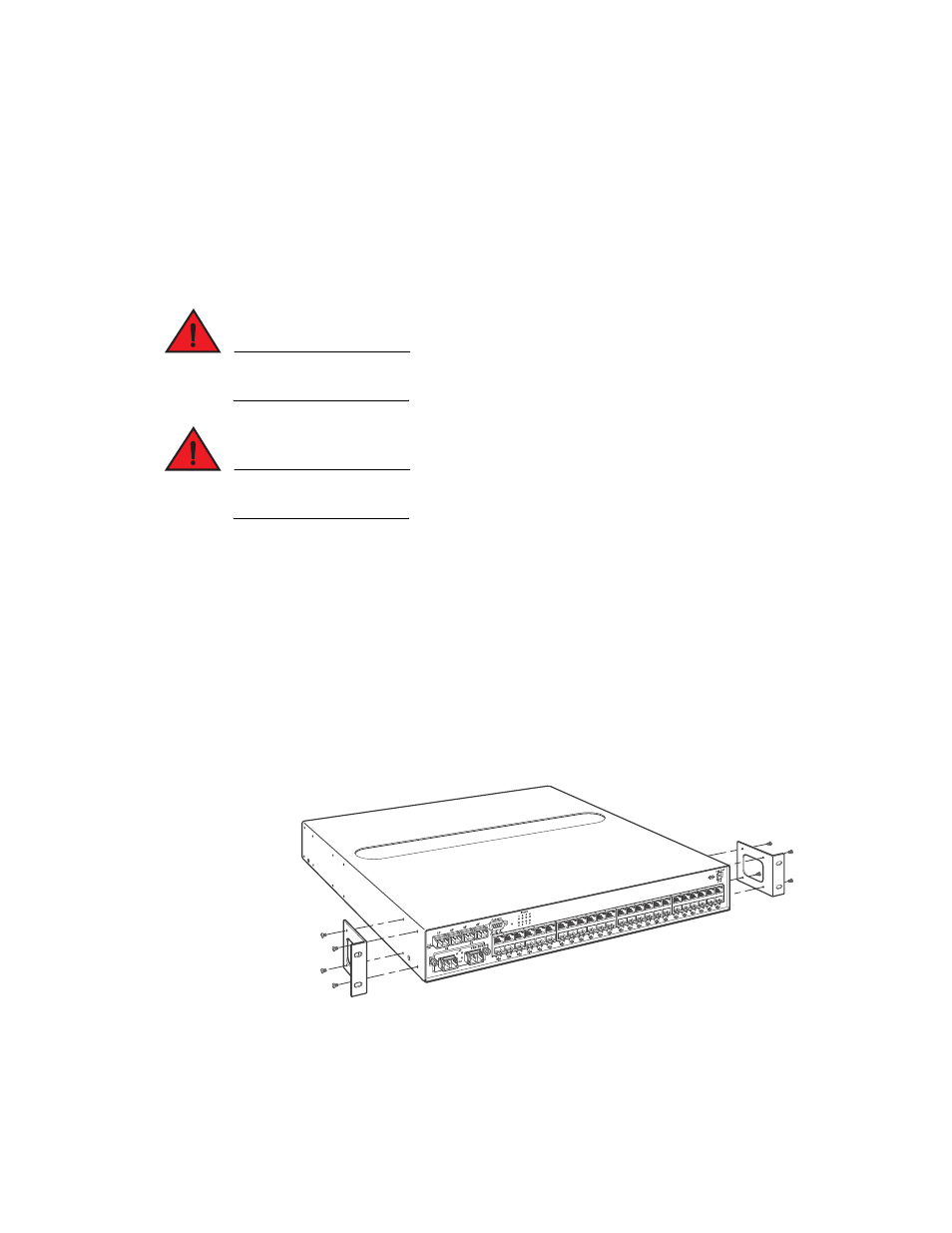
Brocade FastIron GS and GS-STK Hardware Installation Guide
31
53-1002186-02
Installing the device
2
DRAFT: BROCADE CONFIDENTIAL
The Brocade device is compatible with two rack mount kits; a kit with short mounting brackets that
ships with the device, and a kit with long mounting brackets (19 inches), which you can order
separately from Brocade (part number 70166-000). Use the long mounting brackets to prevent the
Brocade device from sagging when installed in a non-compliant (non-Telco) equipment rack.
In addition to the rack mount kit, you will need the following tools for installation:
•
#2 Phillips-head screwdriver
•
Four 12-24 screws to mount the Brocade device to the rack.
DANGER
Make sure the rack or cabinet housing the device is adequately secured to prevent it from
becoming unstable or falling over.
DANGER
Mount the devices in the lowest position possible in a rack or cabinet. Place the heaviest device
at the bottom and progressively place lighter devices above.
To install the rack mount brackets and mount the device in a rack, do the following:
1. Remove the rack mount kit from the shipping carton. The kit contains two mounting brackets.
2. Align the brackets with the screw holes on the sides of the device, then use 12-24 screws
to
attach the mounting brackets. Refer to the appropriate illustration, depending on which
brackets you are installing:
•
shows how to attach the short mounting brackets.
•
shows how to attach the long mounting brackets.
FIGURE 27
Attaching the short mounting brackets
