Combination ports, 10 gbps ports – Brocade FastIron GS and GS-STK Hardware Installation Guide User Manual
Page 19
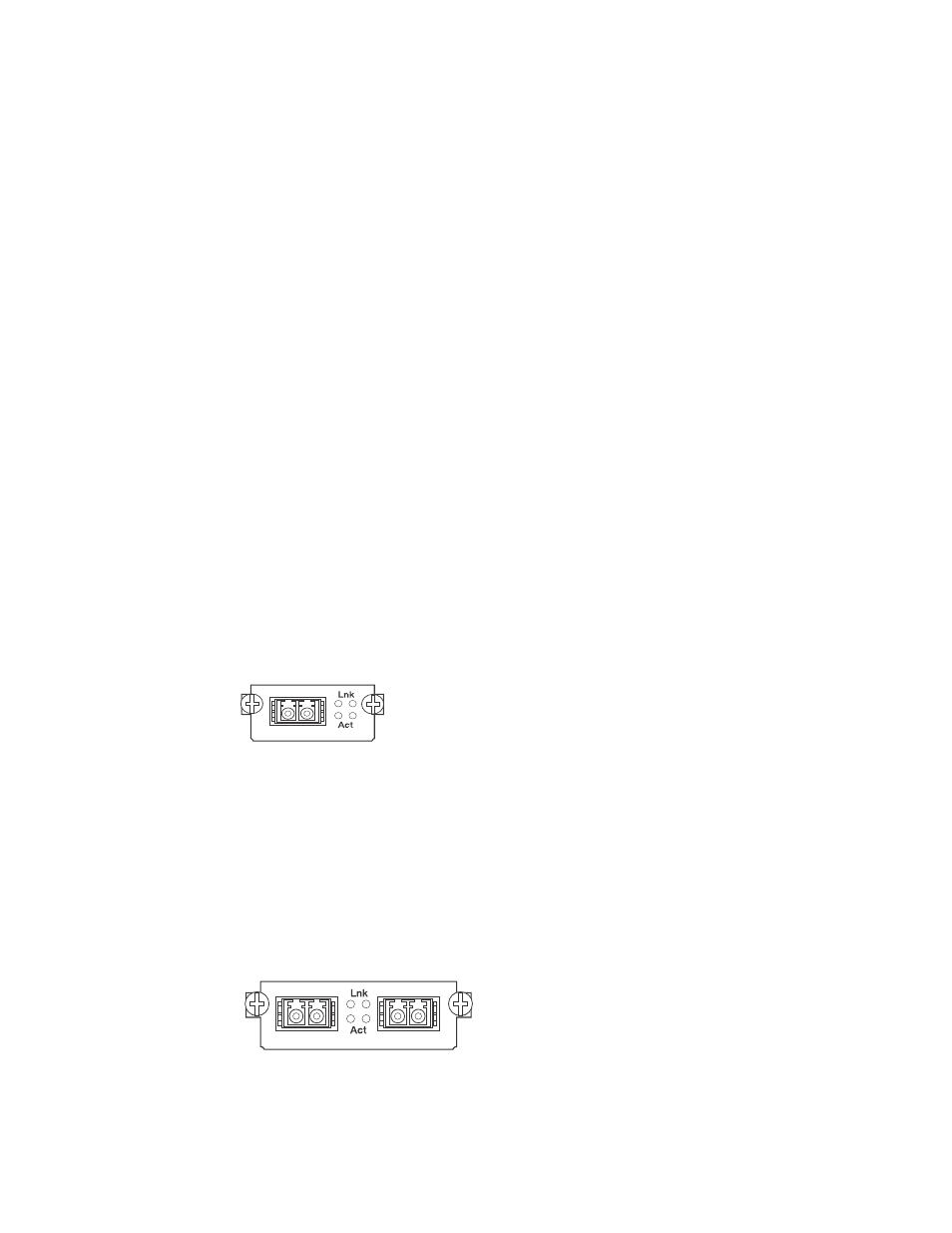
Brocade FastIron GS and GS-STK Hardware Installation Guide
9
53-1002186-02
Hardware features
1
DRAFT: BROCADE CONFIDENTIAL
100/1000 Mbps ports
100/1000 fiber ports (ports 1F – 4F) on FGS and FGS-STK devices support the SFP fiber
connectors listed in
.
Combination ports
Copper ports 1 – 4 and fiber ports 1F – 4F are combination ports, meaning either the copper port
or its corresponding fiber port can be active, but both cannot be active at the same time. You can
use a combination of fiber and copper ports, all four copper, or all four fiber ports, as needed.
If you attach both the copper and fiber connectors for a port to the network, the fiber connectors
take precedence. These ports support true media automatic detection, meaning the device will
select the fiber or copper connector based on link availability. If a fiber link cannot be established,
the device will select the copper media.
10 Gbps ports
This section describes the 10 Gbps modules.
1-port 10 Gbps module
The 1-port 10 Gbps module is factory installed in the FGS624XGP and FGS624XGP-POE (shown in
) and in the XGP -STK models. This module is not field-upgradeable. This module is a 10
Gbps fiber uplink for 10-XFP MSA-compliant optical transceiver.
shows the 1-port 10 Gbps module. This module supports the 10 Gbps connector types
(10GBase) listed in
.
FIGURE 9
1-port 10 Gbps module
2-port 10 Gbps module
The 2-port 10 Gbps module (part number FGS-2XG) is optional for FGS and FGS-STK devices. You
can order the device with one 2-port 10-Gigabit module installed at the factory, or you can upgrade
your device at a later time.
shows the 2-port 10 Gbps module. This module supports the 10 Gbps connector types
(10GBase) listed in
.
FIGURE 10
2-Port 10 Gbps module
