Brocade VDX 6730 Hardware Reference Manual (Supporting VDX 6730-32 and VDX 6730-76) User Manual
Page 47
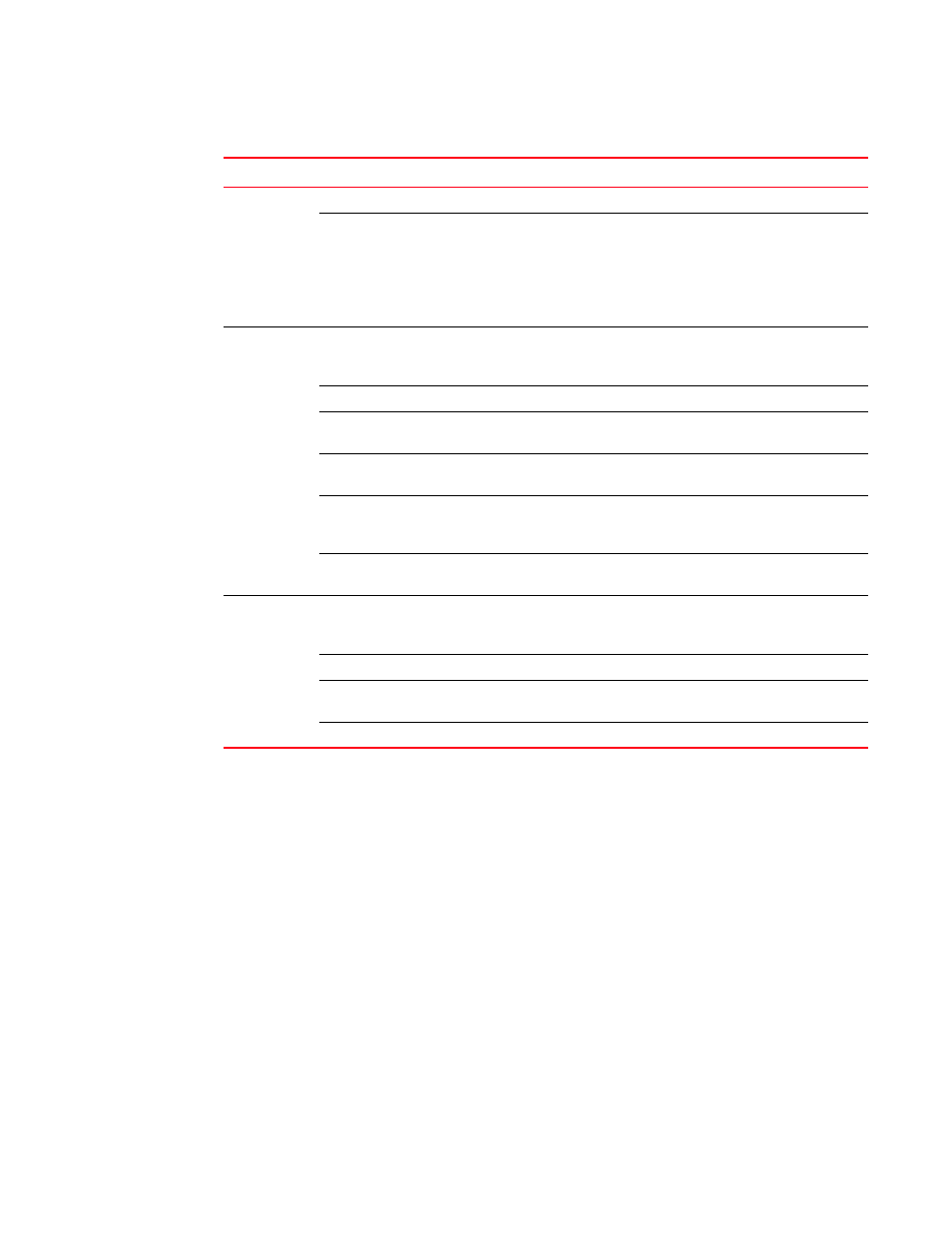
Brocade VDX 6730 Hardware Reference Manual
29
53-1002389-06
LED activity interpretation
4
Ethernet
Activity
(Management
and LOMM
[Remote
Lights Out]
port) (one LED
[green])
Off (no light)
There is no activity.
No action required.
Blinking green
There is activity (traffic).
No action required.
Optical media
port status
(one bicolor
LED [green
and amber] for
each 10 GbE
port)
Off (no light)
No light or signal carrier on the
media interface.
Verify that the transceiver is installed
correctly and that the cable is
connected correctly.
Steady green
Link is present.
No action required.
Flickering green
Online, frames flowing through
port.
No action required.
Steady amber
Carrier (light) is present, but not
online.
No action required.
Fast blinking amber
(1/2 second
interval)
Port is faulted.
Change the transceiver or reset the
switch from the workstation.
Slow blinking amber
(2 second interval)
Port disabled.
Enable the port.
Optical media
port status
(onebicolor
LED [green
and amber] for
each FC port)
Off (no light)
No light or signal carrier on the
media interface.
Verify that the transceiver is installed
correctly and that the cable is
connected correctly.
Steady green
Link is present.
No action required.
Flickering green
Online, frames flowing through
port.
No action required.
Steady amber
Port is incorrectly configured.
Reconfigure the port.
TABLE 3
Port side LED patterns during normal operation (Continued)
LED name
LED color
Status of hardware
Recommended action
