Brocade vdx 6730 configuration, In this chapter, Configuration modes for the brocade vdx 6730 – Brocade VDX 6730 Hardware Reference Manual (Supporting VDX 6730-32 and VDX 6730-76) User Manual
Page 33: Chapter 3, Chapter 3, “brocade vdx 6730 configuration
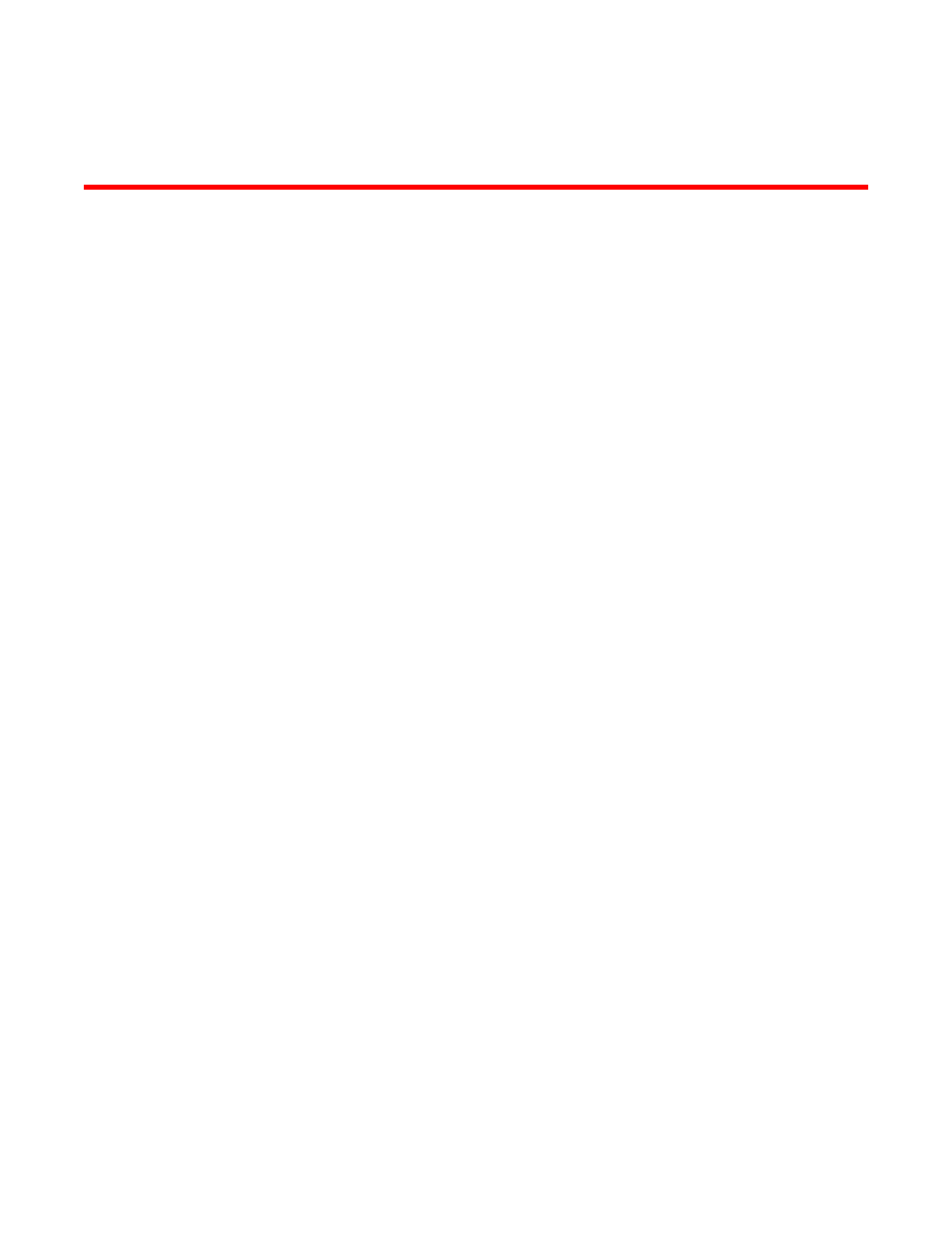
Brocade VDX 6730 Hardware Reference Manual
15
53-1002389-06
Chapter
3
Brocade VDX 6730 Configuration
In this chapter
•
Configuration modes for the Brocade VDX 6730 . . . . . . . . . . . . . . . . . . . . . 15
•
•
Assigning permanent passwords . . . . . . . . . . . . . . . . . . . . . . . . . . . . . . . . . . 17
•
•
Enabling and disabling Brocade VCS mode. . . . . . . . . . . . . . . . . . . . . . . . . . 19
•
•
•
Creating Brocade inter-switch link trunks . . . . . . . . . . . . . . . . . . . . . . . . . . . 23
Configuration modes for the Brocade VDX 6730
The Brocade VDX 6730 can be configured in either standalone mode or VCS™ mode.
In standalone mode, the switch acts as an Ethernet switch, receiving and transmitting packets like
any independent switch. It is configured and managed independently.
In VCS mode, the switch is part of an Ethernet fabric involving two or more VCS-enabled switches.
VCS technology embodies the concepts of distributed intelligence and logical chassis. Distributed
intelligence means that all configuration and destination information is automatically distributed to
each member switch in the fabric. Distributed intelligence has three major characteristics:
•
The fabric is self-forming. When two VCS-enabled switches are connected, the fabric is
automatically created and the switches discover the common fabric configuration.
•
The fabric is masterless. No single switch stores configuration information or controls fabric
operations. Any switch can fail or be removed without causing disruptive fabric downtime or
delayed traffic.
•
The fabric is aware of all members, devices, and Virtual Machines (VMs). Automatic Migration
of Port Profiles (AMPP) supports VM migration to another physical server. If the VM moves, it is
automatically reconnected to all of its original resources.
Logical chassis means that the entire VCS fabric appears and can be managed as a single Layer 2
switch. There are three major characteristics to logical chassis:
•
Each physical switch in the fabric can be managed as if it were a blade in a chassis. When a
VCS-enabled switch is connected to the fabric, it inherits the configuration of the fabric and the
new ports become available immediately.
•
You can manage the entire fabric from any switch.
•
You can manage the edge switches in the fabric as if they were a single switch.
