PreSonus StudioLive AI Series User Manual
Page 73
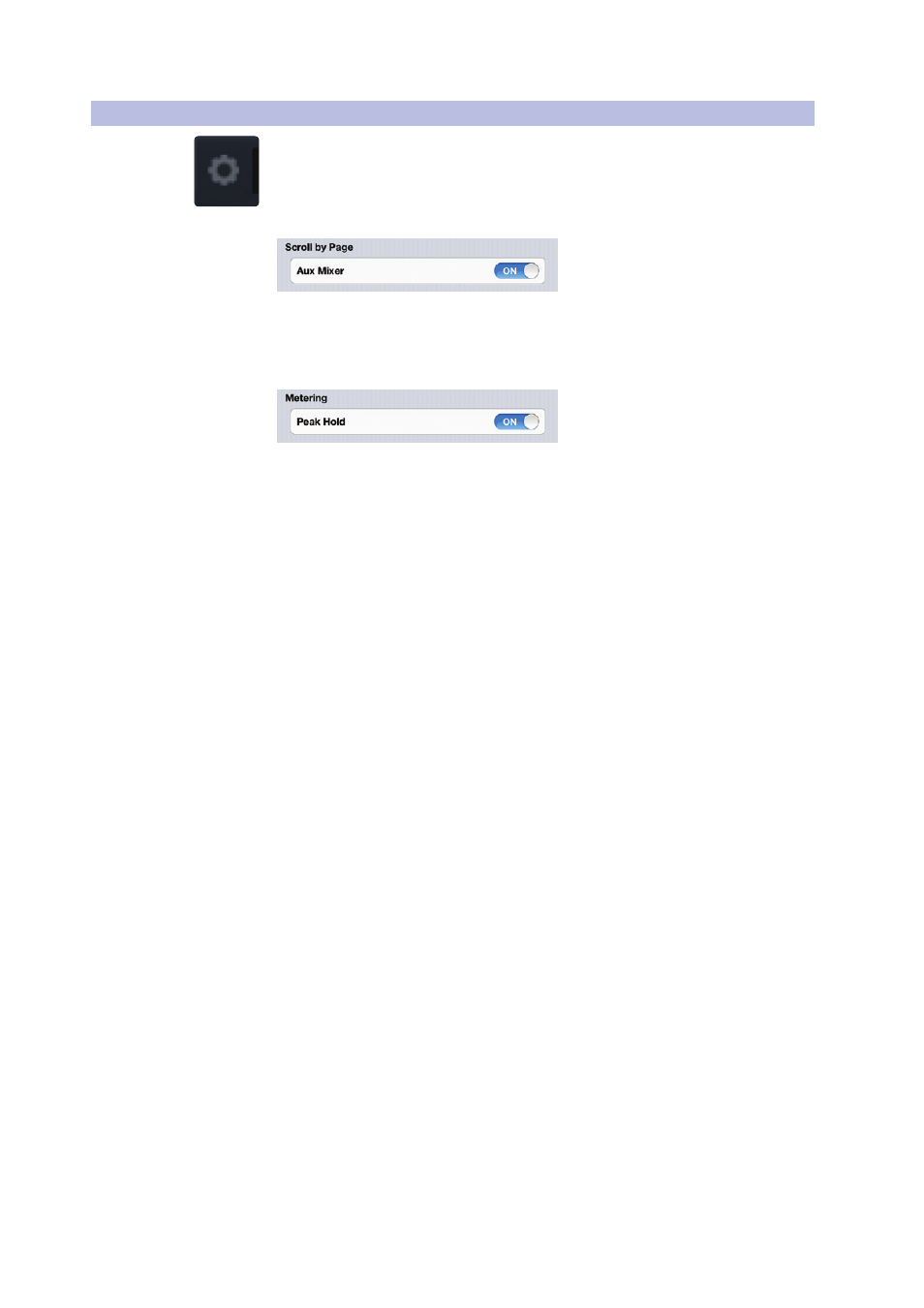
6
QMix-AI for iPhone and iPod Touch
6.3
Settings Page
StudioLive
™
AI Software Library
Reference Manual
69
6.3
Settings Page
To open the Settings page, tap on the Settings button on the Aux Mix page or Wheel
of Me page. From the Settings page, you can customize QMix-AI scrolling and
metering.
Scroll by Page. Scrolls through Channels by Page.
When the Scroll by Page option is enabled, the mixer will scroll through channels
by entire pages, rather than by individual channels. Turning this option off will
allow you to scroll one channel at a time, offering more granular control.
Peak Hold Metering. Displays the Last Signal Peak.
When Peak Hold Metering is enabled, each meter in QMix-AI will
continue to display the most recent signal peak. This allows you to
keep an eye on the average loudness of each channel’s signal.
