PreSonus StudioLive AI Series User Manual
Page 43
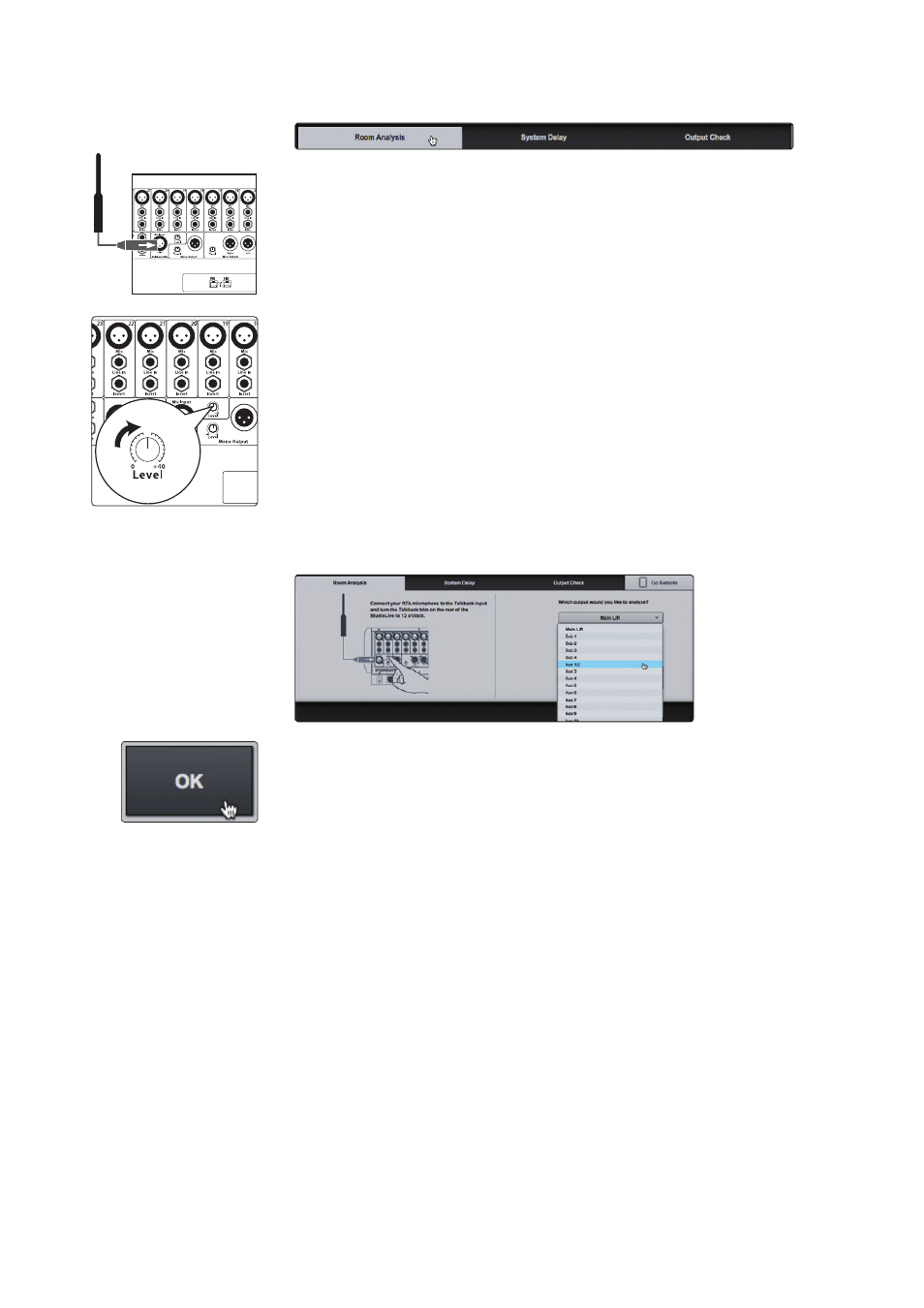
4
Universal Control-AI and VSL-AI
4.9
Smaart System Check Wizards
StudioLive
™
AI Software Library
Reference Manual
39
1. To launch the Room Analysis wizard, click on the Room Analysis tab.
2. You will be instructed to connect a measurement microphone to the Talkback
input on the back of your StudioLive AI mixer.
3. Set the Talkback trim pot on the back of your mixer to 12 o’clock.
4. You will be asked which output you would like to analyze. Stereo-
linked outputs will be listed as stereo; for example, if Aux 1 and
Aux 2 are stereo-linked, they will be listed as Aux 1/2.
5. Click OK to start the wizard.
Next you will be asked to pick the type of analysis you would like to do. Basic
Analysis requires you to take a single measurement of your system. When analysis
is complete, the wizard will continue to output pink noise through your system
while you EQ, allowing you to view the effects of your filters in real-time.
Advanced Analysis requires you to take three separate measurements
and will generate a more accurate frequency-response trace of your
system by averaging the measurements together. Once the trace has
been generated, this wizard will not continue to analyze your system. To
view the effects of your filters, you must run the wizard again. Skip to the
next part of this section for more information on Advanced Analysis.
WARNING: Power down unit before removing option card
WARNING: Power down unit before removing option card
