PreSonus StudioLive AI Series User Manual
Page 115
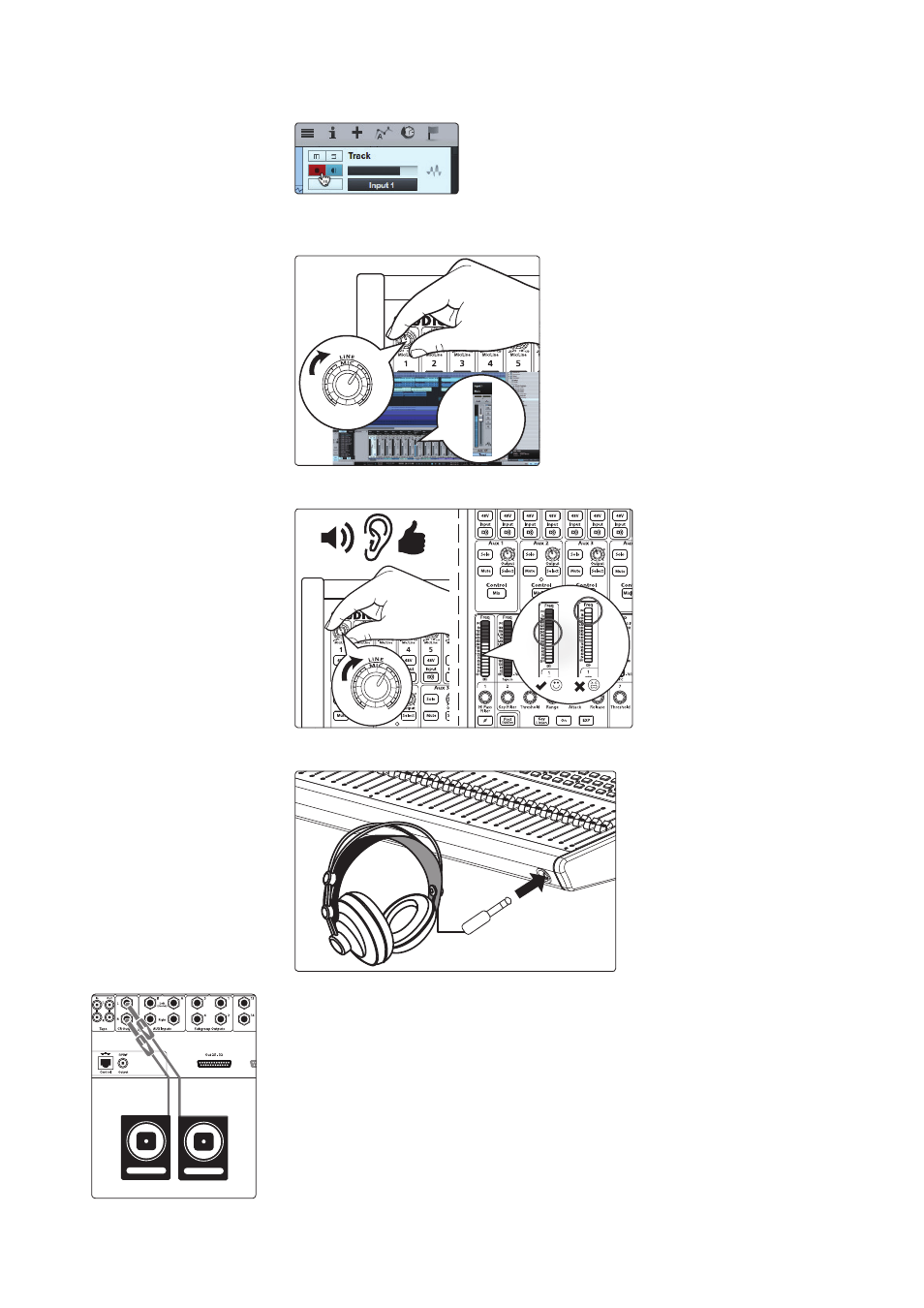
8
Studio One Artist Quick Start
8.5
Recording in Studio One Artist
StudioLive
™
AI Software Library
Reference Manual
111
4. Select Record Enable on your track in Studio One Artist.
5. Turn up the Channel 1 level while speaking/singing into the microphone.
You should see the input meter in Studio One Artist react to the input.
6. Adjust the gain so the input level is near its maximum without clipping (distorting).
7. Connect a set of headphones to the StudioLive headphone output
8. If you wish to listen to your StudioLive with studio monitors, make sure to connect
them to the StudioLive’s Control Room outputs.
studio monitors
