8 vsl-ai: setup tab, 1 auxiliary inputs router, Vsl-ai: setup tab — 35 – PreSonus StudioLive AI Series User Manual
Page 39: 1 auxiliary inputs router — 35, Ai software library reference manual
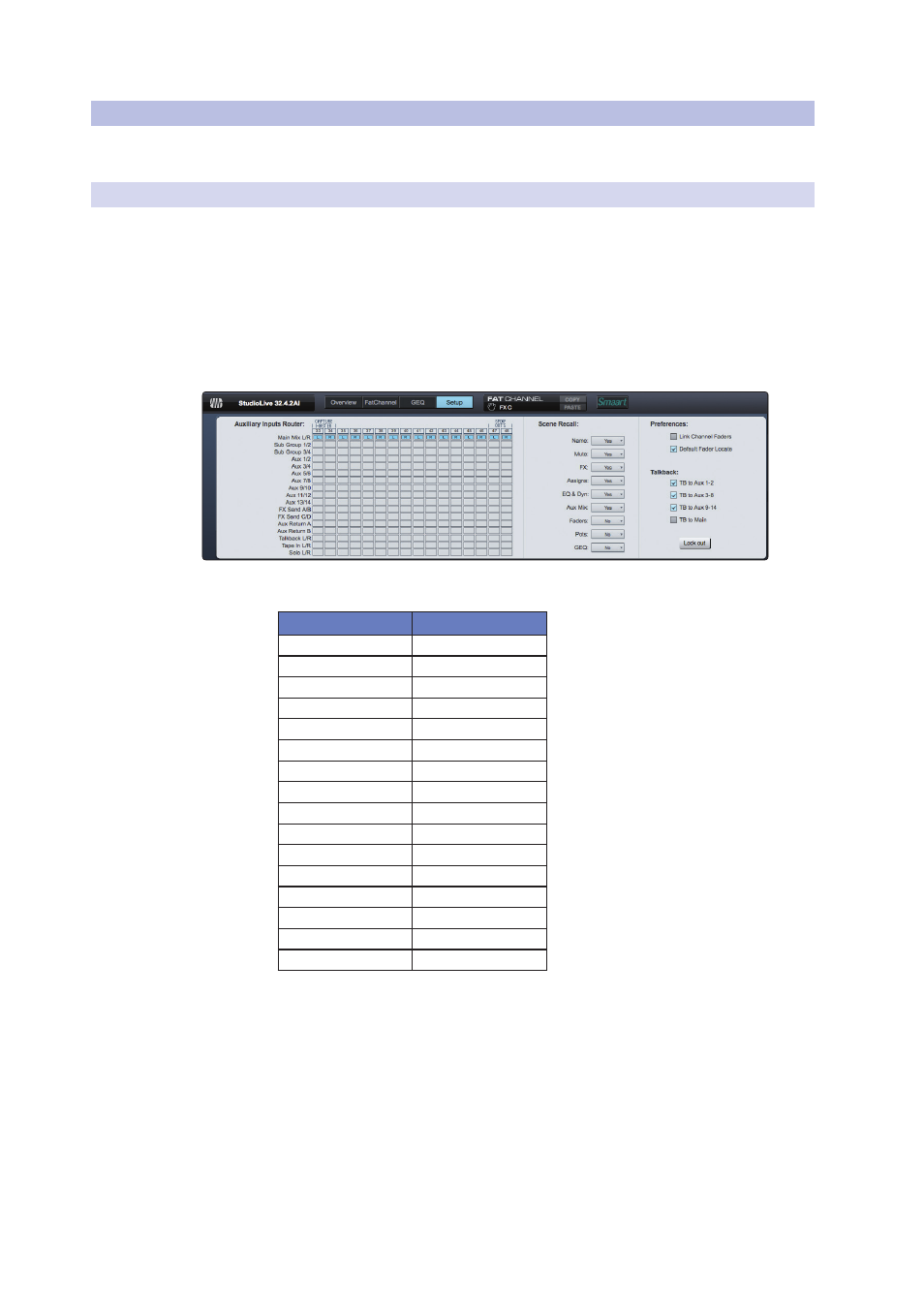
4
Universal Control-AI and VSL-AI
4.8
VSL-AI: Setup Tab
StudioLive
™
AI Software Library
Reference Manual
35
4.8
VSL-AI: Setup Tab
The Setup tab allows you to customize VSL-AI and your StudioLive,
route your auxiliary digital inputs, and set some user preferences.
4.8.1 Auxiliary Inputs Router
In additions to the 32/24/16 input channels, the StudioLive AI-series mixers allow
you to route any 16 of 27/23/19 buses and other inputs. This is done via the Auxiliary
Inputs Router on the Setup tab. To route Digital Sends 33-48/25-40/17-32, first
decide which buses and inputs you would like to record in addition to your input
channels. Once you’ve determined your input pairs, simply patch them to a stereo
pair of auxiliary inputs of your choice. Remember, all of these buses and inputs are
automatically set to send their signals post-Fat Channel dynamics and post-EQ
(where applicable). The inputs and buses selected in the Auxiliary Input Router will
be displayed in your recording application, along with the name of their routing.
For instance, the routed pairs on the StudioLive 32.4.2AI in the above picture
would translate as the following chart in your host recording application:
PHYSICAL
SOFTWARE
Main Mix Left
Auxiliary In 33
Main Mix Right
Auxiliary In 34
Subgroup 1
Auxiliary In 35
Subgroup 2
Auxiliary In 36
Subgroup 3
Auxiliary In 37
Subgroup 4
Auxiliary In 38
Aux Send 3
Auxiliary In 39
Aux Send 4
Auxiliary In 40
Aux In A Left
Auxiliary In 41
Aux In A Right
Auxiliary In 42
FXA Send
Auxiliary In 43
FXB Send
Auxiliary In 44
FXC Send
Auxiliary In 45
FXD Send
Auxiliary In 46
Tape In (L)
Auxiliary In 47
Tape In (R)
Auxiliary in 48
The Auxiliary Inputs Router also allows you to designate a specific bus to the S/PDIF
output, as well as enabling you to select which stereo pair will be recorded on
the auxiliary stereo track in Capture 2. When the StudioLive is not connected to
a computer, the S/PDIF output can be routed using the System menu. However,
when your StudioLive is synced to your computer, you can route any of the
27/23/19 available buses or inputs to the S/PDIF output by routing them to
Digital Sends 47-48/39-40/31-32. In addition to being available for recording via
these Auxiliary Digital Inputs, these sends are normalled to the S/PDIF output.
As previously mentioned, if Smaart Spectra tools are engaged,
VSL-AI will take control of Auxiliary Inputs 45-46/37-38/29-30.
When VSL-AI has control, these inputs will be grayed out.
