Yokogawa IR200 User Manual
Page 53
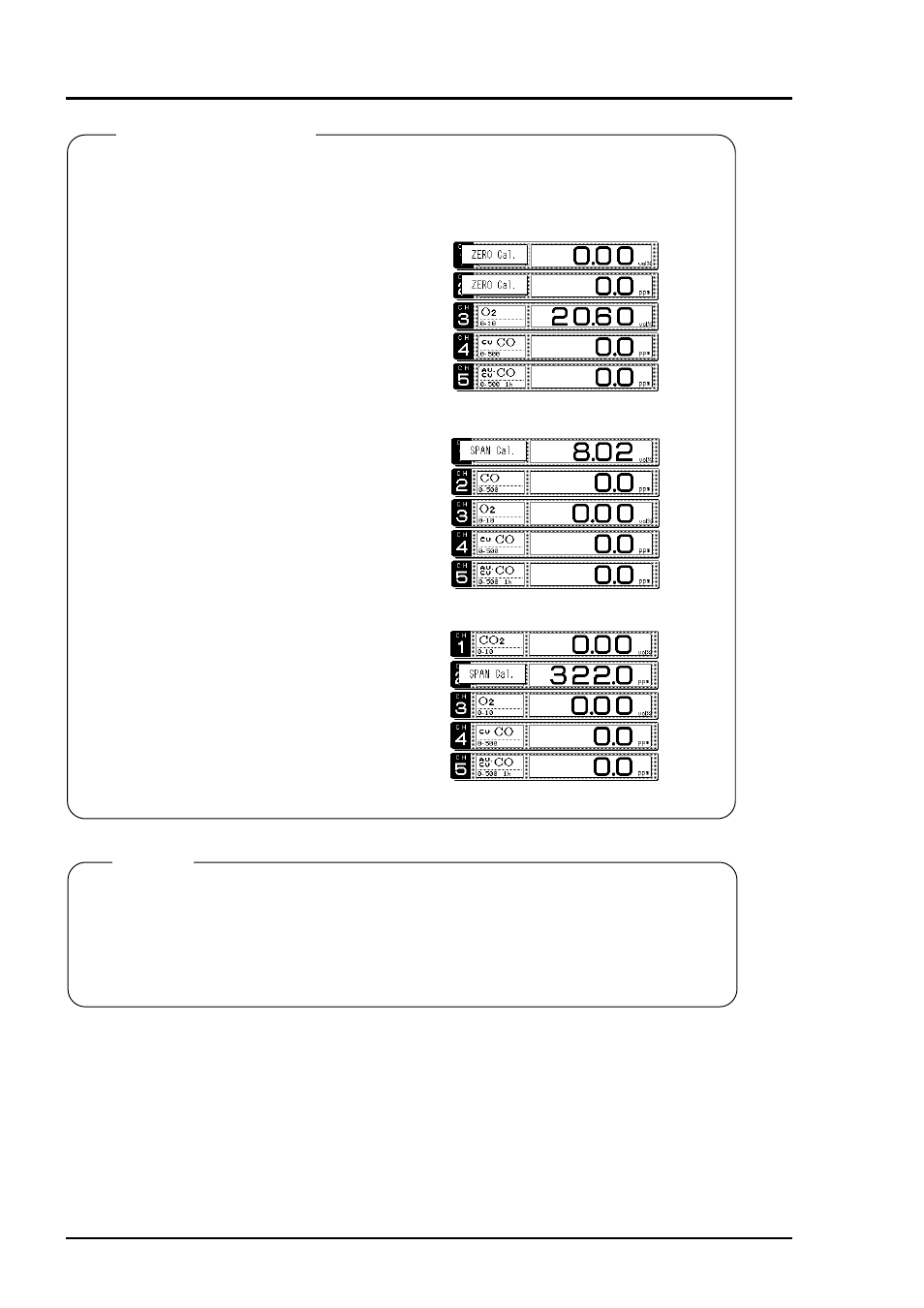
6 - 18
IM 11G02M01-01E
• Zero calibration
Example
In case where setting the auto calibration components (see Item 6.2.5) to
“CH1: enable” and “CH2: enable”.
A message, “Zero calibration” blinks
at CH1 and CH2.
• CH1 span calibration
A message, “Span calibration” blinks
at CH1.
• CH2 span calibration
A message, “Span calibration” blinks
at CH2.
“Auto Calibration” screen
During auto calibration, any key operation is not permitted other than operations such
as key lock ON/OFF and “Forced Stop of Auto Calibration”.
When the key lock is set at “ON”, even the “Forced Stop of Auto Calibration” cannot be used.
To stop “Auto Calibration” forcedly, set the key lock to “OFF” and then execute
“Stop Auto Calibration”.
Caution
