A6.6 steps after activating a field device – Yokogawa EJA115 User Manual
Page 72
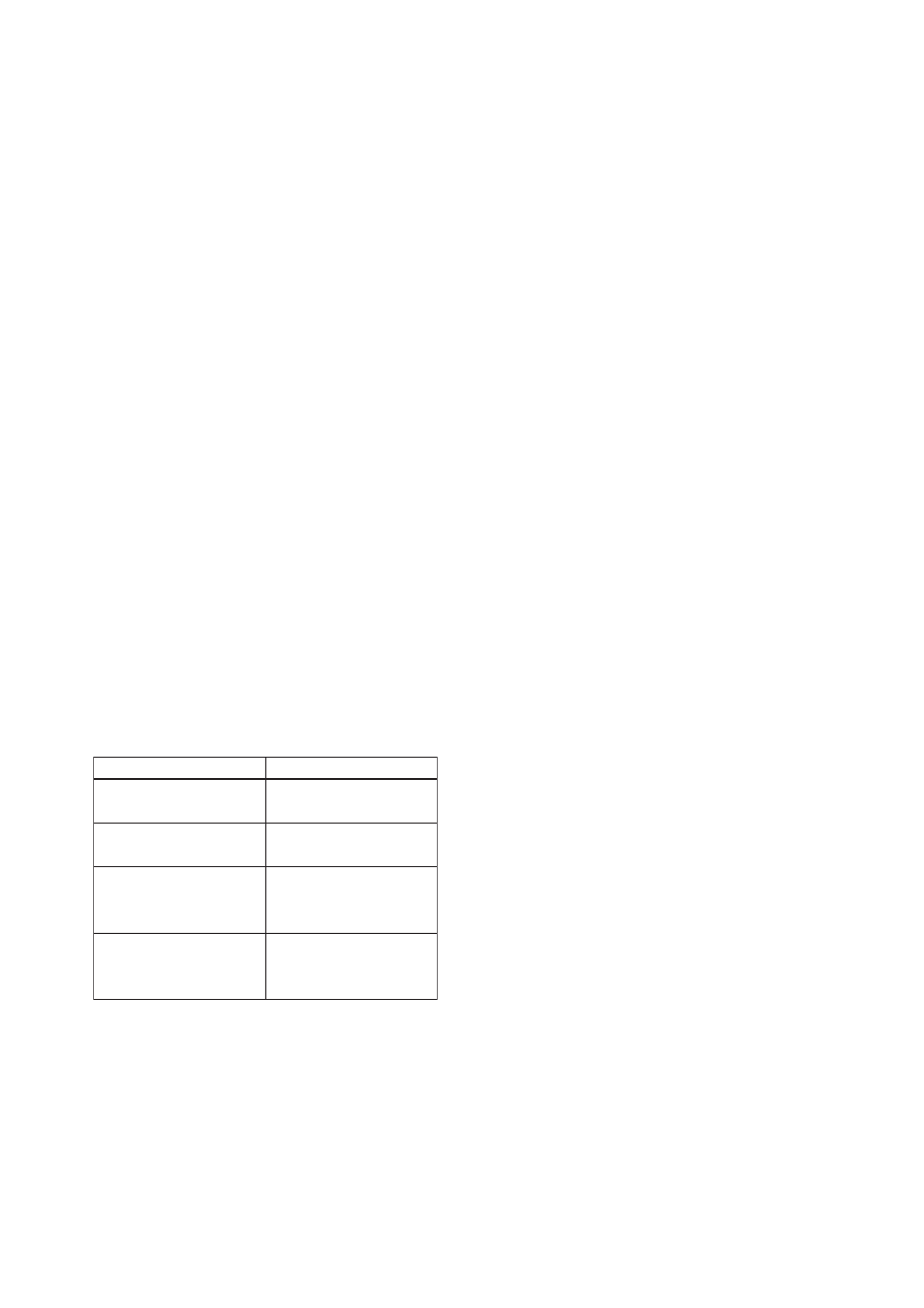
IM 01C22T02-01E
A-34
APPENDIX 6. SOFTWARE DOWNLOAD
The device type is “0008” for an EJA transmitter (with
software download capability).
The software name is “ORIGINAL” or “UPDATE.”
The former indicates an original file and the latter an
update file. Whenever performing a download to
update the device revision, obtain the original file. In
general, an addition to the parameters or blocks
requires a device revision update.
A6.6 Steps after Activating a
Field Device
When the communication with a field device has
recovered after activating the device, check using the
download tool that the software revision of the field
device has been updated accordingly. The value of
SOFT_REV of the resource block indicates the
software revision.
The PD tag, node address, and transducer block
calibration parameters that are retained in the nonvola-
tile memory inside the target device will remain
unchanged after a software download. However, after
a software update which causes an addition to the
block parameters or blocks, or to the system/network
management VFD parameters, some parameters may
be reset to the defaults, thus requiring parameter setup
and engineering again. For details, see the table below.
Also note that a change in the number of parameters or
blocks requires the DD and capabilities files corre-
sponding to the new software revision.
Table 1.
Actions after Software Update
TA0601.EPS
Adds a block.
Adds a block parameter.
Does not change the number
of parameters.
Changes the number of
system/network management
VFD parameters.
Action
Contents of Software Update
Setup of the added
parameter needed.
Re-setup of parameters not
needed.
Reengineering and setup of
the added block’s parameters
needed.
Reengineering needed.
