A4.10 bumpless transfer, A4.11 setpoint limiters, A4.11.1 when pid block is in auto mode – Yokogawa EJA115 User Manual
Page 57: A4.11.2 when pid block is in cas or rcas mode, A4.12 external-output tracking, A4.13 measured-value tracking
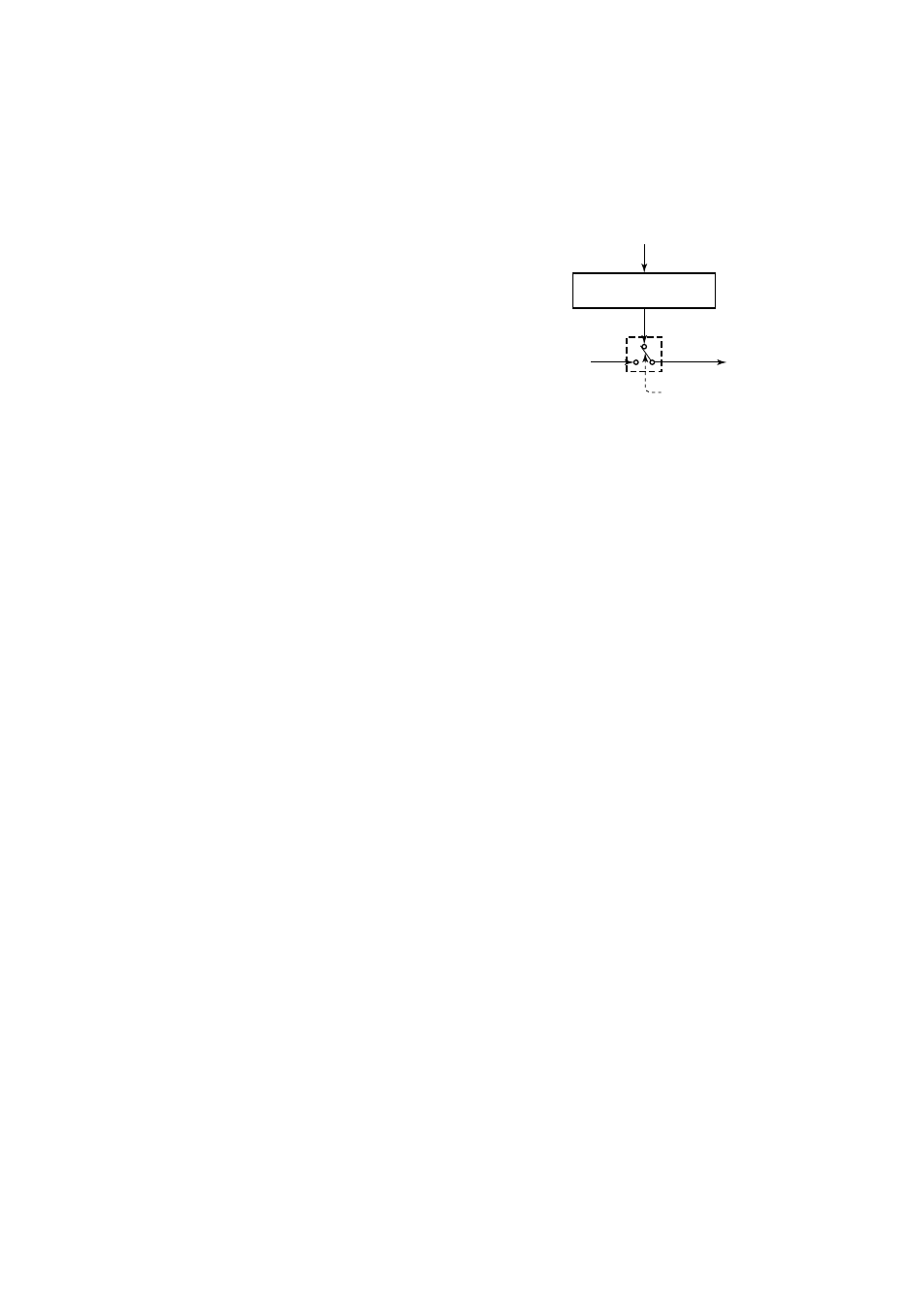
IM 01C22T02-01E
A-19
APPENDIX 4. PID Block
A4.10 Bumpless Transfer
Prevents a sudden change in the control output OUT at
changes in block mode (MODE_BLK) and at switch-
ing of the connection from the control output OUT to
the cascaded secondary function block. The action to
perform a bumpless transfer differs depending on the
MODE_BLK values.
A4.11 Setpoint Limiters
Active setpoint limiters that limit the changes in the SP
value, differ depending on the block mode as follows.
A4.11.1 When PID Block Is in Auto Mode
When the value of MODE_BLK is Auto, the four types
of limiters are in force: high limit, low limit, rate-of-
increase limit, and rate-of-decrease limit.
Setpoint High/Low Limits
• A value larger than the value of SP_HI_LIM cannot
be set for SP.
• A value smaller than the value of SP_LO_LIM
cannot be set for SP.
Setpoint Rate Limits
The setpoint rate limits are used to restrict the magni-
tude of changes in the SP value so as to change the SP
value gradually towards a new setpoint.
• An increase of the SP value at each execution period
(period of execution in the Block Header) is limited
to the value of SP_RATE_UP.
• A decrease of the SP value at each execution period
(period of execution in the Block Header) is limited
to the value of SP_RATE_DOWN.
A4.11.2 When PID Block Is in Cas or RCas
Mode
By selecting Obey SP Limits if Cas or RCas in
CONTROL_OPTS (see Section A4.13), the setpoint
high/low limits can be put into force also when the
value of MODE_BLK is Cas or RCas.
A4.12 External-output Tracking
External tracking is an action of outputting the value of
the remote output TRK_VAL set from outside the PID
block, as illustrated in the figure below. External
tracking is performed when the block mode is LO.
TRK_SCALE
OUT_SCALE
TRK_VAL
OUT
TRK_IN_D
LO mode
PID control
computation result
FA0404.EPS
To change the block mode to LO:
(1) Select Track Enable in CONTROL_OPTS.
(2) Set TRK_IN_D to true.
However, to change the block mode from Man to LO,
Track in Manual must also be specified in
CONTROL_OPTS.
A4.13 Measured-value Tracking
Measured-value tracking, also referred to as SP-PV
tracking, is an action to equalize the setpoint SP to the
measured value PV when the block mode
(MODE_BLK.actual) is Man in order to prevent a
sudden change in control output from being caused by
a mode change to Auto.
While a cascade primary control block is performing
the automatic or cascade control (in the Auto or Cas
mode), when the mode of its secondary control block is
changed from Cas to Auto, the cascade connection is
opened and the control action of the primary block
stops. The SP of the secondary controller can be
equalized to its cascade input signal CAS_IN also in
this case.
The settings for measured-value tracking are made in
the parameter CONTROL_OPTS, as shown in the table
below.
