A2.4 setting the ai2 function block, A2.5 setting the transducer block – Yokogawa EJA115 User Manual
Page 48
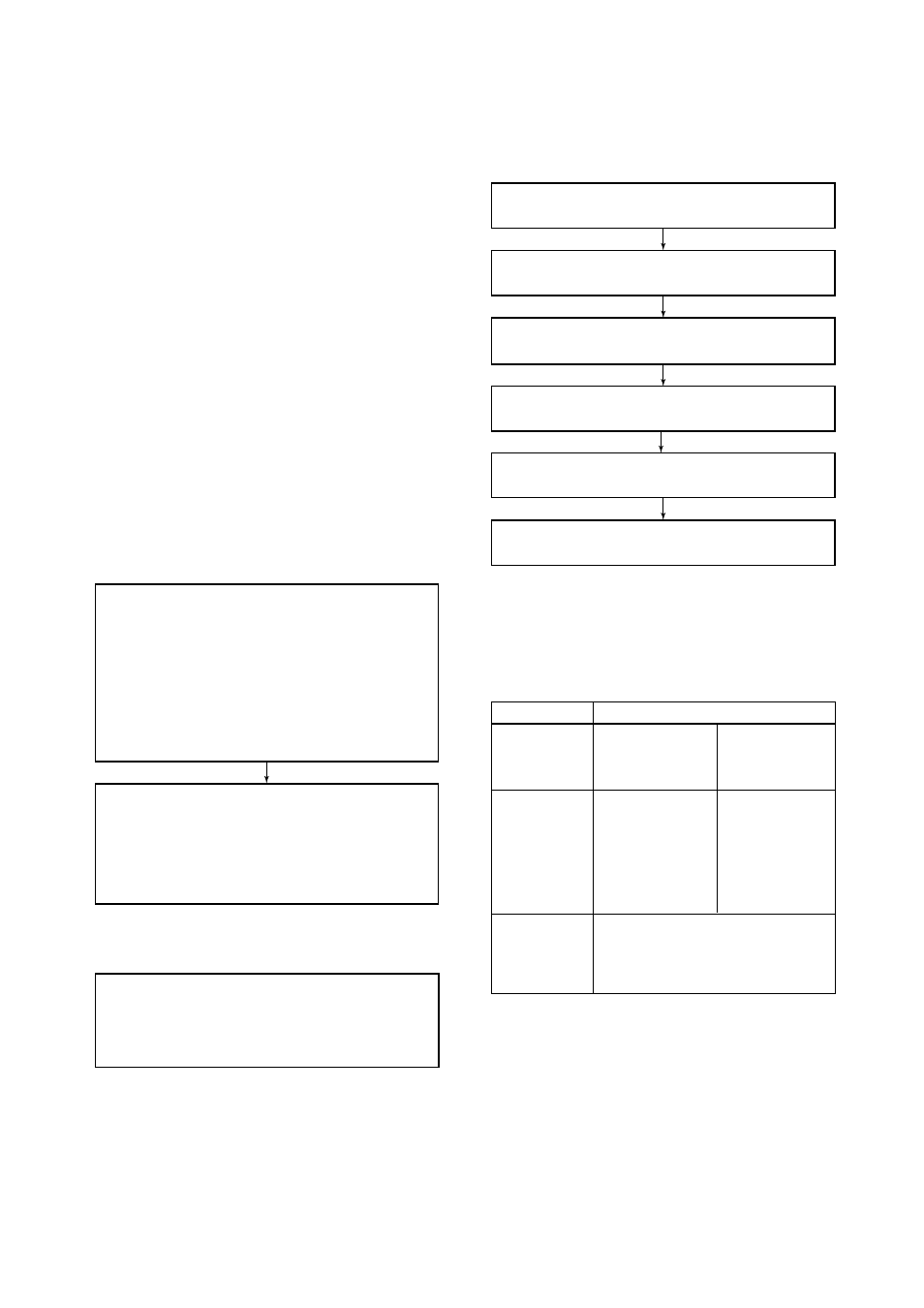
IM 01C22T02-01E
A-10
APPENDIX 2. APPLICATION, SETTING AND CHANGE OF BASIC PARAMETERS
A2.4 Setting the AI2 Function
Block
The AI2 function block outputs the static pressure
signals.
(1)Setting the static pressure information
The static pressure range and output range can be
set using the same procedure as is used for the AI1
function block. For details of how to set these
values, refer to “Setting the AI1 function block” in
Appendix 2.3.
A2.5 Setting the Transducer
Block
To access function specifics of the EJA of the trans-
ducer block, the DD (Device Description) for EJA
needs to have been installed in the configuration tool
used. For integration of DD, refer to “Integration of
DD” in Section 4.4.
(1)Setting the LCD display
Access the DISPLAY_MODE parameter and
set the unit of display.
FA0208.EPS
1: Engineering Unit (Engr. Unit)
2: %
3: 1/10 @ Engr. Unit
4: 1/100 @ Engr. Unit
5: 1/1000 @ Engr. Unit
6: 1/10000 @ Engr. Unit
7: 1/1000000 @ Engr. Unit
Access the DISPLAY_CYCLE parameter and
set display cycle.
The display cycle is 300 mS x (setting).
It defaults to 1, but if the LCD display looks
unclear when used in lower temperature
environments, increase the value as required.
(2)Setting the unit of temperature
FA0209.EPS
Access the TERTIARY_VALUE parameter.
Set the temperature in the following units:
1001 =
°
C
1002 =
°
F
(3)Range change while applying actual inputs
It is possible to calibrate the sensor by applying the
actual inputs to low-pressure and high-pressure
points.
Apply the pressure to the high-pressure point
from the pressure reference tool.
Access the CAL_POINT_LO parameter.
Write the pressure value being applied in Pa.
FA0210.EPS
Access the CAL_POINT_HI parameter.
Write the pressure value being applied in Pa.
Apply the pressure to the low-pressure point
from the pressure standard.
Access the TRIM_MODE parameter.
Set Trim enable
Access the TRIM_MODE parameter.
Set Trim disable
(4)Zero-point adjustment
Zero-point adjustment can be performed in various
ways.
Choose the optimum method in accordance with the
circumstances specific to the application employed.
TA0203.EPS
Adjustment
Summary
Zero-point
adjustment
using setting
tool.
(a) Set the current
input value to 0%.
Zero-point
adjustment using
an external zero-
point adjustment
screw.
(c) Perform zero-adjustment with the zero-
point adjustment screw attached to the
transmitter.
Set the input signal
to 0% status and
adjust 0% output.
(b) Adjust the output
to a reference
value obtained
using other
means.
If it is difficult to set
input signals such
as tank level to 0%
status, adjust the
output to a
reference value
obtained using
other means.
