A1.2 al function block – Yokogawa EJA115 User Manual
Page 41
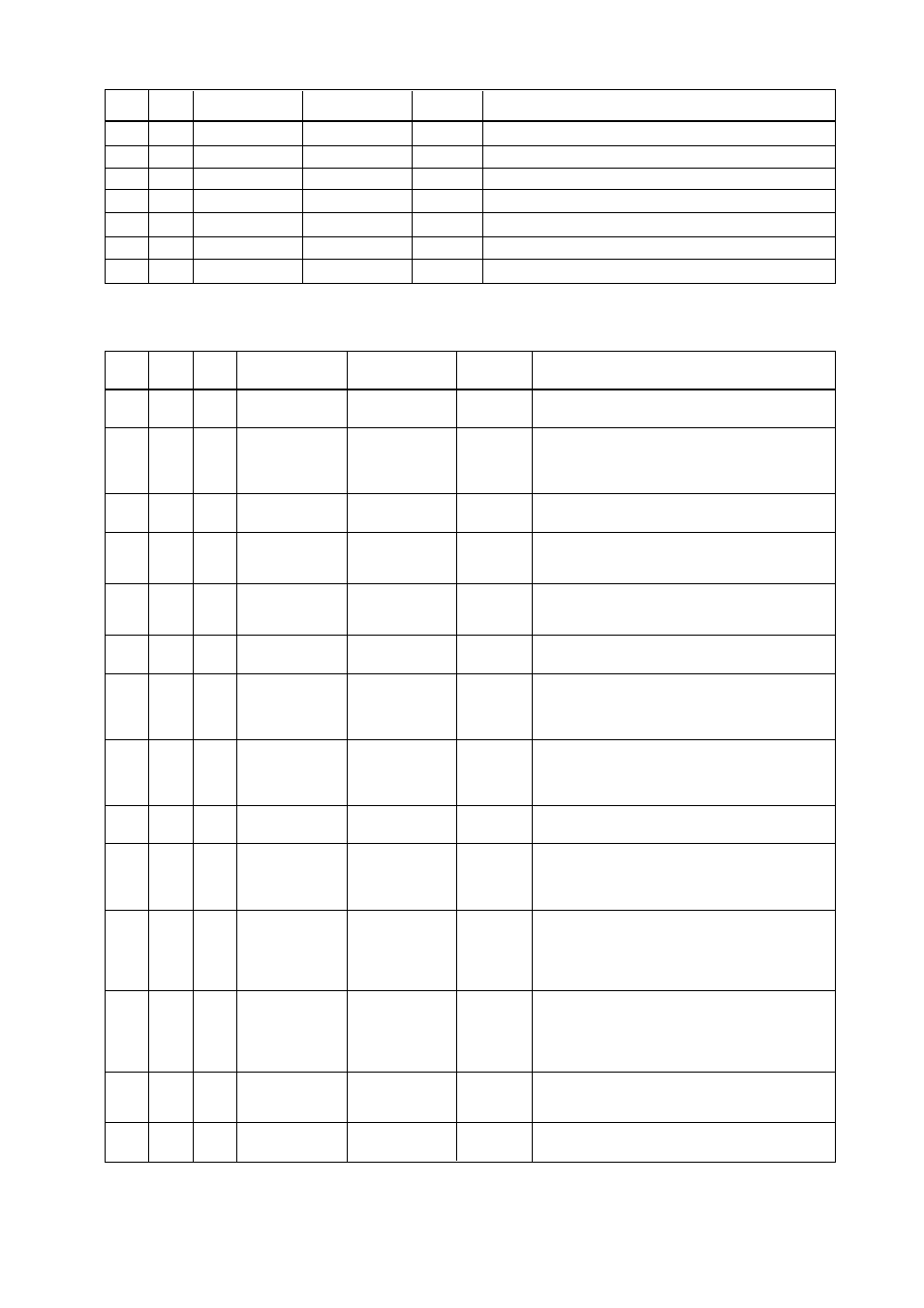
IM 01C22T02-01E
A-3
APPENDIX 1. LIST OF PARAMETERS FOR EACH BLOCK OF THE EJA
46
1046
0
DEVICE_STATUS_2
Device status (failure or setting error etc.)
Device status (function block setting.)
–
47
1047
0
DEVICE_STATUS_3
–
48
1048
0
DEVICE_STATUS_4
Not used for EJA.
Not used for EJA.
Not used for EJA.
Not used for EJA.
Not used for EJA.
–
49
1049
0
DEVICE_STATUS_5
–
50
1050
0
DEVICE_STATUS_6
–
51
1051
0
DEVICE_STATUS_7
–
52
1052
0
DEVICE_STATUS_8
–
TA0101-3EPS
Relative
Index
Index
Explanation
Write
Mode
Factory
Default
Parameter Name
A1.2 Al Function Block
Relative
Index
Index
AI1
Explanation
Write Mode
Factory Default
Parameter Name
0
4000
Index
AI2
4100
TAG: “AI1” or
“AI2”
Block Header
TA0102-1.EPS
Information on this block such as Block Tag, DD
Revision, Execution Time etc.
Block Tag
= O/S
1
4001
4101
–
ST_REV
The revision level of the static data associated with
the function block. The revision value will be
incremented each time a static parameter value in
the block is changed.
–
2
4002
4102
(blank)
TAG_DESC
The user description of the intended application of
the block.
AUTO
3
4003
4103
1
STRATEGY
The strategy field can be used to identify grouping
of blocks. This data is not checked or processed by
the block.
AUTO
4
4004
4104
1
ALERT_KEY
The identification number of the plant unit. This
information may be used in the host for sorting
alarms, etc.
AUTO
5
4005
4105
AUTO
MODE_BLK
The actual, target, permitted, and normal modes of
the block.
AUTO
6
4006
4106
–
BLOCK_ERR
This parameter reflects the error status associated
with the hardware or software components
associated with a block. It is a bit string, so that
multiple errors may be shown.
–
7
4007
4107
–
PV
Either the primary analog value for use in executing
the function, or a process value associated with it.
May also be calculated from the READBACK value
of an AO block.
–
9
4009
4109
Disable
SIMULATE
Allows the transducer analog input or output to the
block to be manually supplied when simulate is
enabled. When simulation is disabled, the simulate
value and status track the actual value and status.
AUTO
10
4010
4110
Specified at the
time of order
XD_SCALE
The high and low scale values, engineering units
code, and number of digits to the right of the
decimal point used with the value obtained from the
transducer for a specified channel. Refer to Table
5.15 for the unit available.
O/S
11
4011
4111
Specified at the
time of order
OUT_SCALE
The high and low scale values, engineering units
code, and number of digits to the right of the
decimal point to be used in displaying the OUT
parameter and parameters which have the same
scaling as OUT.
O/S
8
4008
4108
–
OUT
The primary analog value calculated as a result of
executing the function.
Value =
MAN
12
4012
4112
0
GRANT_DENY
Options for controlling access of host computers
and local control panels to operating, tuning and
alarm parameters of the block.
AUTO
13
4013
4113
0
IO_OPTS
Options which the user may select to alter input and
output block processing
O/S
