Bar code escape sequences, User's guide d-50 code sets – AMT Datasouth ACCEL-6300 User Manual
Page 229
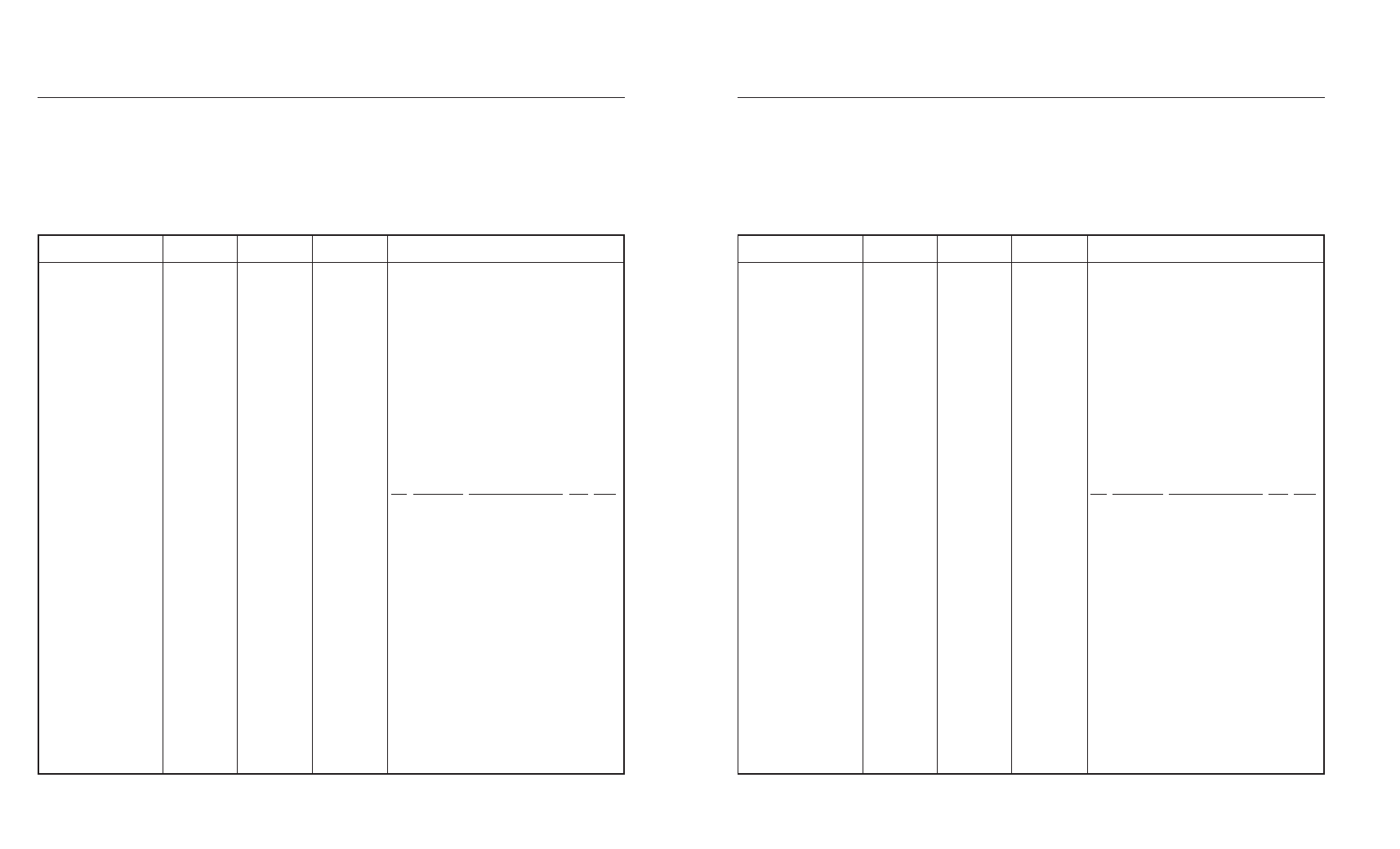
User's Guide
D-50 Code Sets
Bar Code Escape Sequences
Table D-7 lists the escape sequences that can be sent to the printer to
print bar code symbols. For more information on printing bar code
symbols, refer to the Bar Codes appendix in this guide and to the AMT
Bar Code Option Operating Guide (part no. 337027) sold separately by
AMT.
Table D-7. Bar Code Escape Sequences
Function
ASCII
Hexadecimal
Decimal
Description
Select bar code emulation ........
ESC ESC E BS
1B 1B 45 08
27 27 69 8
This sequence selects the bar code emulation.
Bar code format .......................
ESC [ p1 ; p2 ;
1B 5B p1 3B p2 3B
27 91 p1 59 p2 59
This sequence selects a bar code symbology and defines the
p3 ; p4 ; p5 ;
p3 3B p4 3B p5 3B
p3 59 p4 59 p5 59
bar code height, whether to print a human-readable line of
p6 ; p7 ; p8 }
p6 3B p7 3B p8 7D
p6 59 p7 59 p8 125
text, and the widths of bar code components.
Define symbology––p1
Interleaved 2-of-5 .........
0
30
48
Parameter p1 in the sequence selects the bar code sym-
Code 3-of-9 (default) ....
4
34
52
bology. At left, are the possible p1 values.
EAN-8 ............................
5
35
53
EAN-13 ..........................
6
36
54
Parameter p2 defines the height of bar code symbols in
Codabar–a ......................
9
39
57
1/12-inch intervals. p2 values can range from 1 to 120.
Codabar–b ......................
10
31 30
49 48
If p2 is set to 0, the printer will use the default height of
Codabar–c ......................
11
31 31
49 49
3/4 inch.
Codabar–d ......................
12
31 32
49 50
UPC-A ...........................
13
31 33
49 51
Parameter p3 defines whether or not to print a human-
UPC-E ............................
14
31 34
49 52
readable line of text below each bar code symbol. p3 must
Code 128 ........................
15
31 35
49 53
be set to 0 for no human-readable line or 1 to include the human-
readable line.
Parameters p4 through p8 set the widths of bars and spaces in bar
code symbols:
default default
Par. Setting Formula Value Width
p4
Narrow bar
0.014 + (0.010 x (p4 - 1))
1
0.014
p5
Wide bar
0.014 + (0.010 x (p5 - 1))
3
0.034
p6
Narrow space 0.006 + (0.010 x (p6 - 1))
2
0.016
p7
Wide space
0.006 + (0.010 x (p7 - 1))
4
0.036
p8
Interchar. gap 0.006 + (0.010 x (p8 - 1))
2
0.016
Note: Parameters p1 through p8 are optional––you need only
include the ones with values that you want to change. You must,
however, include all of the semicolons in the command up to the
last parameter defined.
Print Bar Code
Start ......................................
ESC [ 4 t
1B 5B 34 74
27 91 52 116
These sequences tell the printer to print all subsequent data
Start (alternate) ....................
ESC [ 3 t
1B 5B 33 74
27 91 51 116
as a bar code symbol until an end sequence is received.
Start (POSTNET only) ........
ESC z
1B 7A
27 122
The actual data to be encoded into the bar code symbol
End .......................................
ESC [ 0 t
1B 5B 30 74
27 91 48 116
should be sent between the start and end sequences.
End (Code 128 only) ...........
\ ESC [ 0 t
5C 1B 5B 30 74
92 27 91 48 116
End (POSTNET only) .........
\
5C
92
User's Guide
D-50 Code Sets
Bar Code Escape Sequences
Table D-7 lists the escape sequences that can be sent to the printer to
print bar code symbols. For more information on printing bar code
symbols, refer to the Bar Codes appendix in this guide and to the AMT
Bar Code Option Operating Guide (part no. 337027) sold separately by
AMT.
Table D-7. Bar Code Escape Sequences
Function
ASCII
Hexadecimal
Decimal
Description
Select bar code emulation ........
ESC ESC E BS
1B 1B 45 08
27 27 69 8
This sequence selects the bar code emulation.
Bar code format .......................
ESC [ p1 ; p2 ;
1B 5B p1 3B p2 3B
27 91 p1 59 p2 59
This sequence selects a bar code symbology and defines the
p3 ; p4 ; p5 ;
p3 3B p4 3B p5 3B
p3 59 p4 59 p5 59
bar code height, whether to print a human-readable line of
p6 ; p7 ; p8 }
p6 3B p7 3B p8 7D
p6 59 p7 59 p8 125
text, and the widths of bar code components.
Define symbology––p1
Interleaved 2-of-5 .........
0
30
48
Parameter p1 in the sequence selects the bar code sym-
Code 3-of-9 (default) ....
4
34
52
bology. At left, are the possible p1 values.
EAN-8 ............................
5
35
53
EAN-13 ..........................
6
36
54
Parameter p2 defines the height of bar code symbols in
Codabar–a ......................
9
39
57
1/12-inch intervals. p2 values can range from 1 to 120.
Codabar–b ......................
10
31 30
49 48
If p2 is set to 0, the printer will use the default height of
Codabar–c ......................
11
31 31
49 49
3/4 inch.
Codabar–d ......................
12
31 32
49 50
UPC-A ...........................
13
31 33
49 51
Parameter p3 defines whether or not to print a human-
UPC-E ............................
14
31 34
49 52
readable line of text below each bar code symbol. p3 must
Code 128 ........................
15
31 35
49 53
be set to 0 for no human-readable line or 1 to include the human-
readable line.
Parameters p4 through p8 set the widths of bars and spaces in bar
code symbols:
default default
Par. Setting Formula Value Width
p4
Narrow bar
0.014 + (0.010 x (p4 - 1))
1
0.014
p5
Wide bar
0.014 + (0.010 x (p5 - 1))
3
0.034
p6
Narrow space 0.006 + (0.010 x (p6 - 1))
2
0.016
p7
Wide space
0.006 + (0.010 x (p7 - 1))
4
0.036
p8
Interchar. gap 0.006 + (0.010 x (p8 - 1))
2
0.016
Note: Parameters p1 through p8 are optional––you need only
include the ones with values that you want to change. You must,
however, include all of the semicolons in the command up to the
last parameter defined.
Print Bar Code
Start ......................................
ESC [ 4 t
1B 5B 34 74
27 91 52 116
These sequences tell the printer to print all subsequent data
Start (alternate) ....................
ESC [ 3 t
1B 5B 33 74
27 91 51 116
as a bar code symbol until an end sequence is received.
Start (POSTNET only) ........
ESC z
1B 7A
27 122
The actual data to be encoded into the bar code symbol
End .......................................
ESC [ 0 t
1B 5B 30 74
27 91 48 116
should be sent between the start and end sequences.
End (Code 128 only) ...........
\ ESC [ 0 t
5C 1B 5B 30 74
92 27 91 48 116
End (POSTNET only) .........
\
5C
92
