AMT Datasouth ACCEL-6300 User Manual
Page 134
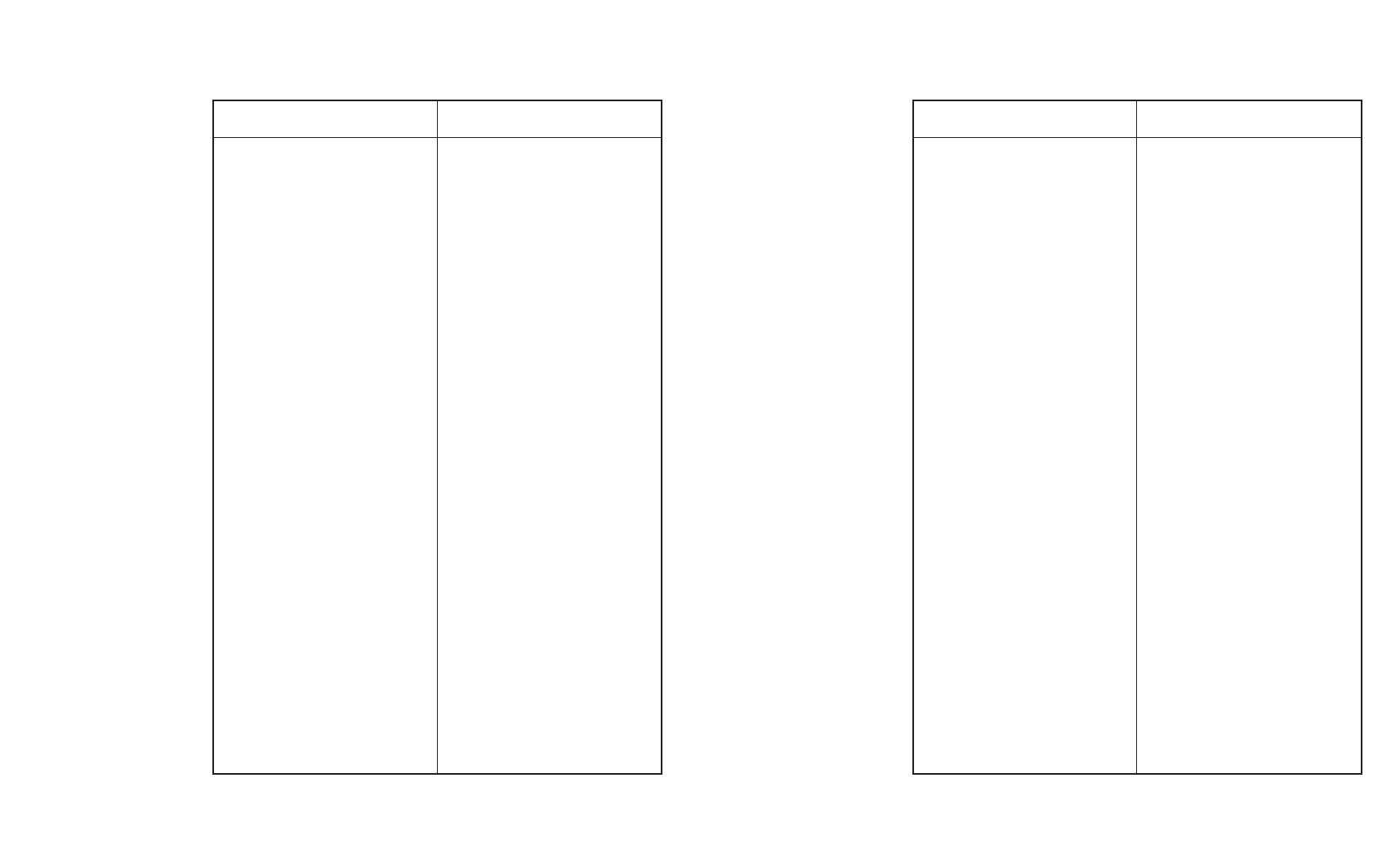
User's Guide
Solving Problems 6-17
Table 6-1. Troubleshooting Guide––continued
Symptom
Probable Cause/Corrective Action
Multipart forms or labels tear
9
9
9
9
9 Print density fine-adjustment
during printing. Or, labels peel
is set too dark. Hold down
off the backing sheet during
Print Density button and re-
printing.
adjust print density.
9
9
9
9
9 PH GAP and PFORCE param-
eters on Setup menu are not
set to Auto, or settings are
incorrect. Check settings.
9
9
9
9
9 Forms or labels are too thick
to feed around platen. If media
is pin-feed and you have a top-
mounted pull tractor option, or
your printer has bottom-feed
tractors, try feeding forms from
bottom of printer.
Printing goes off right side of page. 9
9
9
9
9 WIDTH setting on Setup menu
is incorrect. Check setting.
Lines of text print on top of one
9
9
9
9
9 AUTO LF mode on Setup
another.
menu is off. Turn it on.
9
9
9
9
9 Paper is not taut between trac-
tors or around platen. Reload
paper.
9
9
9
9
9 Wrong paper path selected.
Check paper path selection.
User's Guide
Solving Problems 6-17
Table 6-1. Troubleshooting Guide––continued
Symptom
Probable Cause/Corrective Action
Multipart forms or labels tear
9
9
9
9
9 Print density fine-adjustment
during printing. Or, labels peel
is set too dark. Hold down
off the backing sheet during
Print Density button and re-
printing.
adjust print density.
9
9
9
9
9 PH GAP and PFORCE param-
eters on Setup menu are not
set to Auto, or settings are
incorrect. Check settings.
9
9
9
9
9 Forms or labels are too thick
to feed around platen. If media
is pin-feed and you have a top-
mounted pull tractor option, or
your printer has bottom-feed
tractors, try feeding forms from
bottom of printer.
Printing goes off right side of page. 9
9
9
9
9 WIDTH setting on Setup menu
is incorrect. Check setting.
Lines of text print on top of one
9
9
9
9
9 AUTO LF mode on Setup
another.
menu is off. Turn it on.
9
9
9
9
9 Paper is not taut between trac-
tors or around platen. Reload
paper.
9
9
9
9
9 Wrong paper path selected.
Check paper path selection.
