AMT Datasouth ACCEL-6300 User Manual
Page 170
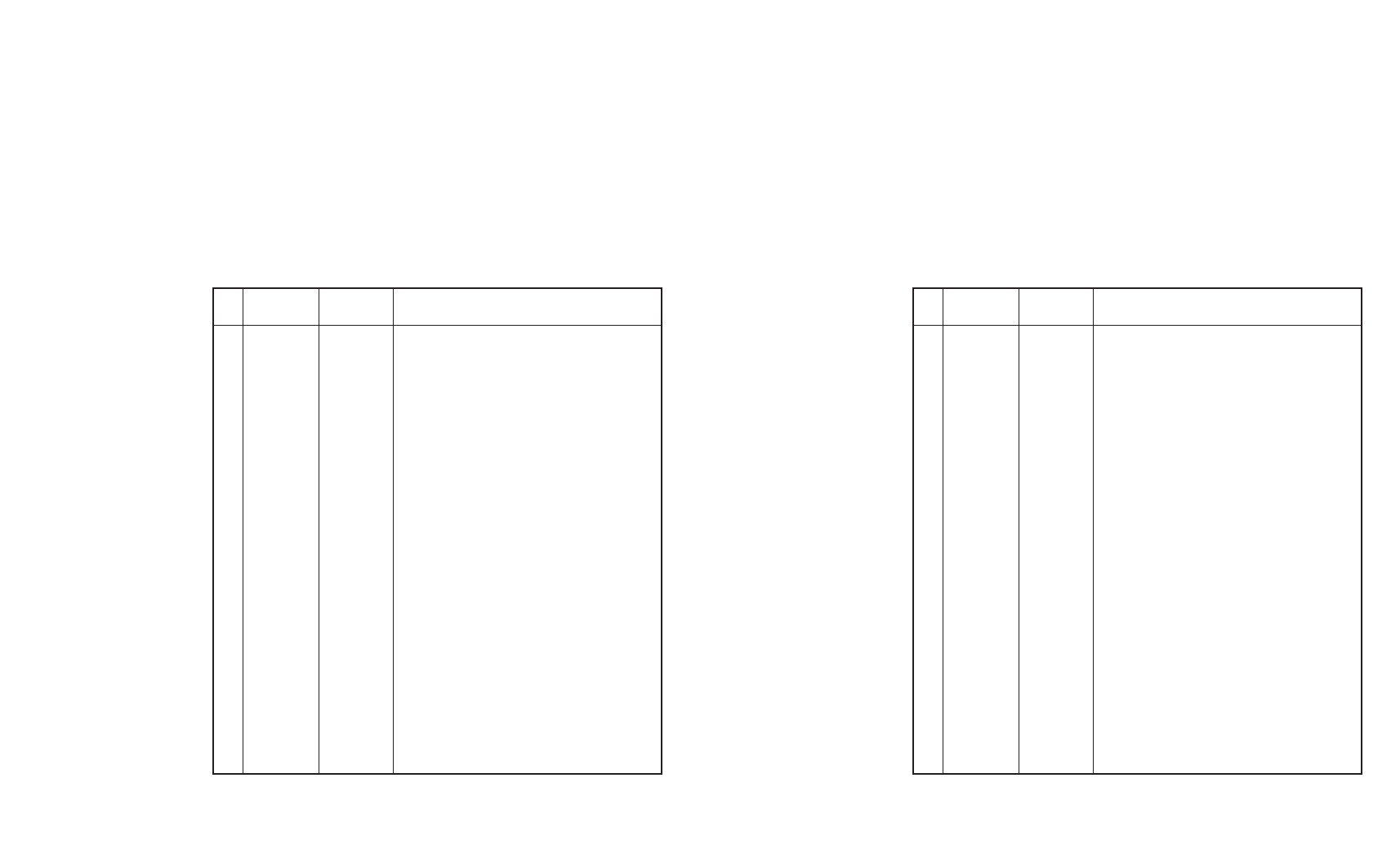
User's Guide
Interfaces C-5
Setting Parallel Parameters
Only two Setup menu parameters affect the parallel interface:
INTRFACE and STROBE. For more information on these parameters,
refer to the Control Panel section in this guide.
Pin Assignments
Table C-1 lists the parallel connector pin assignments and signal require-
ments.
Table C-1. Parallel Pin Assignments
Pin
Signal
Source
Printer Usage
1
STROBE– Computer Must pulse low for at least 0.5 micro-
second to clock data on DB1-DB8 lines;
data must be present for at least 0.5
microsecond before and after pulse
)Note: The STROBE parameter on the
Setup menu lets you control whether the
printer captures the data byte on the
leading or trailing edge of STROBE–.
2
DB1
Computer Must contain eight bits of parallel data
3
DB2
Computer byte (DB1 = LSB); high signal repre-
4
DB3
Computer sents logical "1", low signal represents
5
DB4
Computer logical "0"
6
DB5
Computer
7
DB6
Computer
8
DB7
Computer
9
DB8
Computer
10 ACK–
Printer
Pulses low for at least 4 microseconds
when printer has received data byte on
DB1-DB8 lines and is ready for another;
also pulses low when printer is turned on
or reset
User's Guide
Interfaces C-5
Setting Parallel Parameters
Only two Setup menu parameters affect the parallel interface:
INTRFACE and STROBE. For more information on these parameters,
refer to the Control Panel section in this guide.
Pin Assignments
Table C-1 lists the parallel connector pin assignments and signal require-
ments.
Table C-1. Parallel Pin Assignments
Pin
Signal
Source
Printer Usage
1
STROBE– Computer Must pulse low for at least 0.5 micro-
second to clock data on DB1-DB8 lines;
data must be present for at least 0.5
microsecond before and after pulse
)Note: The STROBE parameter on the
Setup menu lets you control whether the
printer captures the data byte on the
leading or trailing edge of STROBE–.
2
DB1
Computer Must contain eight bits of parallel data
3
DB2
Computer byte (DB1 = LSB); high signal repre-
4
DB3
Computer sents logical "1", low signal represents
5
DB4
Computer logical "0"
6
DB5
Computer
7
DB6
Computer
8
DB7
Computer
9
DB8
Computer
10 ACK–
Printer
Pulses low for at least 4 microseconds
when printer has received data byte on
DB1-DB8 lines and is ready for another;
also pulses low when printer is turned on
or reset
