AMT Datasouth ACCEL-6300 User Manual
Page 14
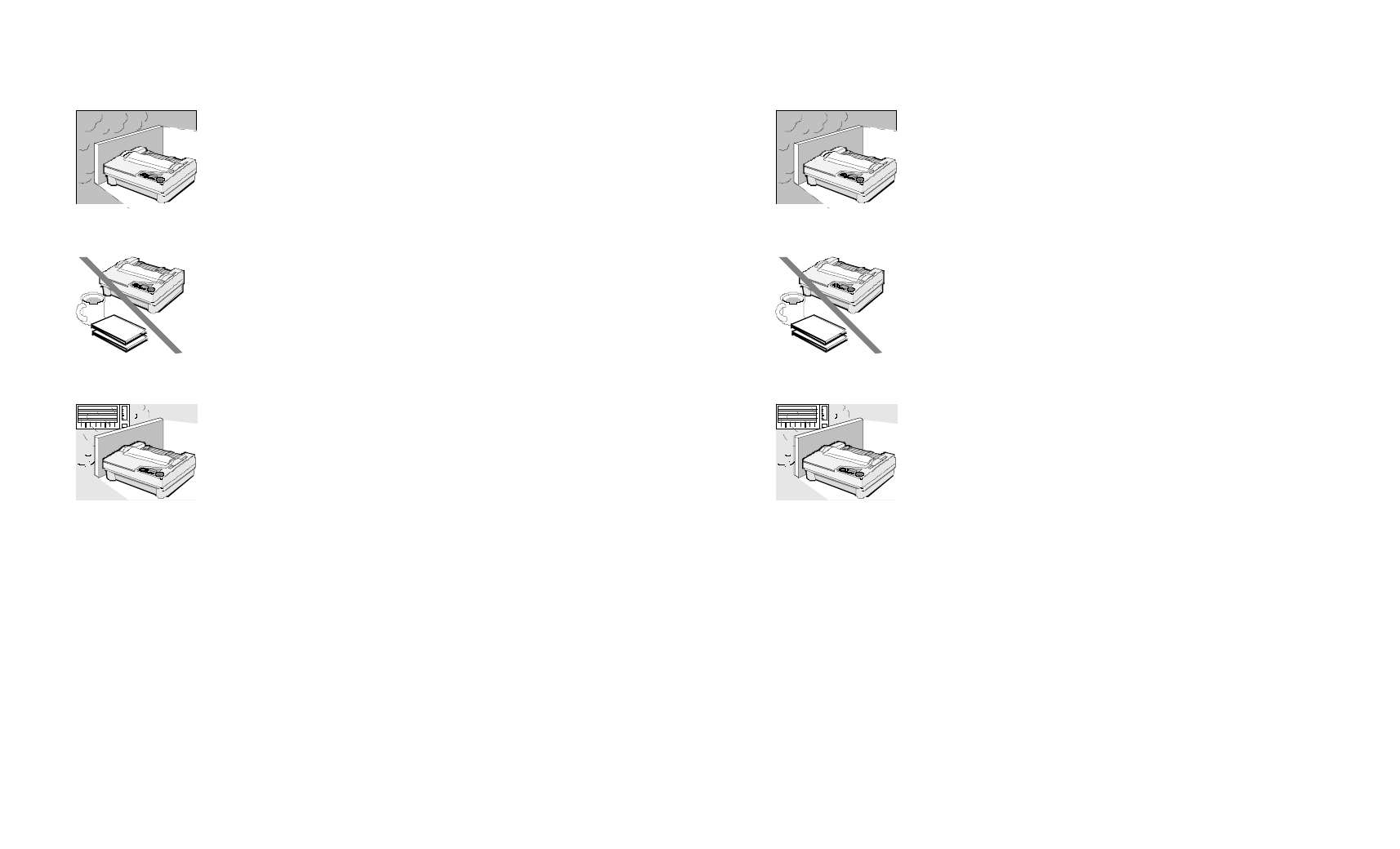
User's Guide
Preface xiii
Operating Precautions––continued
9
9
9
9
9 Keep the printer clean. Dust accumulation and paper fiber deposits
can cause the printer to function improperly.
9
9
9
9
9 Do not place cups, books or other objects on top of the printer. Be
careful not to hang jewelry, clothes or hair near the paper entry slots.
9
9
9
9
9 Do not install the printer near an air conditioner.
User's Guide
Preface xiii
Operating Precautions––continued
9
9
9
9
9 Keep the printer clean. Dust accumulation and paper fiber deposits
can cause the printer to function improperly.
9
9
9
9
9 Do not place cups, books or other objects on top of the printer. Be
careful not to hang jewelry, clothes or hair near the paper entry slots.
9
9
9
9
9 Do not install the printer near an air conditioner.
