User's guide d-48 code sets – AMT Datasouth ACCEL-6300 User Manual
Page 227
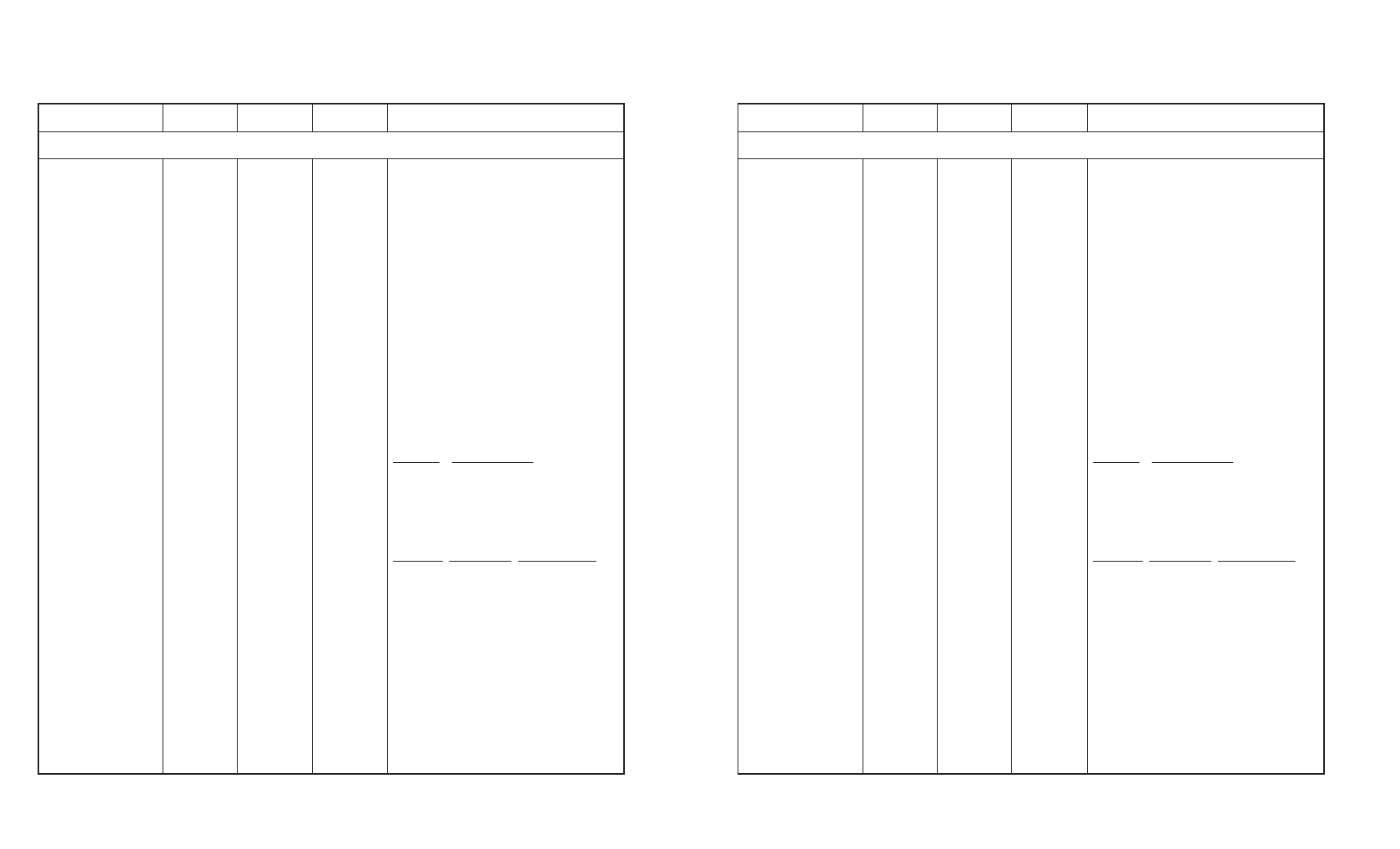
User's Guide
D-48 Code Sets
Table D-6. Epson and IBM Escape Sequences––continued
Function
ASCII
Hexadecimal
Decimal
Description
Graphic Functions––continued
Print single-density ...................
ESC K n1 n2
1B 4B n1 n2
27 75 n1 n2
This sequence prints single-density graphics at 72V x 60H
graphics
list
list
list
dots per inch. Variables n1, n2 and list in the sequence operate
the same as in the Print Epson JX Graphics sequence.
Print low-speed, double- ..........
ESC L n1 n2
1B 4C n1 n2
27 76 n1 n2
This sequence prints low-speed, double-density graphics
density graphics
list
list
list
at 72V x 120H dots per inch. Variables n1, n2 and list in the
sequence operate the same as in the Print Epson JX Graphics
sequence.
Print high-speed, double- .........
ESC Y n1 n2
1B 59 n1 n2
27 89 n1 n2
This sequence prints high-speed, double-density graphics
density graphics
list
list
list
at 72V x 120H dots per inch. Variables n1, n2 and list in the
sequence operate the same as in the Print Epson JX Graphics
sequence. In this graphics mode, consecutive horizontal dots are
not permitted. If the sequence specifies consecutive horizontal
dots, the printer does not print the second dot.
Print quadruple-density ...........
ESC Z n1 n2
1B 5A n1 n2
27 90 n1 n2
This sequence prints quadruple-density graphics at
graphics
list
list
list
72V x 240H dots per inch. Variables n1, n2 and list in the
sequence operate the same as in the Print Epson JX Graphics
sequence. In this graphics mode, consecutive horizontal dots are
not permitted. If the sequence specifies consecutive horizontal
dots, the printer does not print the second dot.
Reassign alternate ....................
ESC ? n1 n2
1B 3F n1 n2
27 63 n1 n2
This sequence reassigns the function of ESC K, ESC L,
graphics mode
ESC Y, or ESC Z, so that it performs any one of the other six
Epson graphics modes. Variable n1 defines which sequence to
reassign:
Sequence Variable n1
to Reassign ASCII Hex Dec
ESC K
K
4B
75
ESC L
L
4C
76
ESC Y
Y
59
89
ESC Z
Z
5A
90
Variable n2 defines which graphics mode to assign to the
selected sequence:
Variable n2
Mode Resolution ASCII Hex Dec
Single
72V x 60H dpi
NUL
00
0
Double
72V x 120H dpi
SOH
01
1
HS double
72V x 120H dpi
STX
02
2
Quadruple
72V x 240H dpi
ETX
03
3
Epson QX-10
72V x 80H dpi
EOT
04
4
One-to-one
72V x 72H dpi
ENQ
05
5
Other CRTs
72V x 90H dpi
ACK
06
6
User's Guide
D-48 Code Sets
Table D-6. Epson and IBM Escape Sequences––continued
Function
ASCII
Hexadecimal
Decimal
Description
Graphic Functions––continued
Print single-density ...................
ESC K n1 n2
1B 4B n1 n2
27 75 n1 n2
This sequence prints single-density graphics at 72V x 60H
graphics
list
list
list
dots per inch. Variables n1, n2 and list in the sequence operate
the same as in the Print Epson JX Graphics sequence.
Print low-speed, double- ..........
ESC L n1 n2
1B 4C n1 n2
27 76 n1 n2
This sequence prints low-speed, double-density graphics
density graphics
list
list
list
at 72V x 120H dots per inch. Variables n1, n2 and list in the
sequence operate the same as in the Print Epson JX Graphics
sequence.
Print high-speed, double- .........
ESC Y n1 n2
1B 59 n1 n2
27 89 n1 n2
This sequence prints high-speed, double-density graphics
density graphics
list
list
list
at 72V x 120H dots per inch. Variables n1, n2 and list in the
sequence operate the same as in the Print Epson JX Graphics
sequence. In this graphics mode, consecutive horizontal dots are
not permitted. If the sequence specifies consecutive horizontal
dots, the printer does not print the second dot.
Print quadruple-density ...........
ESC Z n1 n2
1B 5A n1 n2
27 90 n1 n2
This sequence prints quadruple-density graphics at
graphics
list
list
list
72V x 240H dots per inch. Variables n1, n2 and list in the
sequence operate the same as in the Print Epson JX Graphics
sequence. In this graphics mode, consecutive horizontal dots are
not permitted. If the sequence specifies consecutive horizontal
dots, the printer does not print the second dot.
Reassign alternate ....................
ESC ? n1 n2
1B 3F n1 n2
27 63 n1 n2
This sequence reassigns the function of ESC K, ESC L,
graphics mode
ESC Y, or ESC Z, so that it performs any one of the other six
Epson graphics modes. Variable n1 defines which sequence to
reassign:
Sequence Variable n1
to Reassign ASCII Hex Dec
ESC K
K
4B
75
ESC L
L
4C
76
ESC Y
Y
59
89
ESC Z
Z
5A
90
Variable n2 defines which graphics mode to assign to the
selected sequence:
Variable n2
Mode Resolution ASCII Hex Dec
Single
72V x 60H dpi
NUL
00
0
Double
72V x 120H dpi
SOH
01
1
HS double
72V x 120H dpi
STX
02
2
Quadruple
72V x 240H dpi
ETX
03
3
Epson QX-10
72V x 80H dpi
EOT
04
4
One-to-one
72V x 72H dpi
ENQ
05
5
Other CRTs
72V x 90H dpi
ACK
06
6
