Disabling the cover open interlock – AMT Datasouth ACCEL-6300 User Manual
Page 151
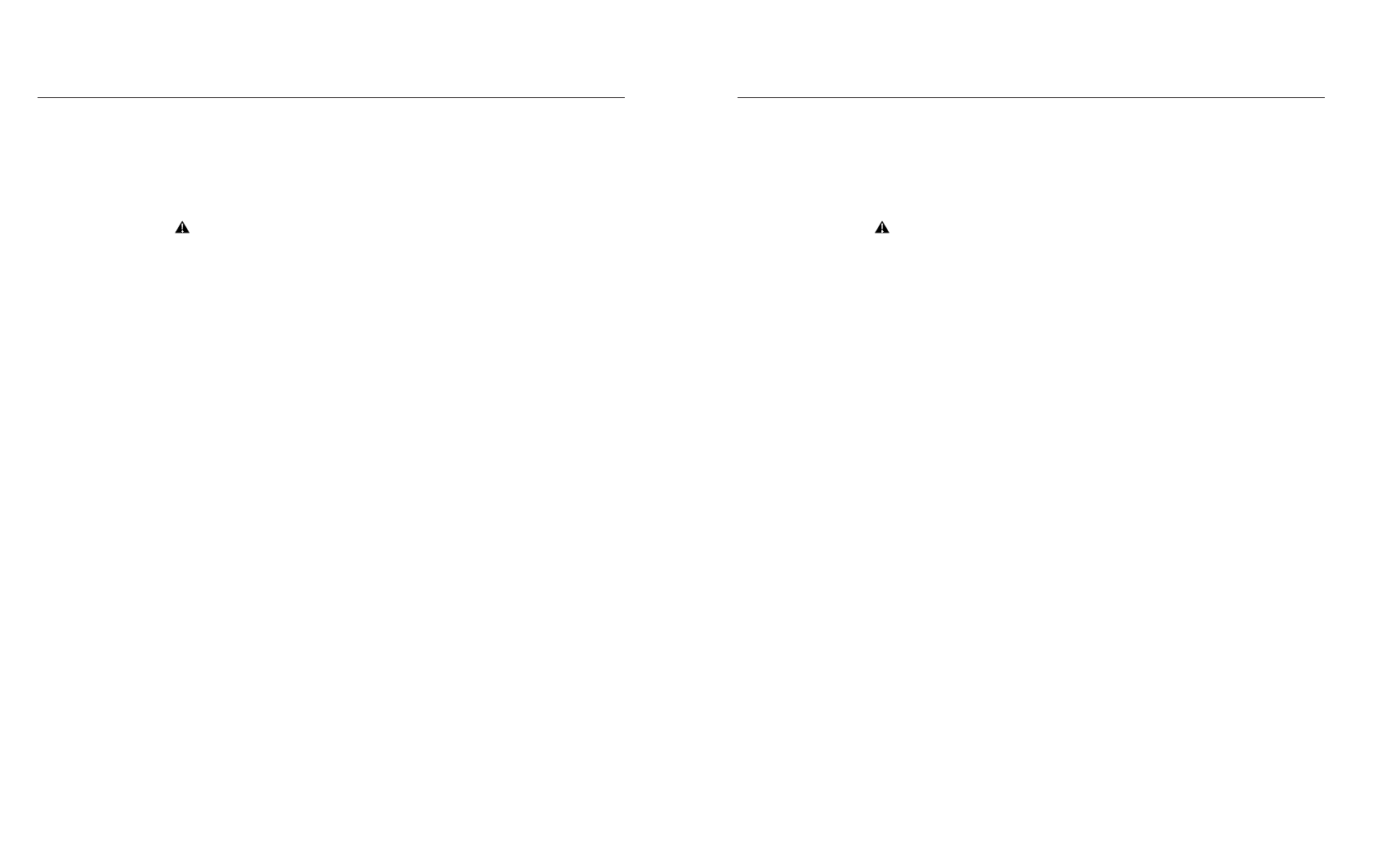
User's Guide
6-34 Solving Problems
Disabling the Cover Open Interlock
Should you need to operate the printer with the top cover raised, you
can reverse the polarity of the cover open interlock switch. This
causes the printer to disable printing and display the LOWER TOP
COVER message when the top cover is lowered and print normally
when the top cover is raised.
Warning: The printer carriage moves at high velocities and there are
sharp edges inside the printer. Personal injury could result from printing
with the top cover raised.
To reverse the polarity of the cover open interlock switch, perform the
following procedure:
1. Load a sheet of paper in the printer and press the Test button to start
printing a self test pattern.
2. With printing in progress, raise the top cover. Printing will stop and
the LOWER TOP COVER error message will appear on the control
panel display.
3. Hold down the Alt button and press the Form Feed button.
4. Press the Ready button to clear the error. Printing can now occur
with the top cover raised.
To change the polarity of the cover open interlock switch back to the
normal setting, perform the following procedure:
1. Lower the top cover.
2. Press the Test button. The LOWER TOP COVER error message
will reappear.
3. Hold down the Alt button and press the Form Feed button.
4. Press the Ready button to clear the error. The cover open interlock
is now restored to normal operation.
)Note: The polarity of the cover open interlock is always restored to
normal when the printer is turned on or reset.
User's Guide
6-34 Solving Problems
Disabling the Cover Open Interlock
Should you need to operate the printer with the top cover raised, you
can reverse the polarity of the cover open interlock switch. This
causes the printer to disable printing and display the LOWER TOP
COVER message when the top cover is lowered and print normally
when the top cover is raised.
Warning: The printer carriage moves at high velocities and there are
sharp edges inside the printer. Personal injury could result from printing
with the top cover raised.
To reverse the polarity of the cover open interlock switch, perform the
following procedure:
1. Load a sheet of paper in the printer and press the Test button to start
printing a self test pattern.
2. With printing in progress, raise the top cover. Printing will stop and
the LOWER TOP COVER error message will appear on the control
panel display.
3. Hold down the Alt button and press the Form Feed button.
4. Press the Ready button to clear the error. Printing can now occur
with the top cover raised.
To change the polarity of the cover open interlock switch back to the
normal setting, perform the following procedure:
1. Lower the top cover.
2. Press the Test button. The LOWER TOP COVER error message
will reappear.
3. Hold down the Alt button and press the Form Feed button.
4. Press the Ready button to clear the error. The cover open interlock
is now restored to normal operation.
)Note: The polarity of the cover open interlock is always restored to
normal when the printer is turned on or reset.
