Ul/c-ul approval – Proface AGP3500 - 10.4 DIO HMI" User Manual
Page 15
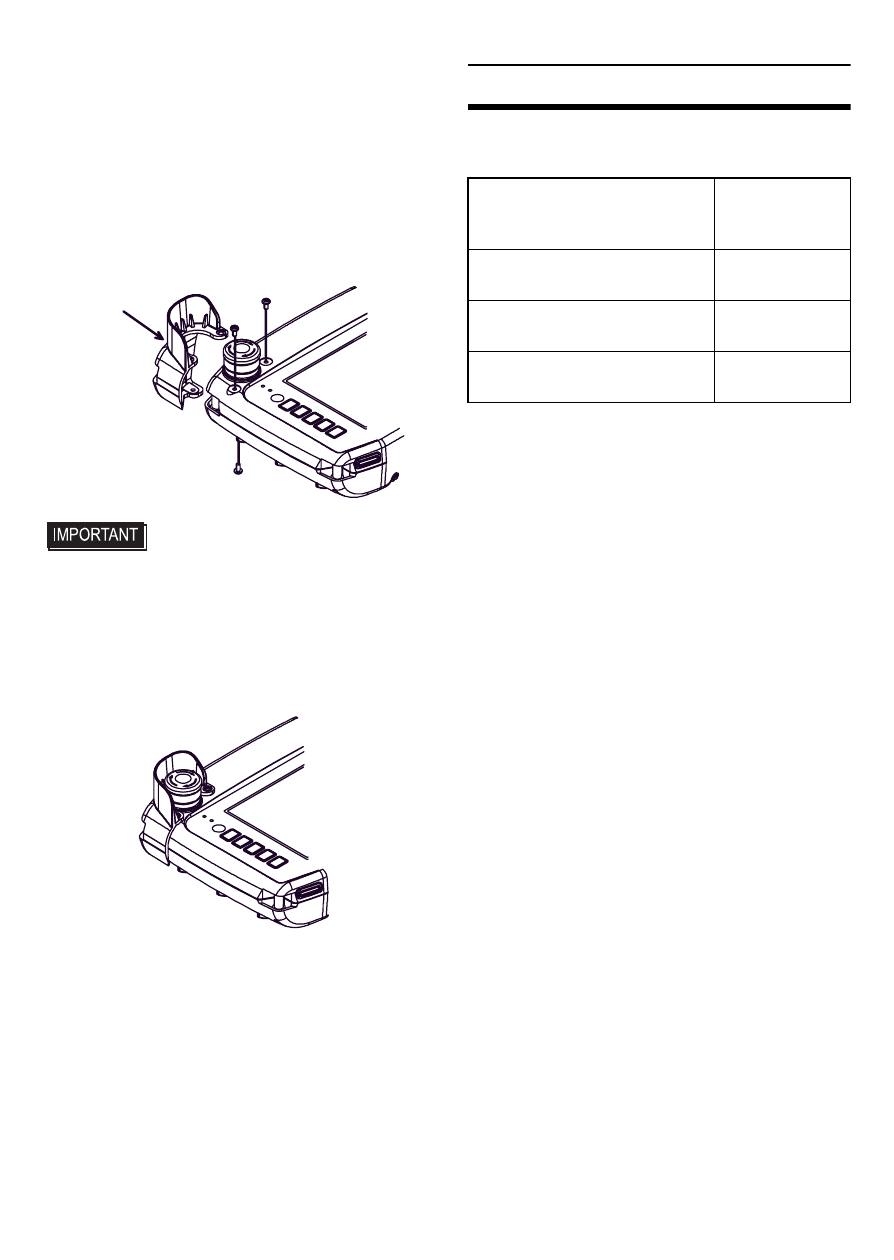
15
(3) Align the three screw holes of the
emergency switch guard with the screw
holes of the GP unit, and fasten the two
points in the front, and the one point in
the rear of the GP unit with screws.
• Tightening each screw with excessive
torque may result in damage to the
equipment. Appropriate tightening
torque is 0.5 N·m.
(4) The following is the complete mounting
configuration:
UL/c-UL Approval
The following units are UL/c-UL listed
products
*1
: (UL File No.E220851)
These products conform to the following
standards:
UL508
Industrial Control Equipment
CSA-C22.2 No.142-M1987
(c-UL Approval)
Industrial Control Equipment
Be aware of the following items when
building the GP into an end-use product:
• The GP unit must be used indoors only.
*1 The system constructing the following
three components conform to UL/c-UL
standards:
• GP3000H
• GP3000H Direct-connect Cable (with
connector)
GP3000H-CBLHD-10M, GP3000H-
CBLSD-3M, GP3000H-CBLSD-5M,
GP3000H-CBLSD-10M
• GP3000H Conversion Adapter
AGP3000H-ADPCOM-01
First, align the screw
holes of the
emergency switch
guard with those of the
GP unit.
Fasten the two
points in the front,
and the one point in
the rear of the GP
unit with screws.
Product Model No.
UL/c-UL
Registration
Model No.
AGP3300H-L1-D24
3610005-03
AGP3300H-S1-D24
3610005-02
AGP3310H-T1-D24
3610005-01
- AGP3400 - 7.5 DIO HMI" AGP3300 - 5.7 DIO HMI" AGP3600 - 12.1 FLEX Network HMIs" AGP3500 - 10.4 FLEX Network HMI" AGP3400 - 7.5 FLEX Network HMI" AGP3600 - 12.1 CANopen HMI" AGP3500 - 10.4 CANopen HMI" AGP3400 - 7.5 CANOpen HMI" AGP3300 - 5.7 CANopen HMI" AGP3300H - 5.7 Handheld HMIs" AGP3750 - 15 Multi-Media HMI" AGP3650 - 12.1 Multi-Media HMIs" AGP3550 - 10.4 Multi-Media HMIs" AGP3450 - 7.5 Multi-Media HMI" AGP3360 - 5.7 Multi-Media HMI" AST3300 - 5.7 Basic HMI" AST3200 - 3.8 Basic HMI" AGP3600 - 12.1 Standard HMIs" AGP3500 - 10.4 Standard HMIs" AGP3400 - 7.5 Standard HMI" AGP3300 - 5.7 Standard HMI" AGP3200 - 3.8 Standard HMI"
