Attaching the hand strap, Attaching the emergency switch guard – Proface AGP3500 - 10.4 DIO HMI" User Manual
Page 14
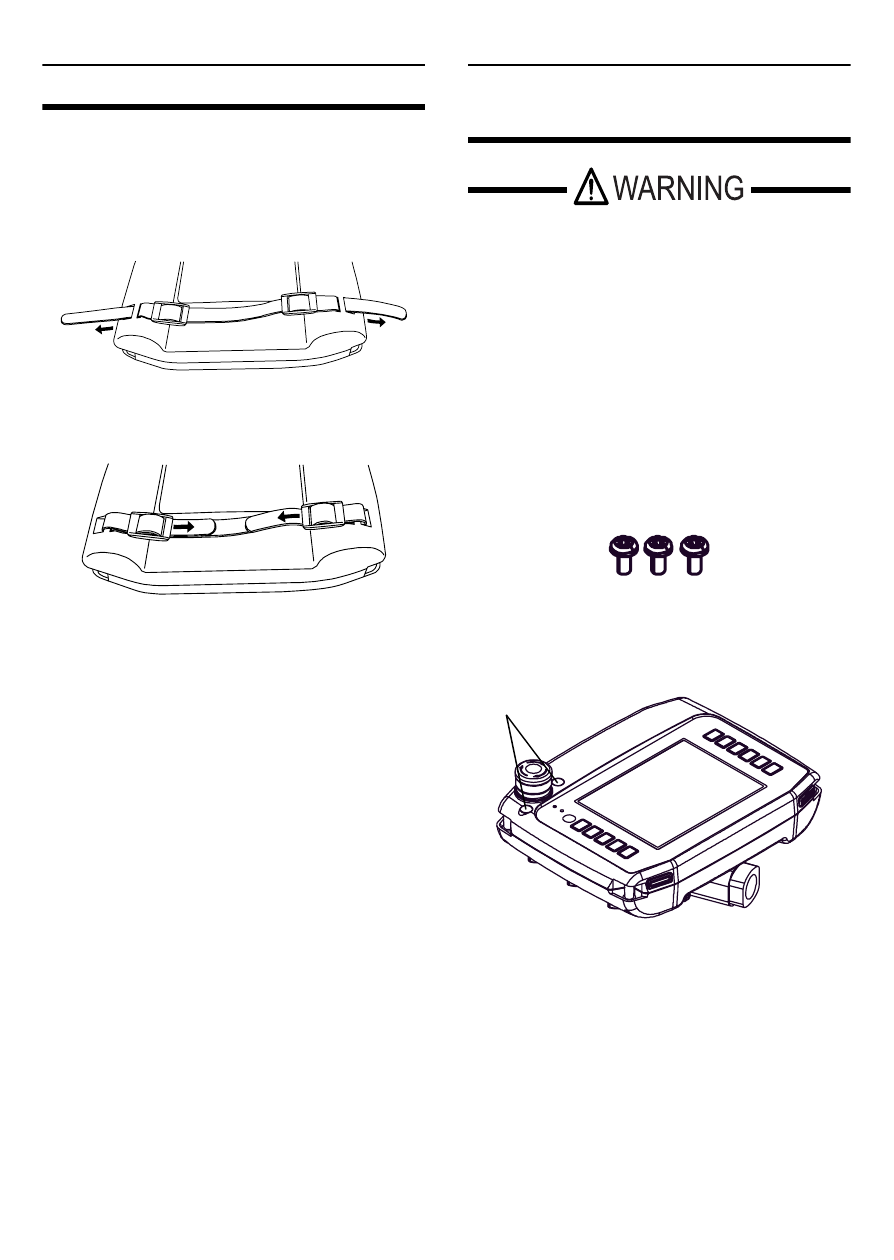
14
Attaching the Hand Strap
Attach the hand strap to the GP unit, and hold
the strap so that GP unit will not fall.
(1) Insert the hand strap into the hand strap
mounting slots on the GP unit rear panel,
as shown below.
(2) Insert both ends of the hand strap into the
buckles as shown below, and fasten them
securely.
Attaching the Emergency
Switch Guard
• When the emergency switch guard is
attached, the emergency switch is not
conformable to safety standards (EC
Machinery Directive IEC60204-1, etc.).
If conforming to the safety standards is
required, do not use the emergency
switch guard (included in the GP unit).
(1) Prepare three screws for mounting the
emergency switch guard (included in the
packages of GP units with the emergency
switch built in).
(2) Remove the emergency switch guard
hole covers at two places beside the
emergency switch.
Emergency Switch
Guard Hole Covers
- AGP3400 - 7.5 DIO HMI" AGP3300 - 5.7 DIO HMI" AGP3600 - 12.1 FLEX Network HMIs" AGP3500 - 10.4 FLEX Network HMI" AGP3400 - 7.5 FLEX Network HMI" AGP3600 - 12.1 CANopen HMI" AGP3500 - 10.4 CANopen HMI" AGP3400 - 7.5 CANOpen HMI" AGP3300 - 5.7 CANopen HMI" AGP3300H - 5.7 Handheld HMIs" AGP3750 - 15 Multi-Media HMI" AGP3650 - 12.1 Multi-Media HMIs" AGP3550 - 10.4 Multi-Media HMIs" AGP3450 - 7.5 Multi-Media HMI" AGP3360 - 5.7 Multi-Media HMI" AST3300 - 5.7 Basic HMI" AST3200 - 3.8 Basic HMI" AGP3600 - 12.1 Standard HMIs" AGP3500 - 10.4 Standard HMIs" AGP3400 - 7.5 Standard HMI" AGP3300 - 5.7 Standard HMI" AGP3200 - 3.8 Standard HMI"
