Connecting the gp unit – Proface AGP3500 - 10.4 DIO HMI" User Manual
Page 12
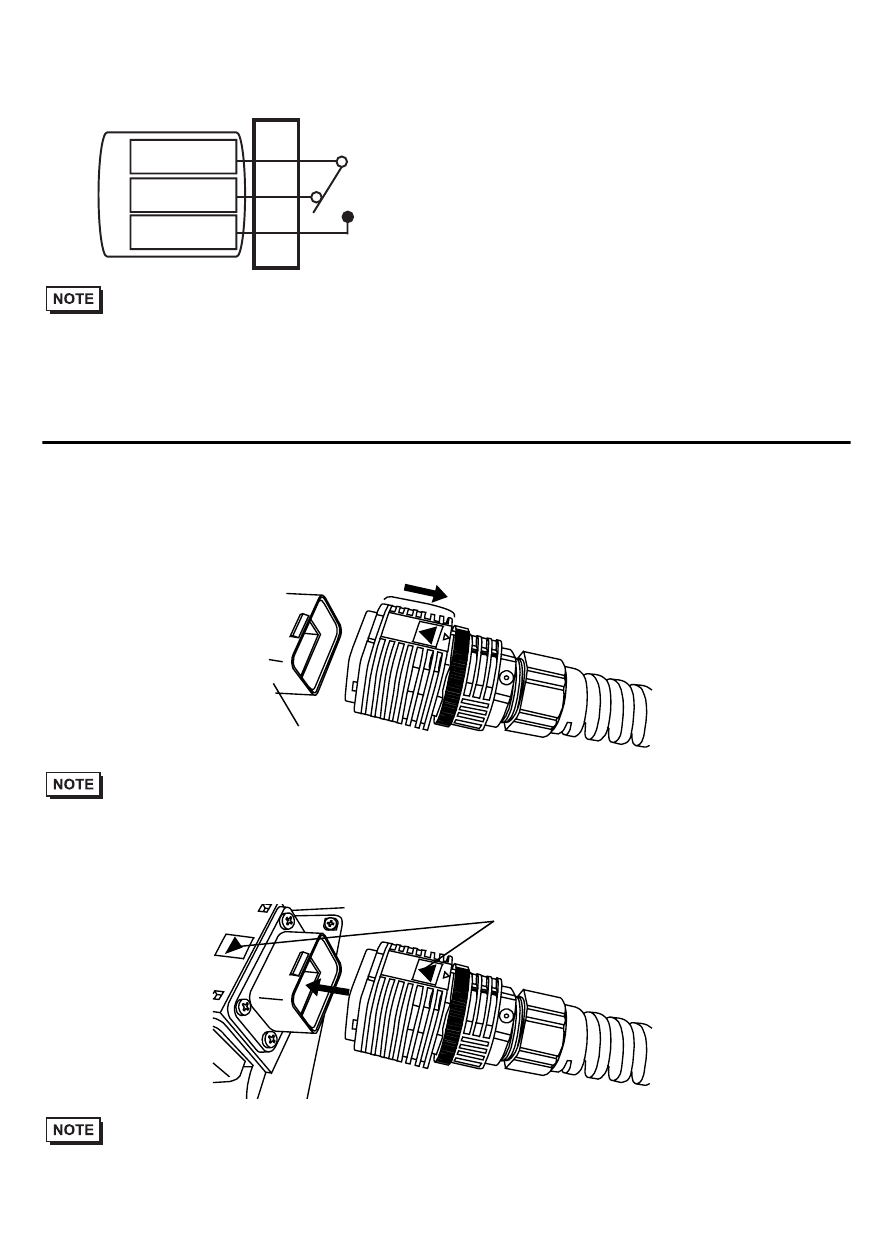
12
• Turning ON GP unit with the key switch
• When the key is not turned to ON or OFF, either the “KEY_NO” or the “KEY_NC” signal is
ON. These signals will not simultaneously turn OFF.
• These signal lines must be disconnected (NC) when a GP unit without a key switch is used.
2.
Connecting the GP Unit
Attachment
(1) Before connection, remove the cable's connector cap and GP3000H connector cover.
To remove the cable's connector cap, pull out the cable by holding the cable connector as
shown.
• To disconnect this cable from the connector cap, be sure to hold the cable connector and pull
it out. If you hold other parts of this cable (lock ring, etc.), the cable cannot be disconnected.
(2) Insert the cable connector to the GP3000H cable connector until it clicks. Match the S
points and insert the cable connector, as shown below.
• Be sure to insert the cable connector as shown. Failure to do so might result in damage to the
connector.
DC24V
GP
OFF
ON
KEY_NO
KEY_NC
GP3000H Cable
Pull out the cable by holding the cable connector.
connector cap
Match the
S
points and insert the cable
connector until it clicks.
- AGP3400 - 7.5 DIO HMI" AGP3300 - 5.7 DIO HMI" AGP3600 - 12.1 FLEX Network HMIs" AGP3500 - 10.4 FLEX Network HMI" AGP3400 - 7.5 FLEX Network HMI" AGP3600 - 12.1 CANopen HMI" AGP3500 - 10.4 CANopen HMI" AGP3400 - 7.5 CANOpen HMI" AGP3300 - 5.7 CANopen HMI" AGP3300H - 5.7 Handheld HMIs" AGP3750 - 15 Multi-Media HMI" AGP3650 - 12.1 Multi-Media HMIs" AGP3550 - 10.4 Multi-Media HMIs" AGP3450 - 7.5 Multi-Media HMI" AGP3360 - 5.7 Multi-Media HMI" AST3300 - 5.7 Basic HMI" AST3200 - 3.8 Basic HMI" AGP3600 - 12.1 Standard HMIs" AGP3500 - 10.4 Standard HMIs" AGP3400 - 7.5 Standard HMI" AGP3300 - 5.7 Standard HMI" AGP3200 - 3.8 Standard HMI"
