ATTO Technology FastStream SC 5700 User Manual
Page 25
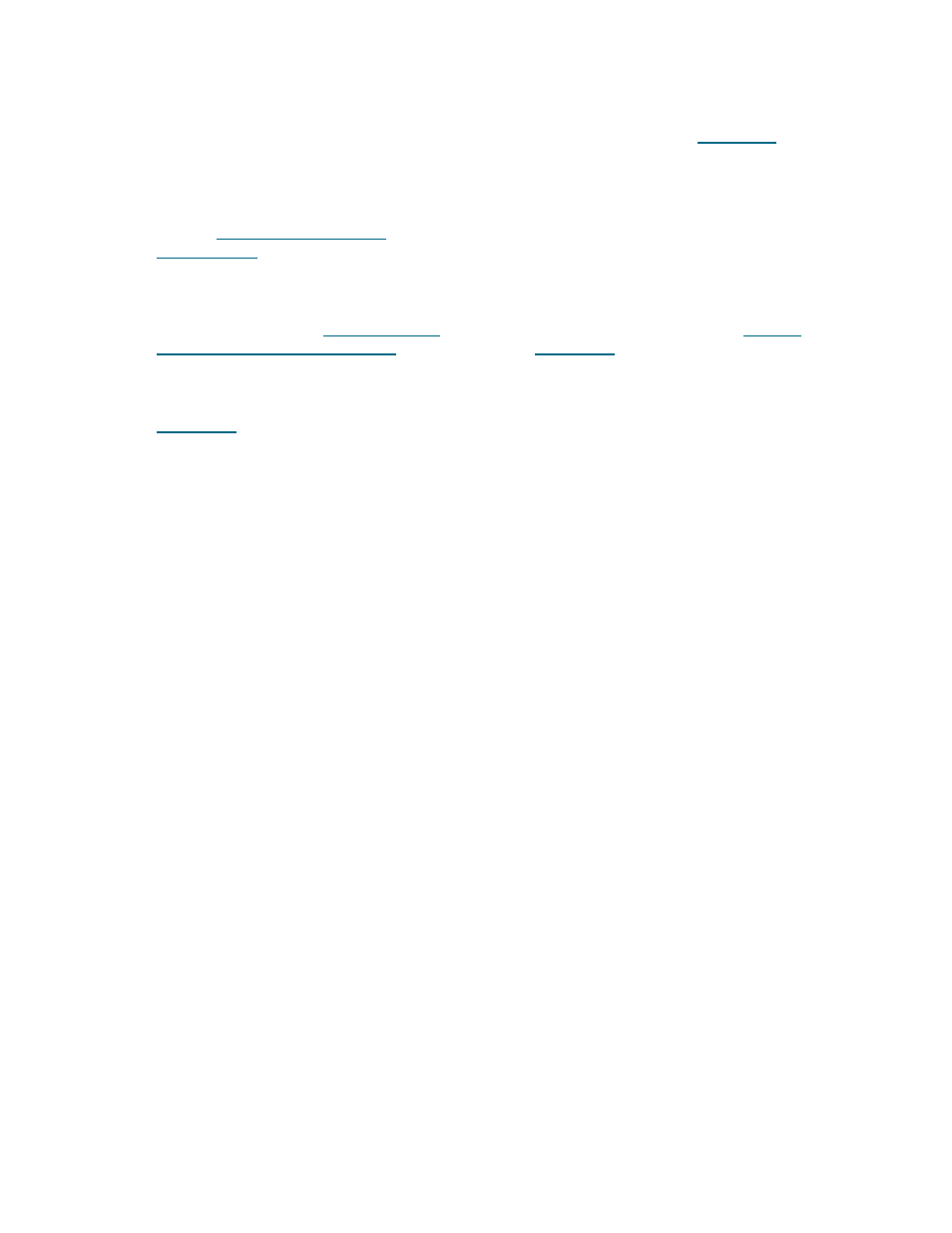
20
6
Make any changes.
•
Appliance name: The appliance name is a
unique 8-character identifier which is
displayed at the top of each screen. You may
find this useful if you are managing multiple
ATTO devices from a single workstation.
Refer to
•
Time and date: use a remote time server to
set the time and time zone, or manually set
the time and date. Refer to Date, Time,
TimeZone and SNTP in
Provides an ASCII-based Interface
.
•
Fibre Channel: change the data rate or the
connection mode for each FC port. Refer to
FCDataRate and FCConnMode in
•
Assign a hard address. Refer to FC Hard
and FCHardAddress in
.
•
Establish Access through FC Ports:
change whether all drives are available to
both ports, creating one node name for both
ports, or if different node names are to be
created for each port.
•
Ethernet management port: change
whether or not you use DHCP for an IP
address, subnet mask and gateway, or
manually change these parameters and set a
DNS server address. Refer to
in
7
When you have completed your changes, click
on
Commit.
