IEI Integration AFL2-08A-N26 User Manual
Page 10
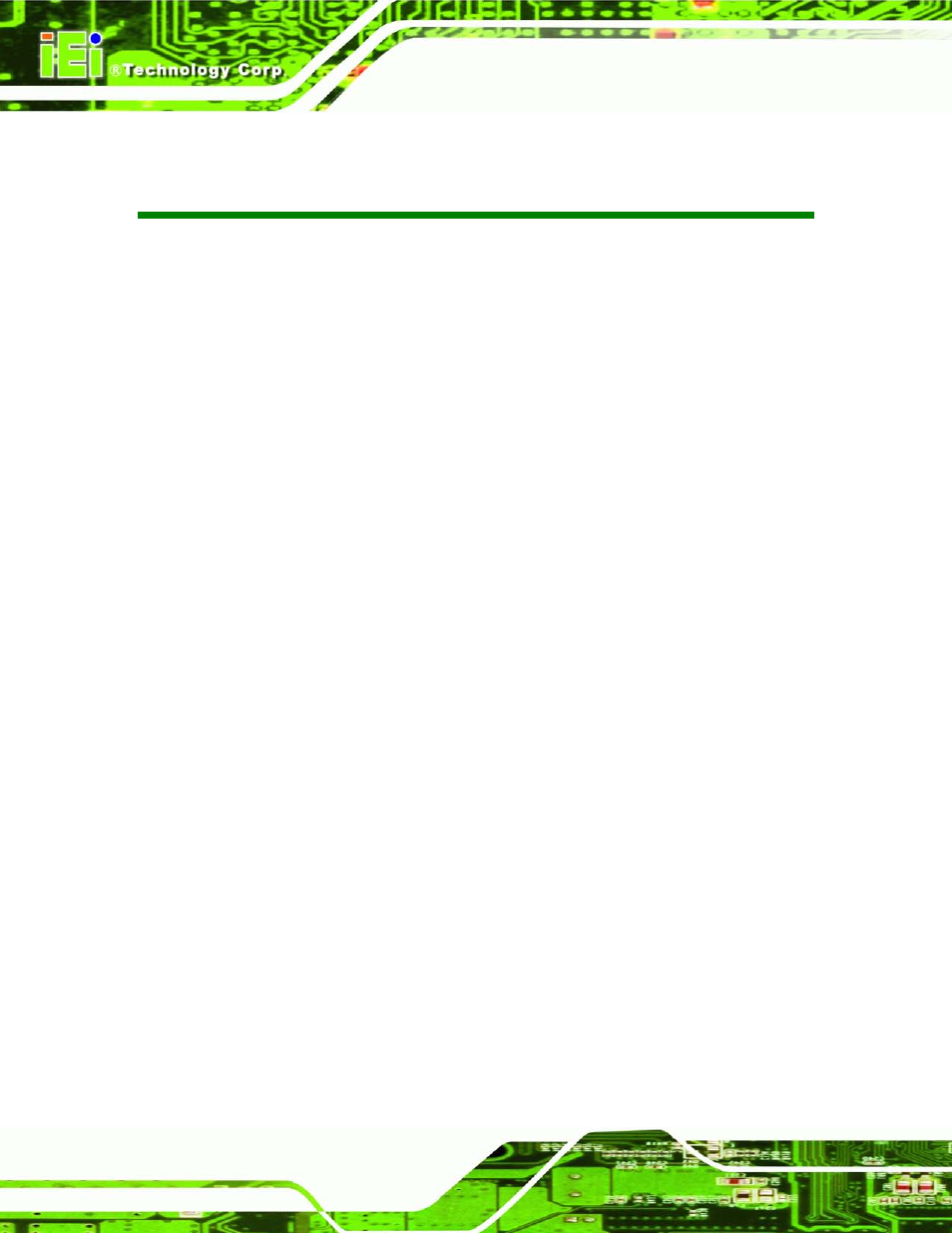
AFL2-08A-N26
Page X
Lis t o f Fig u re s
Figure 1-1: AFL2-08A-N26 Flat Bezel Panel PC
........................................................................... 2
Figure 1-2: AFL2-08A-N26 Front View
.......................................................................................... 4
Figure 1-5: AFL2-08A-N26 Rear View
........................................................................................... 7
Figure 1-6: AFL2-08A-N26 Bottom Panel
..................................................................................... 8
Figure 2-1: AFL2-08A-N26 Dimensions (mm)
............................................................................12
Figure 2-3: RJ-45 Ethernet Connector (Bottom Panel)
.............................................................14
Figure 2-4: External USB Ports (Bottom Panel)
........................................................................15
Figure 4-1: mSATA Cover Retention Screw
...............................................................................24
Figure 4-2: PCIe Mini Card Slot
Figure 4-3: PCIe Mini Card Installation
.......................................................................................25
Figure 4-4: Connect the RFID USB cable
...................................................................................26
Figure 4-5: Install the RFID module
............................................................................................26
Figure 4-6: AT/ATX Switch Location
...........................................................................................27
Figure 4-7: Clear CMOS Switch Location
...................................................................................28
Figure 4-8: Reset Button Location
..............................................................................................29
Figure 4-9: Wall-mounting Bracket
.............................................................................................31
Figure 4-10: Chassis Support Screws
........................................................................................32
Figure 4-11: Secure the Panel PC
...............................................................................................33
Figure 4-12: Cutout Dimensions
.................................................................................................33
Figure 4-13: Tighten the Panel Mounting Clamp Screws
.........................................................34
Figure 4-14: Mounting screw location
........................................................................................35
Figure 4-16: DisplayPort Connection
.........................................................................................37
Figure 4-18: DB-9 Serial Port Connector
....................................................................................39
Figure 4-19: RJ-11 Serial Port Connector
..................................................................................40
Figure 4-20: DB-9 Connector Pinout Locations
........................................................................40
