3 more troubleshooting, 3 component replacement procedure, Updated chapter 5: bios – IEI Integration ECW-281B_B2-D525 User Manual
Page 95: 17 may, 2011, Omponent, Eplacement, Rocedure
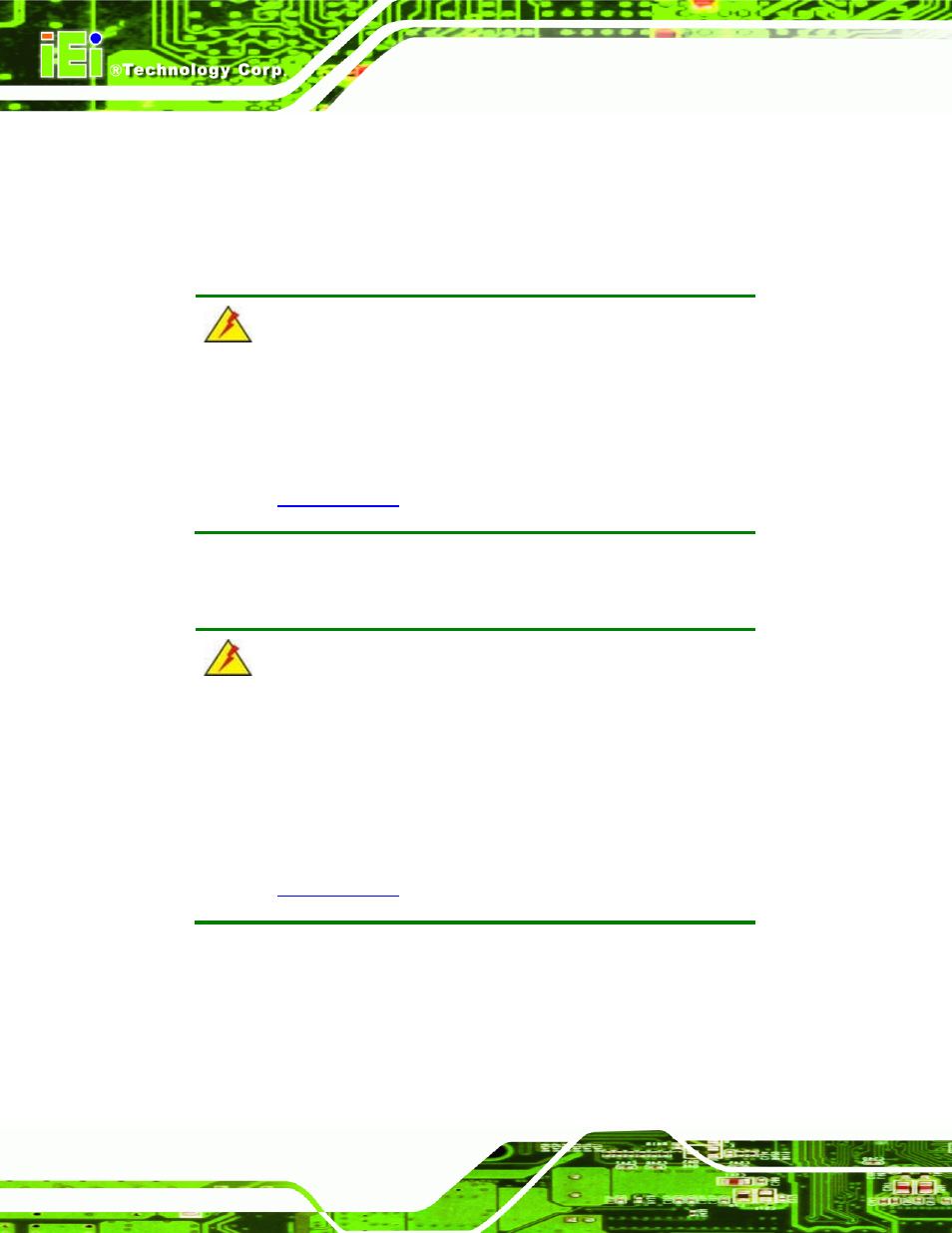
ECW-281B/B2-D525 Embedded System
Page 82
6.2.3 More Troubleshooting
Nothing appears on the monitor after booting up the system: Make sure
the monitor is properly connected to the system and the monitor is connected
to a power supply and turned on.
WARNING!
If all troubleshooting measures have been taken and the system still
fails to start, contact the IEI reseller or vendor you purchased the
ECW-281B/B2-D525 from or contact an IEI sales representative
directly. To contact an IEI sales representative, please send an email
to
322
.
6.3 Component Replacement Procedure
WARNING!
Users are not advised to attempt to repair or replace any internal or
external components of the ECW-281B/B2-D525 embedded system
other than those listed below. If any other components fail or need
replacement, contact the IEI reseller or vendor you purchased the
ECW-281B/B2-D525 from or contact an IEI sales representative
directly. To contact an IEI sales representative, please send an email
to
322
.
The embedded system components listed below can all be replaced if they fail:
SO-DIMM
module
Internal hard disk drive (see Section
866
4.2.5
)
