C.1 bios configuration options, Bios, Onfiguration – IEI Integration ECW-281B_B2-D525 User Manual
Page 133: Ptions
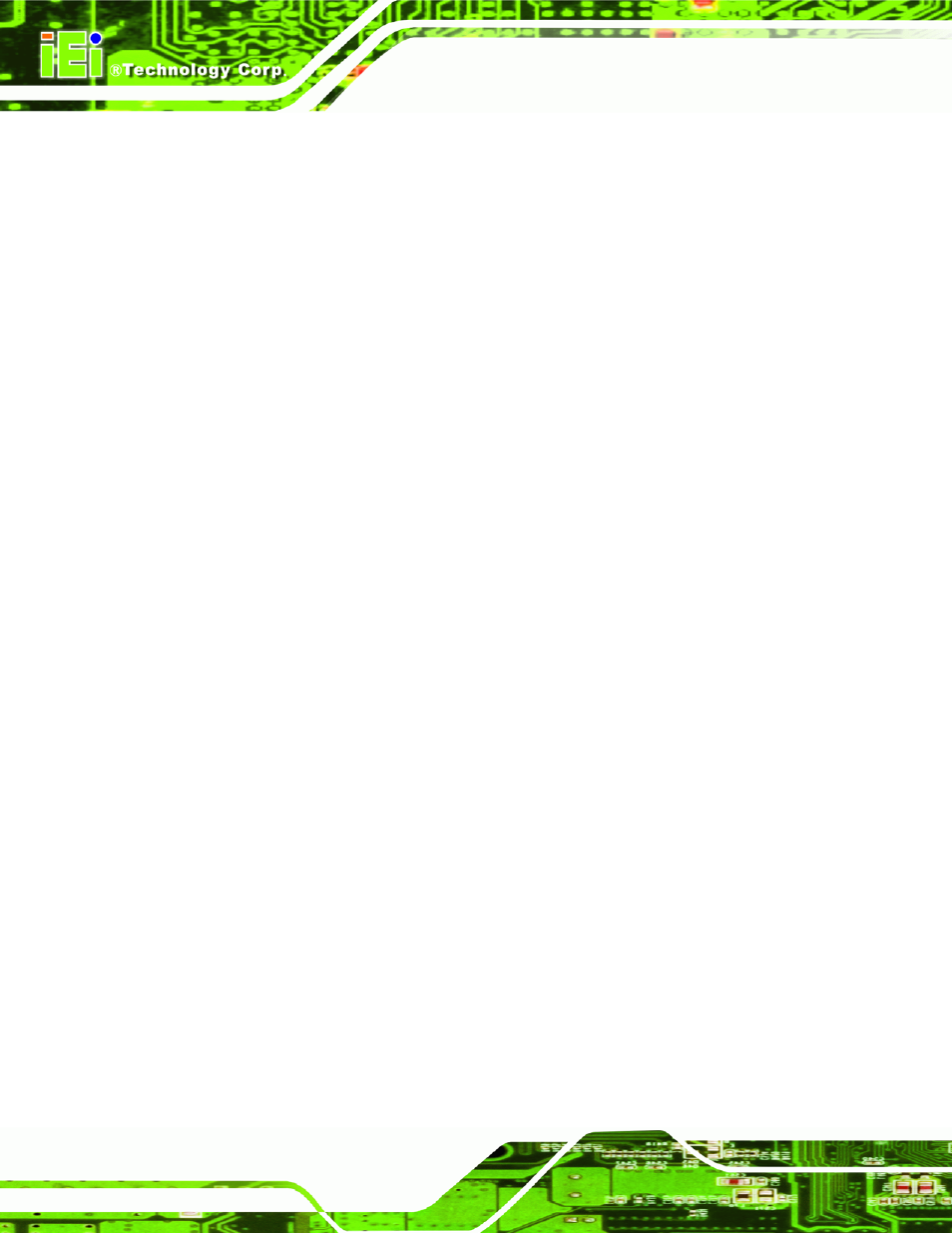
ECW-281B/B2-D525 Embedded System
Page 120
C.1 BIOS Configuration Options
Below is a list of BIOS configuration options described in Chapter 5.
BIOS Information .................................................................................................................53
System Date [xx/xx/xx] ........................................................................................................53
System Time [xx:xx:xx] .......................................................................................................54
ACPI Sleep State [S1 (CPU Stop Clock)] ...........................................................................55
Hyper Threading [Enabled] .................................................................................................57
ATA/IDE Configurations [Enhanced] .................................................................................57
Configure SATA as [IDE].....................................................................................................58
USB Devices .........................................................................................................................59
Legacy USB Support [Enabled]..........................................................................................59
Serial Port [Enabled]............................................................................................................60
Change Settings [Auto] .......................................................................................................60
Serial Port [Enabled]............................................................................................................61
Change Settings [Auto] .......................................................................................................61
Serial Port [Enabled]............................................................................................................61
Change Settings [Auto] .......................................................................................................62
Serial Port [Enabled]............................................................................................................62
Change Settings [Auto] .......................................................................................................62
Serial Port [Enabled]............................................................................................................63
Change Settings [Auto] .......................................................................................................63
Serial Port [Enabled]............................................................................................................64
Change Settings [Auto] .......................................................................................................64
PC Health Status ..................................................................................................................65
CPU Smart Fan control [Auto Mode] .................................................................................66
Console Redirection [Disabled] .........................................................................................67
Terminal Type [ANSI]...........................................................................................................67
Bits per second [115200].....................................................................................................68
Auto Recovery Function [Disabled]...................................................................................68
Initiate Graphic Adapter ......................................................................................................70
Share Memory Size [8 MB] ..................................................................................................71
Multi-Monitor Support [Enabled] ........................................................................................71
Restore on AC Power Loss [Last State] ............................................................................72
