Extron Electronics SSP 7.1 User Guide User Manual
Page 89
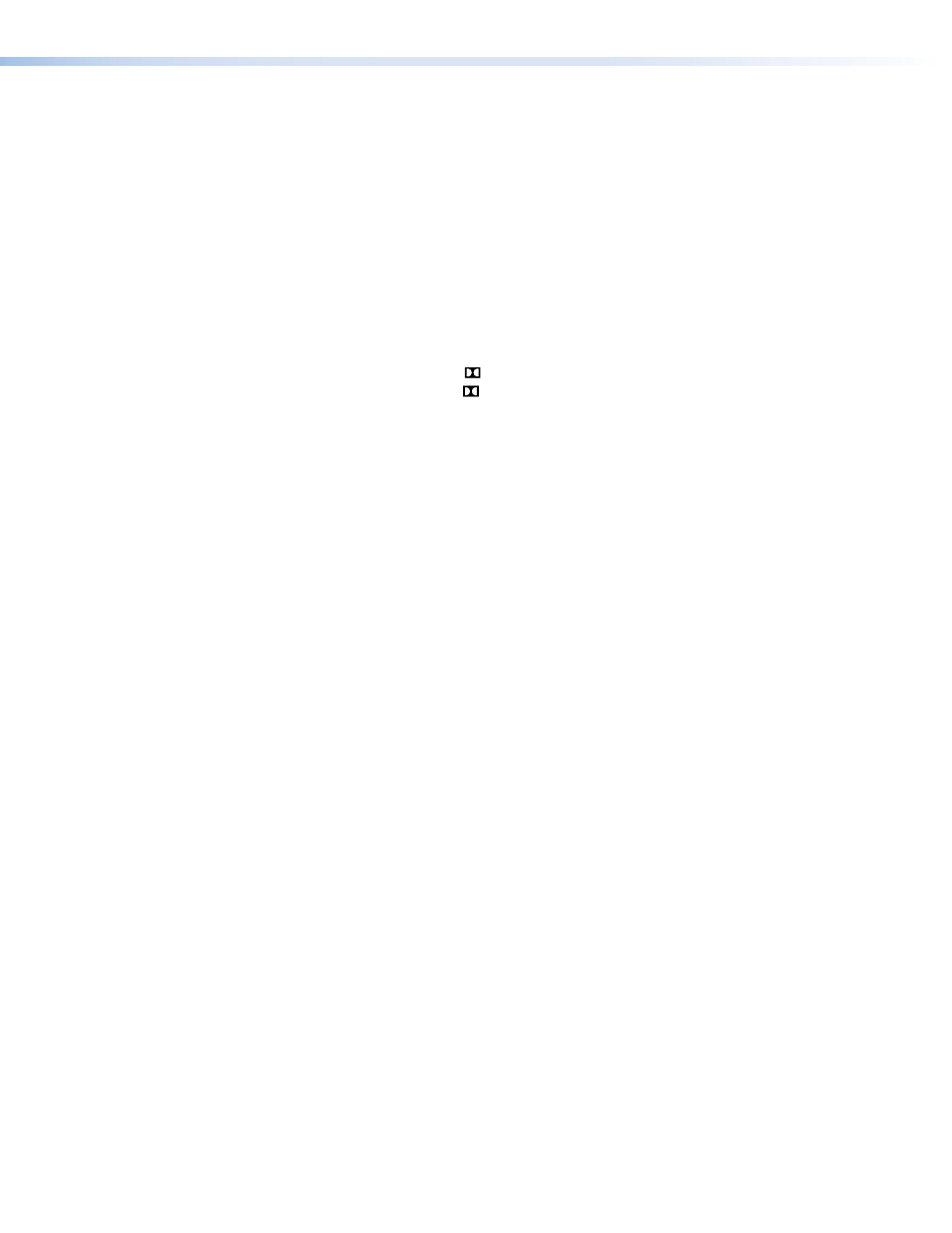
X4)
— Active Channel Status
Eight digit representation with each position in the sequence representing a speaker. The
speakers are listed in the same order as in
X@
.
0 = no audio signal present on channel
1 = channel receiving audio signal
2 = channel receiving audio signal, but muted
For example, ActCh 11122001 means the first (left front), second (center), third (right
front), and eighth (subwoofer) channels are receiving an audio signal; the fourth (left
surround) and fifth (right surround) are receiving a signal but it is muted; the sixth (left back)
and seventh (right back) are not receiving a signal.
X4!
— Mode Override Group Listening Mode Options
1 = Stereo (DOWNMIX)
2 = Mono (DOWNMIX)
3 = Dolby Pro Logic II/IIx Movie ( PL II/IIx)
4 = Dolby Pro Logic II/IIx Music ( PL II/IIx)
5 = DTS Neo:6 Cinema (DTS NEO:6)
6 = DTS Neo:6 Music (DTS NEO:6)
7 = Stereo to All (TO ALL)
8 = Mono to All (TO ALL)
X4@
— Baud rate (bps)
0 = 9600
1 = 19200
2 = 38400 (default)
3 = 115200
X4#
— DTS Neo:6 Center Image Control Mode
1 = Music
2 = Cinema
X4$
— Parametric EQ filter selection (1 to 9). Determines whether the corresponding
frequency range is bypassed or not. 1 is the lowest frequency range, 9 is the highest
frequency
X4%
— Parametric EQ filter frequency. Default values:
62 Hz (filter 1)
125 Hz (filter 2)
250 Hz (filter 3)
500 Hz (filter 4)
1000 Hz (filter 5)
2000 Hz (filter 6)
4000 Hz (filter 7)
8000 Hz (filter 8)
16000 Hz (filter 9)
X4^
— Parametric EQ filter Trim adjustment range in dB (-24 to +24 dB in 1 dB steps;
default 0 dB).
X4&
— Parametric EQ Q value, multiplied by 1000 (from 707 to 15000; default 2000).
SSP 7.1 • SIS Commands
83
