Extron Electronics SSP 7.1 User Guide User Manual
Page 5
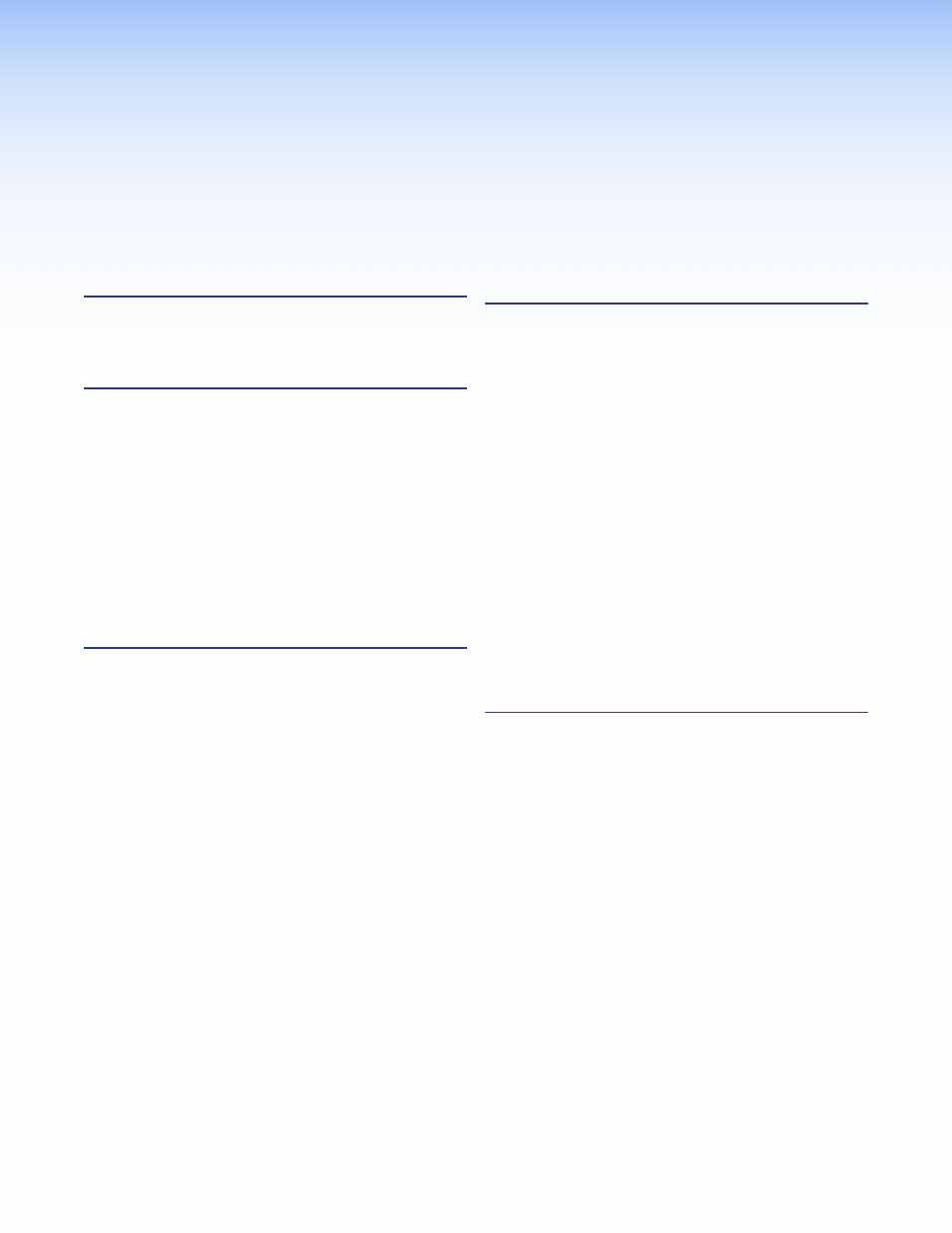
............................. 22
Installing the SSP 7.1 Setup and
Control Software ............................................. 22
Live and Emulate Modes ................................... 23
Running the SSP 7.1 Setup and
Control Software ............................................. 24
“Connect to device?” Dialog Box .................. 24
Main Tab ....................................................... 26
Speaker Setup Tab ........................................ 30
Speaker Configuration Tab ............................ 30
Speaker Delay Tab ......................................... 32
Testing & Output Trim Tab ............................. 36
Speaker Equalization Tab ............................... 41
Listening Mode Setup Tab ............................. 45
Preferences Tab ............................................. 45
Override Preferences Tab ............................... 48
Dolby, DTS and Mono Settings Tab ................ 49
Drop-down Menus ........................................ 51
SSP 7.1 Setup and Control Software Help File ... 55
Firmware Updates ............................................. 56
Specifications, Parts, and Accessories
Specifications .................................................... 58
Contents
............................................................ 1
About the SSP 7.1............................................... 1
SSP 7.1 Features ................................................. 2
................................................................... 4
Rear Panel Features ............................................. 4
Front Panel Features and Operation .................... 6
Source Format................................................. 6
Mode Override Selection ................................. 7
Input Selection ................................................ 9
Mute Output ................................................ 10
Complete System Reset ................................. 10
Volume Adjustment ...................................... 11
Analog Input Gain Adjustment ...................... 11
Front Panel Security Lockout
(Executive Mode) ......................................... 12
...................................................................... 13
Speaker Setup................................................... 13
Abbreviations ................................................ 14
Bass Management ............................................ 15
Speaker Size Settings .................................... 15
Speaker Delay Settings ...................................... 17
Test Signals ....................................................... 17
Output Channel Trim Settings ........................... 17
Listening Mode Settings .................................... 18
Dynamic Range Compression Control ............... 19
Tone Controls ................................................... 20
Volume Output ................................................. 21
Equalization ...................................................... 21
SSP 7.1 • Contents
v
