Setting speaker delay settings using sis commands, Two person setup, Setting speaker delay settings using – Extron Electronics SSP 7.1 User Guide User Manual
Page 100: Sis commands, System reset, Setting speaker delay settings using sis, Commands
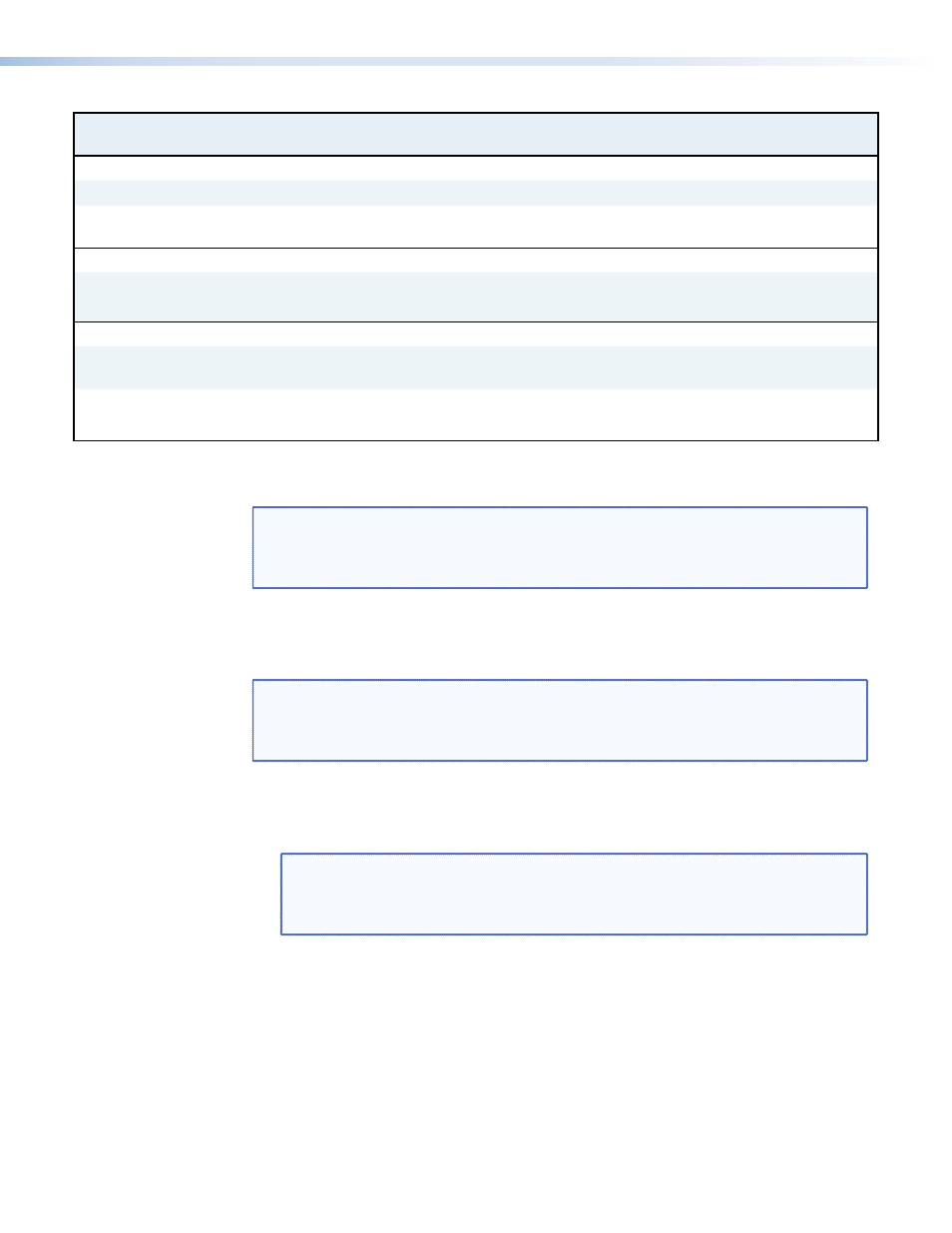
Command
ASCII Command
(host to unit)
Response
(unit to host)
Additional Description
System Reset
Master reset
E
zXXX
}
Zpx
]
Resets all parameters to factory defaults.
Factory reset
E
zQQQ
}
Zpq
]
Same as master reset but also resets
baud rate..
Firmware Upload
Upload firmware
E
UPLOAD
}
Go
]
Up1
]
Upload begins.
Upload successful.
Status Commands
View internal temperature
(°C)
20S
Sts20*
X1$]
X1$
— Internal temperature in °C.
View clip status
3S
Sts3*
X#]
Displays Clip Status:
X#
— Status: 0 = Off (default); 1 = On
Setting Speaker Delay Settings Using SIS Commands
NOTE: It is strongly recommended that, for ease and simplicity, these adjustments
SSP 7.1 Setup and Control Software
this is not possible, the delay values can be calculated and entered, using SIS
commands.
To adjust Compensation Delays using SIS commands, follow these instructions.
Two Person Setup
NOTE: Setting up speaker delays is easier with two people. If only one person is
available, the position of the listener’s ears must be marked precisely using, for
example, a pile of boxes. Do not try to guess ear positions, as this introduces
measurement errors.
1.
Pick an ideal central location where all speaker output signals converge.
2.
Use a tape measure to measure the distance from each speaker to the convergence
location. Be sure to measure to the same spot from each speaker.
NOTE: Measurements from the speaker should be to the midrange driver in a
three-way speaker or from halfway between the tweeter and the woofer in
a two-way speaker. Measurements to the convergence location should be at
ear height.
3.
When the distances to every speaker have been measured accurately, select the speaker
that is farthest from the convergence location and use that distance as a reference
value.
4.
Calculate the delay distance for each speaker, where:
Delay Distance = Farthest Speaker Distance - Individual Speaker Distance
SSP 7.1 • SIS Commands
94
