Extron Electronics SSP 7.1 User Guide User Manual
Page 109
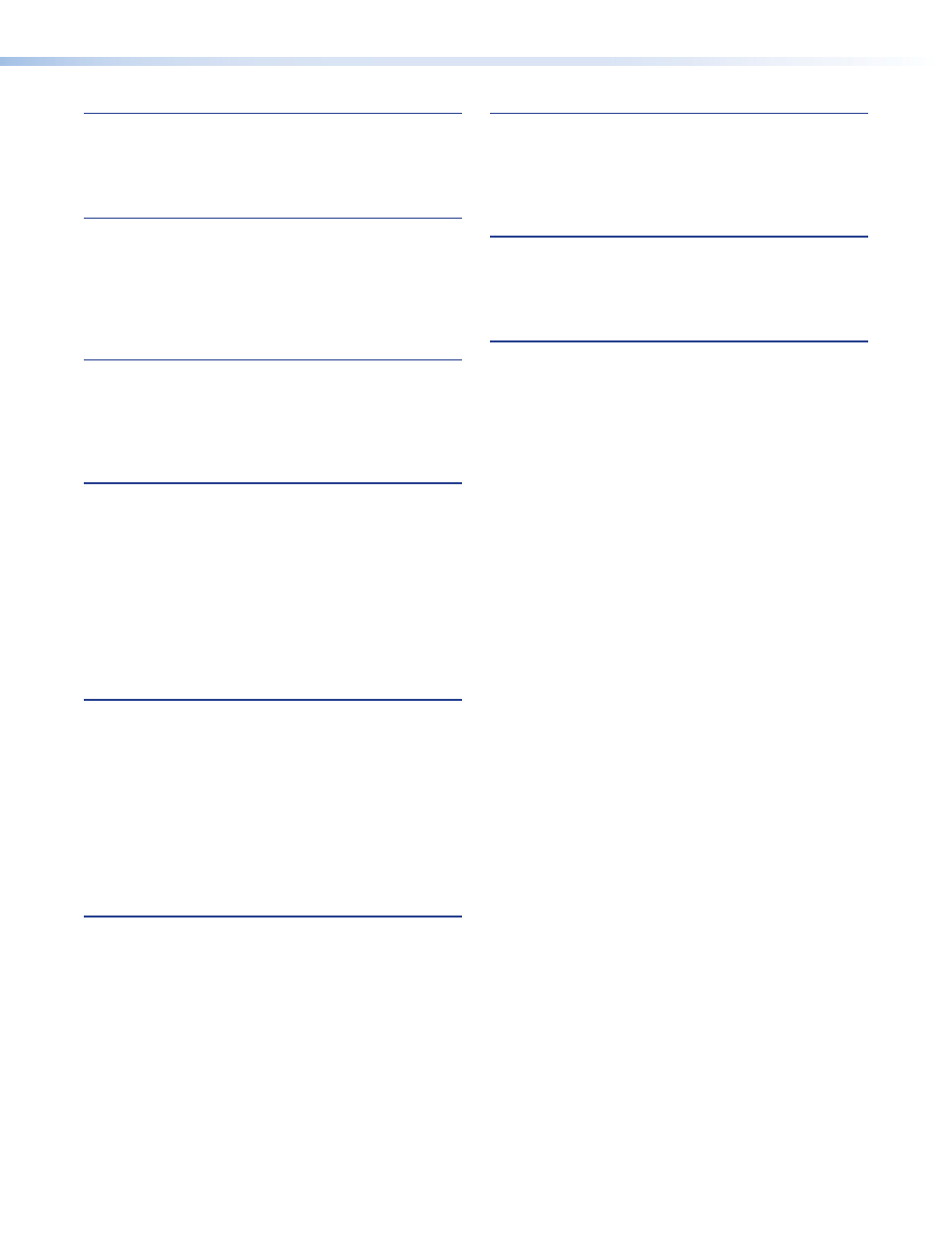
E
Emulate mode 23
EQ band selection 41
F
Firmware build number 93
Firmware updates 22
Firmware version 93
Front Panel Security Lockout 88
I
Input Source Format Indicator 6
Installing the SSP 7.1 Windows Control Program 22
L
,
Listening Mode 66
Listening Modes Usage 70
M
Master Volume 29
Mode override 7
Mono source 50
Mono source settings 50
Mono to all 66
Mute 10
O
Viewing with SSP 7.1 Windows Control Program 29
,
P
Panorama control 49
,
,
,
R
RS-232 Port 6
Running the SSP 7.1 Windows Control Program 24
S
Sampling Frequency 65
Simple Instruction Set commands 5
,
Source Format 28
Viewing with SSP 7.1 Windows Control Program 28
Source Formats and Listening Modes with Different
,
,
SSP 7.1 Setup and Control Software 2
Dolby, DTS and Mono Tab 49
Help File 22
,
Listening Mode Setup Tab 45
Main Tab 26
Override Preferences Tab 48
Preferences Tab 45
Speaker Configuration tab 30
Speaker Delay Tab 32
Speaker Equalization Tab 41
Speaker Setup Tab 30
Testing & Output Trim Tab 36
Stereo to all 66
Surround Channel Information 61
Synchronize changes 23
System Requirements 22
System Reset
Complete System Reset 10
Factory Reset 94
Master Reset 94
SSP 7.1 • Index
103
