Vanguard EZCT-2000B User Manual
Page 108
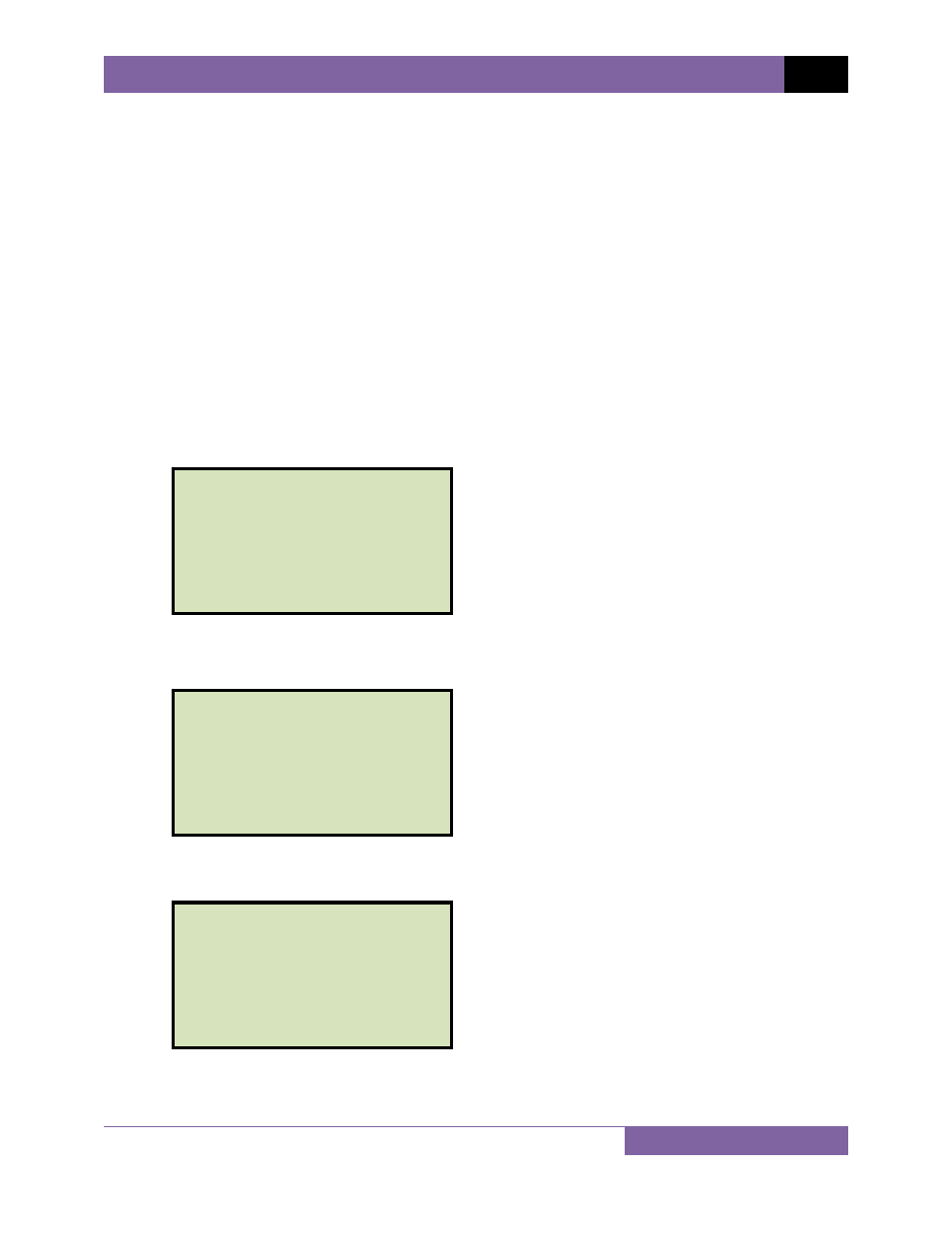
EZCT-2000B USER’S MANUAL
REV 1
104
d. You will also receive an email confirming the receipt of your download request. Once
your request has been received, you will receive a second email, usually within 1-2
business hours, containing a download link for the firmware file. Click on this link and
download the firmware file to your computer.
e. The downloaded file will be in ZIP compressed format. Unzip this file to an empty
directory (you can use a utility like Winzip, 7Zip, Winrar, etc.). Once un-compressed, you
should see a file named EZCT2B_M.hex. Copy this file to the root of a USB Flash drive.
f. Make sure the EZCT-2000B’s power if OFF, and then insert the USB Flash drive
containing the firmware file in the EZCT-2000B’s Flash drive interface port (“USB MEM”
port).
g. While holding down the
[STOP]
key, turn on the EZCT-2000B.
h. Continue to hold down the
[STOP]
key while the EZCT-2000B powers up.
i. After the initial logo screen, the following screen will be displayed:
Continue to hold down the
[STOP]
key.
j. The firmware upgrade process will start and the following screen will be displayed:
You can release the
[STOP]
key at this point. The EZCT-2000B will continue the
upgrade process and display the following screen:
erasing BLoCK 4
loading code
from flash drv.
erasing ext 4
loading code
from flash drv.
start handshake
or
insert thumb drv.
