Index, Index index – TREND IQ3 User Guide User Manual
Page 39
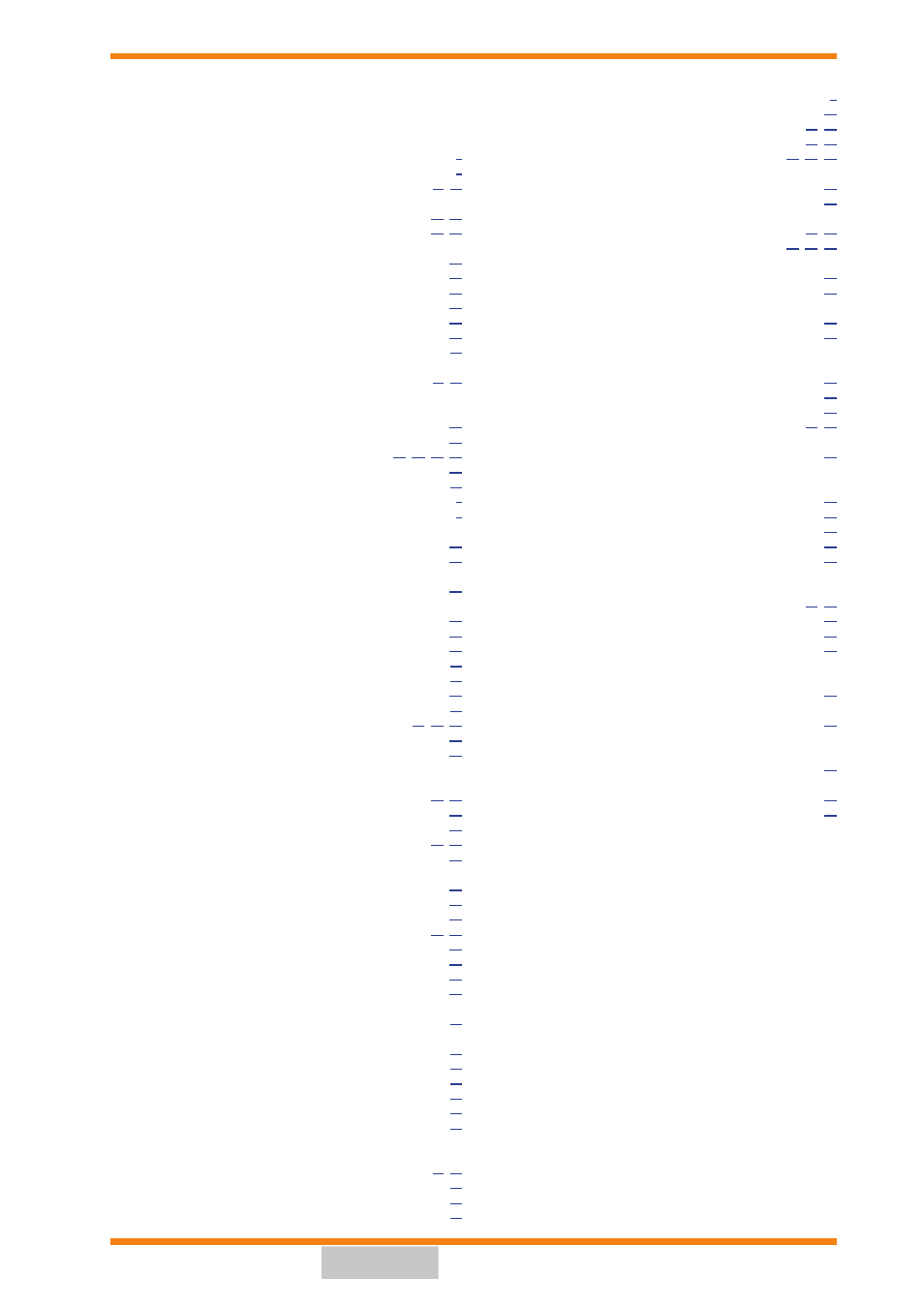
IQ3 Web User Guide TC200631 Issue 2, 02/02/2009
39
Index
InDex
A
About
IQ3 ........................................................................................
This Manual .........................................................................
Access IQ3 Controllers ..............................................................
,
Add
Exceptions ....................................................................
Users .............................................................................
Adjust
Knob Values .......................................................................
Module Parameters ............................................................
Normal Occupation Times .................................................
Occupation .........................................................................
Switch Status ......................................................................
Alarm Log ........................................................................................
Alarm Page .......................................................................................
b
Basic Use ....................................................................................
,
C
Change
Knob Values .......................................................................
Module Parameters ............................................................
Occupation Times ............................................
Switch Status ......................................................................
Connect to IQ3 Controllers ..............................................................
Contacting Trend ................................................................................
Conventions Used in this Manual ......................................................
Copy
Exceptions ..........................................................................
Occupation Times ..............................................................
d
Delete Exceptions .............................................................................
Display
10 Modules From a Specified Module ...............................
Exceptions ..........................................................................
Exception Times .................................................................
Graph Data .........................................................................
Graphs ................................................................................
Next 10 Modules ................................................................
Normal Occupation Times .................................................
Occupation Times ..................................................
,
Other Modules ....................................................................
Refresh ................................................................................
e
Edit
Exceptions ....................................................................
Knob Values .......................................................................
Module Parameters ............................................................
Occupation Times ........................................................
Switch Status ......................................................................
Exceptions
Add .....................................................................................
Copy ....................................................................................
Delete ..................................................................................
Edit................................................................................
Set up Parameters ...............................................................
Set up Times .......................................................................
View ....................................................................................
View Times.........................................................................
g
Goto Associated Modules ................................................................
Graph
Data .....................................................................................
Display ................................................................................
Zoom In ..............................................................................
Zoom Out............................................................................
Graphical Display Pages ..................................................................
Graph Pages ......................................................................................
i
IQ3 Controller
Basic Use ......................................................................
,
Connect To .........................................................................
Login...................................................................................
Using from a Web Browser ................................................
IQ3 Pages ............................................................................................
Alarm Page .........................................................................
Graphical Display Pages ..............................................
,
Module Detail Pages ....................................................
,
Module List Pages ..................................................
,
l
Login .................................................................................................
Log Out .............................................................................................
M
Module Detail Pages ..................................................................
,
Module List Pages ................................................................
,
Module Parameters
Edit......................................................................................
View ....................................................................................
Modules
Goto Destination ................................................................
Goto Source ........................................................................
o
Occupation Times
Adjust ..................................................................................
Copy ....................................................................................
Set up ..................................................................................
View ..............................................................................
,
r
Refresh the Display ..........................................................................
s
Set up
Exception Parameters ........................................................
Exceptions ..........................................................................
Exception Times .................................................................
Source Module .................................................................................
Switch Status ....................................................................................
u
Users
Add ...............................................................................
,
Login...................................................................................
Log Out ...............................................................................
Using IQ3 From a Web Browser ......................................................
V
Value
Adjust ..................................................................................
View
Graphical Display Pages ....................................................
W
Web Browser
Using IQ3 From ..................................................................
Z
Zoom In ............................................................................................
Zoom Out ..........................................................................................
