TREND IQ241_242 User Manual
Series controllers, Installation instructions - fixing
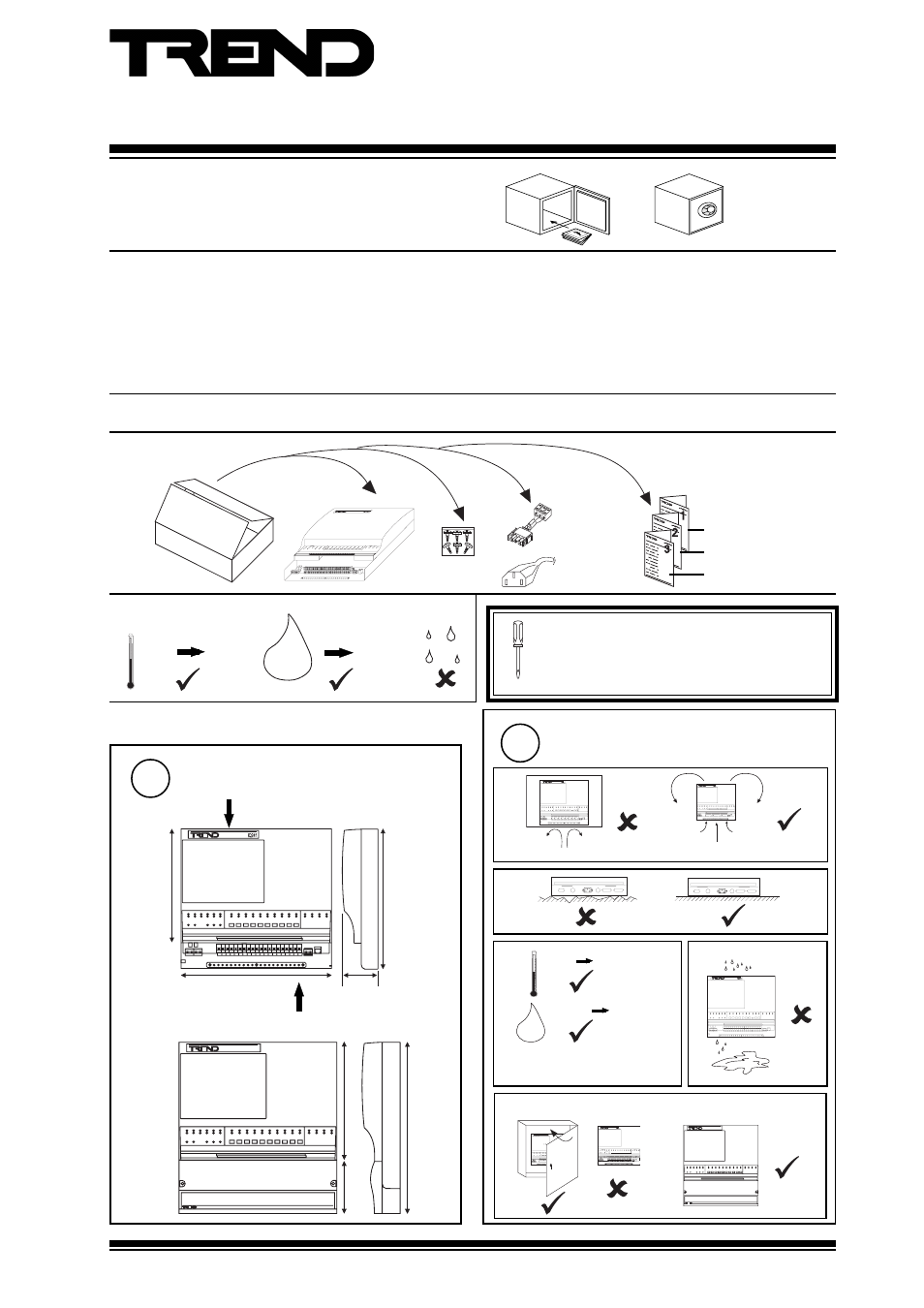
1 - 1
IQ241/242 Series Controllers Installation Instructions TG103012 Issue 2/D 07/4/05
1
Important: Retain these instructions
Installation Instructions - Fixing
IQ241/242
Series Controllers
I Q 2 4 1
1.2 Storing
Dimensions
1
1.3 Installation - Fixing
It is recommended that the installation should
comply with the HSE Memorandum of Guidance
on Electricity at Work Regulations 1989.
H
2
O
+50 °C
0
-10 °C
90 %RH
1.1 Unpacking
355 mm
85 mm
325 mm
265 mm
265 mm
120 mm
access for cables
access for cables
IQ241/242 + ENCLS/CMTRAY (Optional)
IQ241/242
Requirements
2
V
c
H
2
O
0 °C
+45 °C
0 %RH
90 %RH
d
a
b
e
1
3
5
7
9
1 1
2
4
6
8
1 0
1 2
1 3
1 5
1 7
1 9
2 1
2 3
2 5
2 7
2 9
3 1
1 4
1 6
1 8
2 0
2 2
2 4
2 6
2 8
3 0
3 2
3 3
3 5
3 7
3 9
3 4
3 6
3 8
4 0
T X
R X
L A N
1
C
3
C
5
C
7
C
9
C
1 1
C
1 3
C
1 5
C
1 7
C
1 9
C
2 1
C
2 3
C
2 5
C
2 7
C
2 9
C
3 1
C
3 3
C
3 5
C
3 7
C
3 9
C
2
C
4
C
6
C
8
C
1 0
C
1 2
C
1 4
C
1 6
C
1 8
C
2 0
C
2 2
C
2 4
C
2 6
C
2 8
C
3 0
C
3 2
C
3 4
C
3 6
C
3 8
C
4 0
C
+
-
+
-
2 4 v
A U X
V
I Q 2 4 1
IQ241/242
IQ241/242 + ENCLS/CMTRAY
IQ241/242 Installation
Instructions, TG103012
Sheet 1: Fixing
Sheet 2: Configuring
(24 VAC,
24 VDC
versions only)
(230 V
version only)
Sheet 3: Options
SHEET 1: Installation Instructions - Fixing
CONTENTS
1.1 Unpacking
1 - 1
1.2 Storing
1 - 1
1.3 Installation - Fixing
1 - 1
2.1 Installation - Configuration
2 - 1
2.2 Connecting to a PC via Supervisor Port
2 - 4
2.3 Replacing the Battery
2 - 4
3.1 Replacing the Battery (continued)
3 - 1
3.2 Replacing the Fuse
3 - 2
3.3 Zero Address/Baud Rate Reset
3 - 3
3.4 Mounting in and Enclosure, ENCLs/...
3 - 3
3.5 Connect a Remote 2 Line Display
3 - 4
3.6 Disposal
3 - 4
385 mm
Protection IP40
(with CMTRAY fitted)
