2 adjust a switch’s status, Adjust a switch’s status – TREND IQ3 User Guide User Manual
Page 29
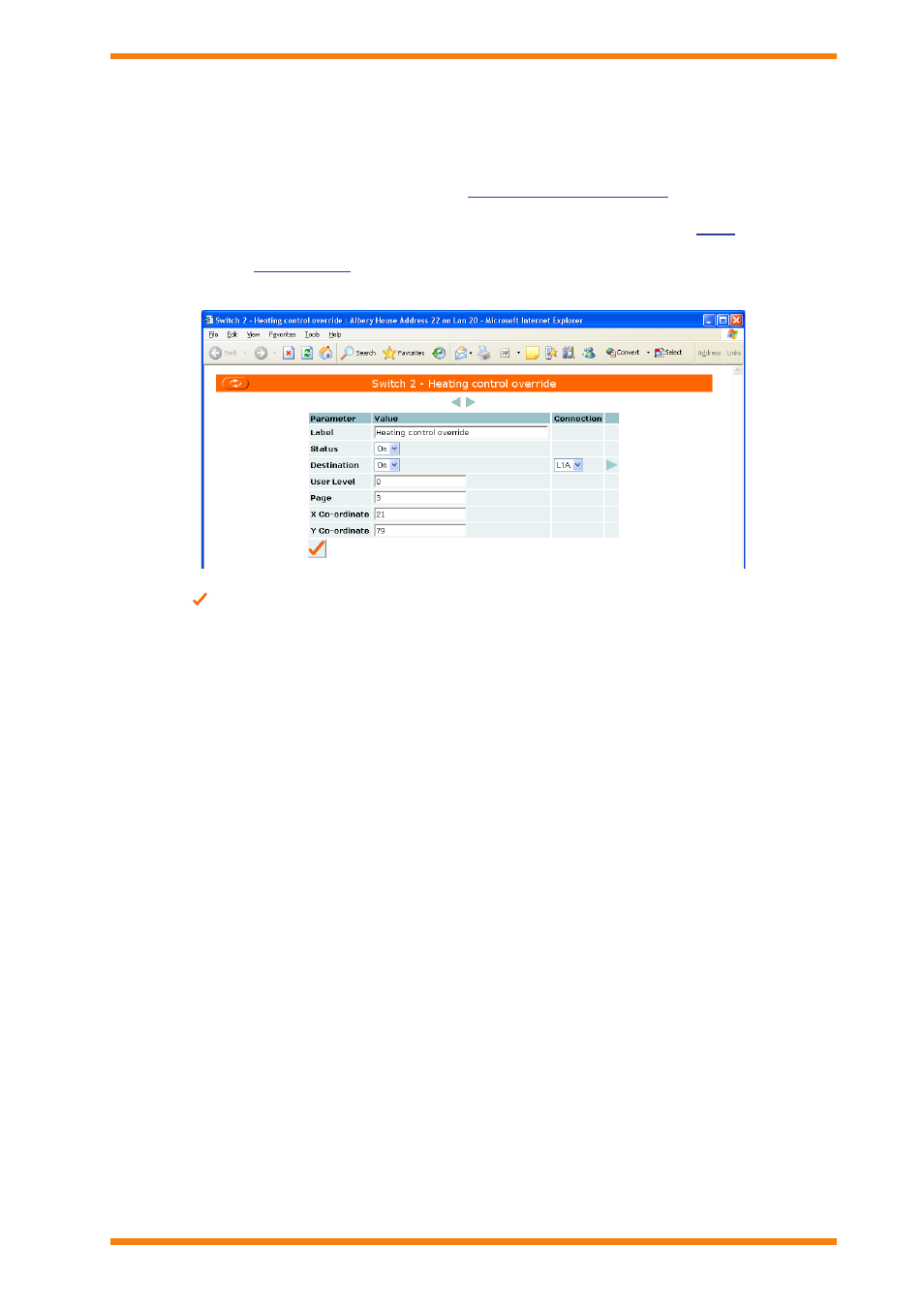
IQ3 Web User Guide TC200631 Issue 2, 02/02/2009
29
Using IQ3 from a Web browser
4.4.2
adjust a switch’s status
The status of a switch can be adjusted providing you have the appropriate level of authority.
to adjust a switch’s status:
Connect to the IQ3 controller as described in the ‘
1.
’ section of this manual.
If you have a user name and password for the controller you should click
2.
login to login now to ensure the
controller presents you with information that is relevant to you as described in the ‘
’ section of this
manual. This may cause the controller to display a different page.
Navigate to the
3.
page for the switch that is to be adjusted. A switch can be accessed from any
display where its value is underlined by clicking it, or by clicking Modules, then clicking switch.
In the box
4.
status box click the required status.
Click
5.
The value will be sent to the controller.
